18 management > snmp trap – PLANET MAP-3020 User Manual
Page 119
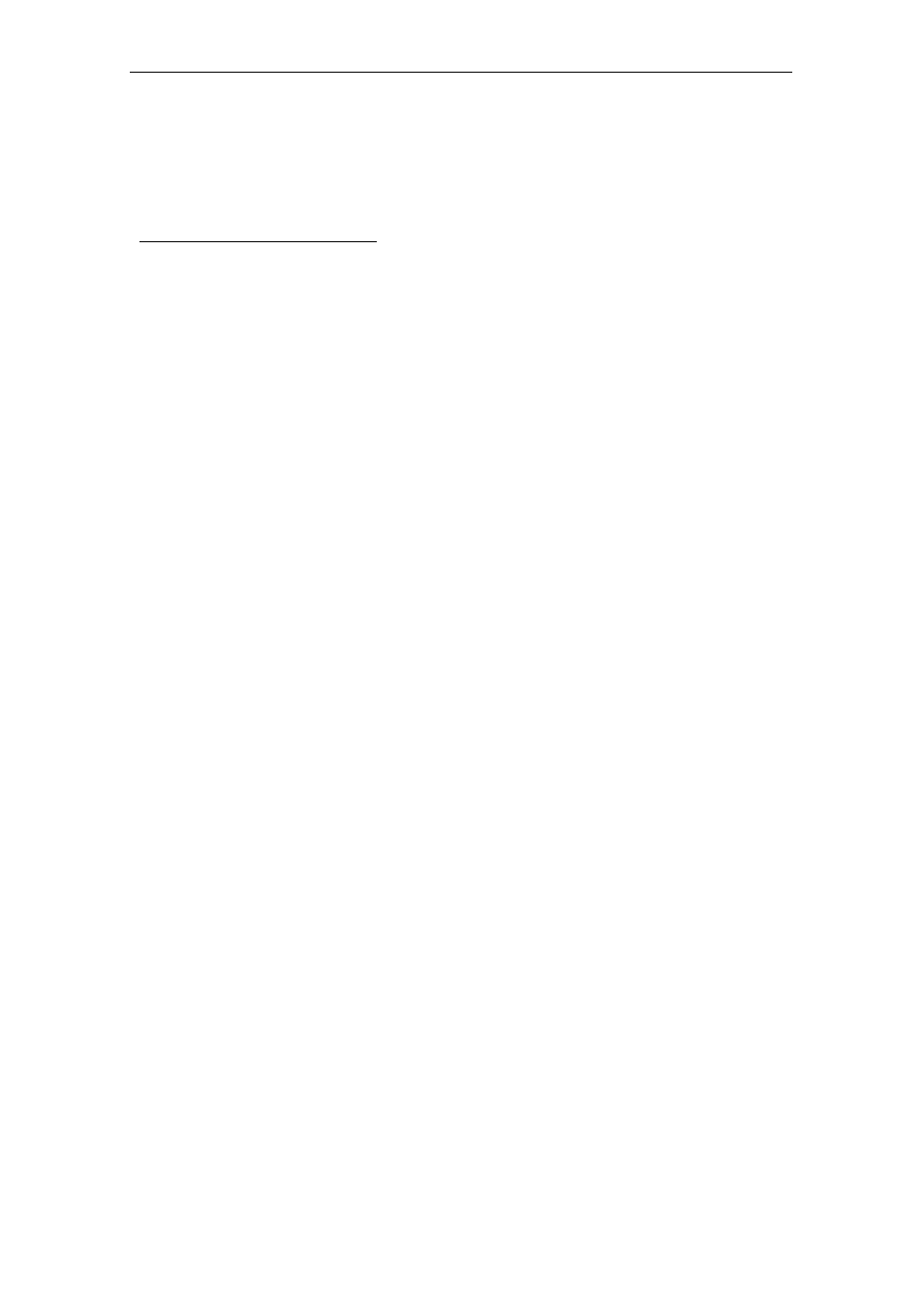
PLANET Mesh Network Manager Guide
PLANET Mesh Network Manager Guide
Page 119 of 126
10) Enable Access Control
• A checkbox to enable the access control of the SNMP daemon
manangement
Parameters (SNMP Access Table)
1) Device
• The name of the device allowed for access control
• Data type: Octet String
2) Subnet
• The subnet allowed for access control
• Data type: IP Address
3) Netmask
• The netmask for the Subnet IP above
• Data type: IP Address
4) Using
• Define the type of access control to use through, either Device or Subnet
5) Comment
• An optional comment regarding the table entry
• Data type: Display String
6) Active
• Define the status of the table entry, either active or inactive
5.3.2.18 Management > SNMP Trap
The SNMP Alarm system embedded in the Mesh AP unit can be configured through this page.
The SNMP Trap Table in this page lists the SNMP Trap hosts.
