5 set up new scan, Set up new scan – PLANET MAP-3020 User Manual
Page 25
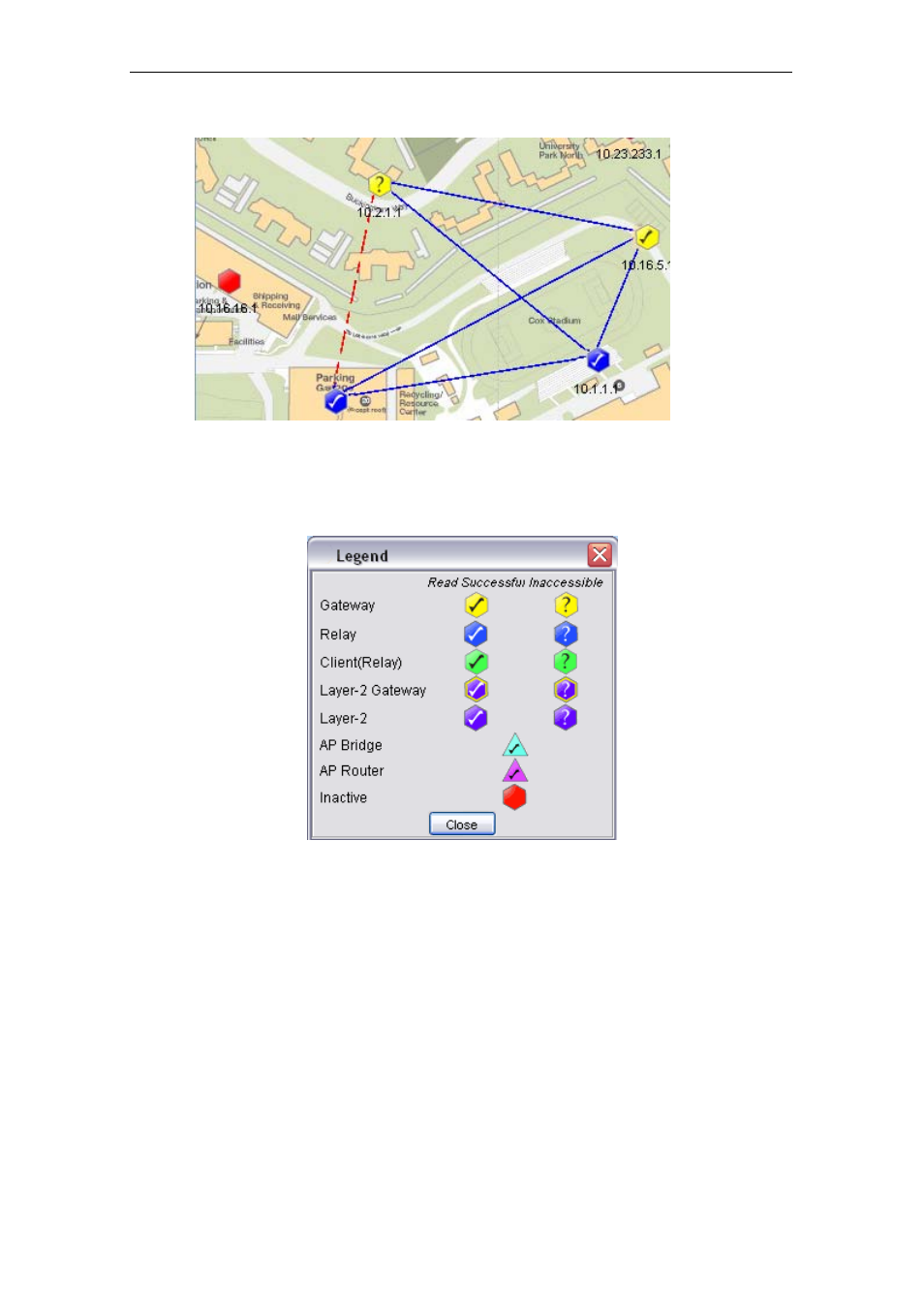
PLANET Mesh Network Manager Guide
PLANET Mesh Network Manager Guide
Page 25 of 126
The blue line in between the APs designates the solid link; whereas the red, dashed line
shows the indirect link. On the other hand, user may hit the Help > Legend option from the
menu bar to view the legend regarding the topology.
4.2.3.5
Set up New Scan
In order to set up a new scan for a SNMP topology map, click on the Start Scan button, or
select Map > Start Scan from the menu bar. Conversely, hit the Stop Scan button or select
Map > Stop Scan to halt the scanning process. The status of the map will be updated
periodically, hence whenever there is a change in the network, user might be able to monitor
via the NMS. The status bar at the bottom of the map displays the status of the scan.
On the other hand, in order to set up a new scan for the Layer-2 topology map, click on the
Initiate Port button, or select Map > Initiate Port from the menu bar. The map will receive the
notification sent by the AP and plot the topology on the map. Conversely, hit the Close Port
button or select Map > Close Port from the menu bar to stop listen to the notification.
