2 software overview & features, 1 software layout, 1 map container – PLANET MAP-3020 User Manual
Page 17: Software overview & features, Map container
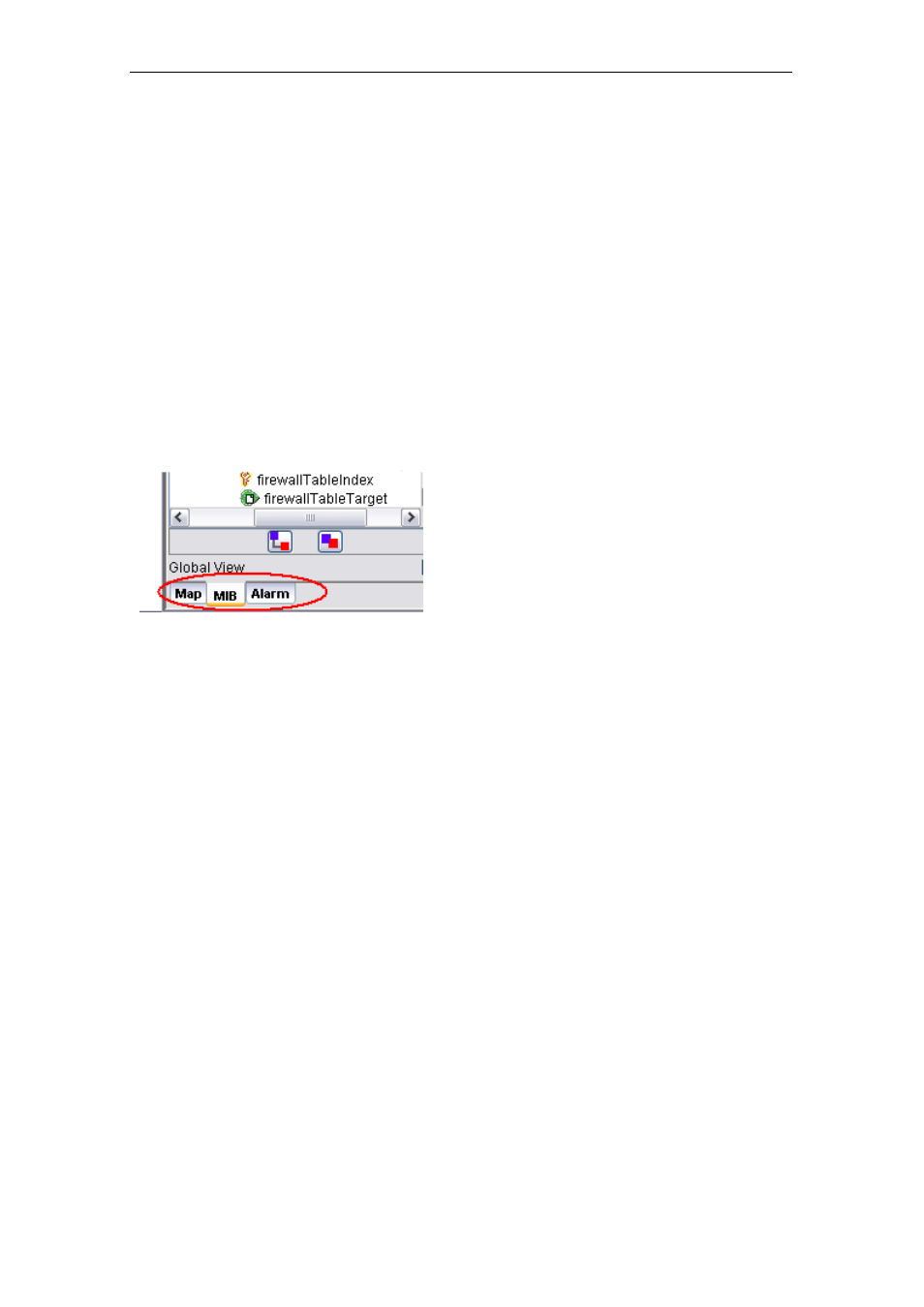
PLANET Mesh Network Manager Guide
PLANET Mesh Network Manager Guide
Page 17 of 126
4.2 Software Overview & Features
4.2.1 Software Layout
Before we proceed further, let us have an overview at the layout of the NMS. Basically, the
PLANET Mesh Network Management Tools is consists of three major sections:
Map Container
MIB Reader
Alarm Viewer
User can switch the view of the NMS by select the tabs at the left bottom corner, as illustrated,
or through the menu bar.
4.2.1.1
Map Container
The Map Container is the section where user can monitor and manage the mesh network.
The network will be displayed in the form of graphical topology map, and the status will be
updated periodically.
The center frame of the Map Container is the space to plot the topology map. More than one
map can be created and run simultaneously. The status of the map will be logged to the
status pane at the bottom of the map. Each topology map has its own status pane.
The panel at the left of the map space is the Node Details panel. It is used to display the
properties of the selected Mesh AP unit on the topology map. The information of the AP will
be loaded into the table, and the graph below the table shows the signal strength between the
selected AP with its neighbour APs. The column at the bottom of this panel is used to invoke
the live stat monitoring feature.
The right panel, meanwhile, is to display the details of the clients associated to the Mesh AP
unit. The panel is divided into two parts, the Client Properties and Client Signal Strength
portion. Each portion will be automatically updated every minute, to provide the admin user
the live result regarding the clients.
