Alarm viewer, 3 alarm viewer – PLANET MAP-3020 User Manual
Page 19
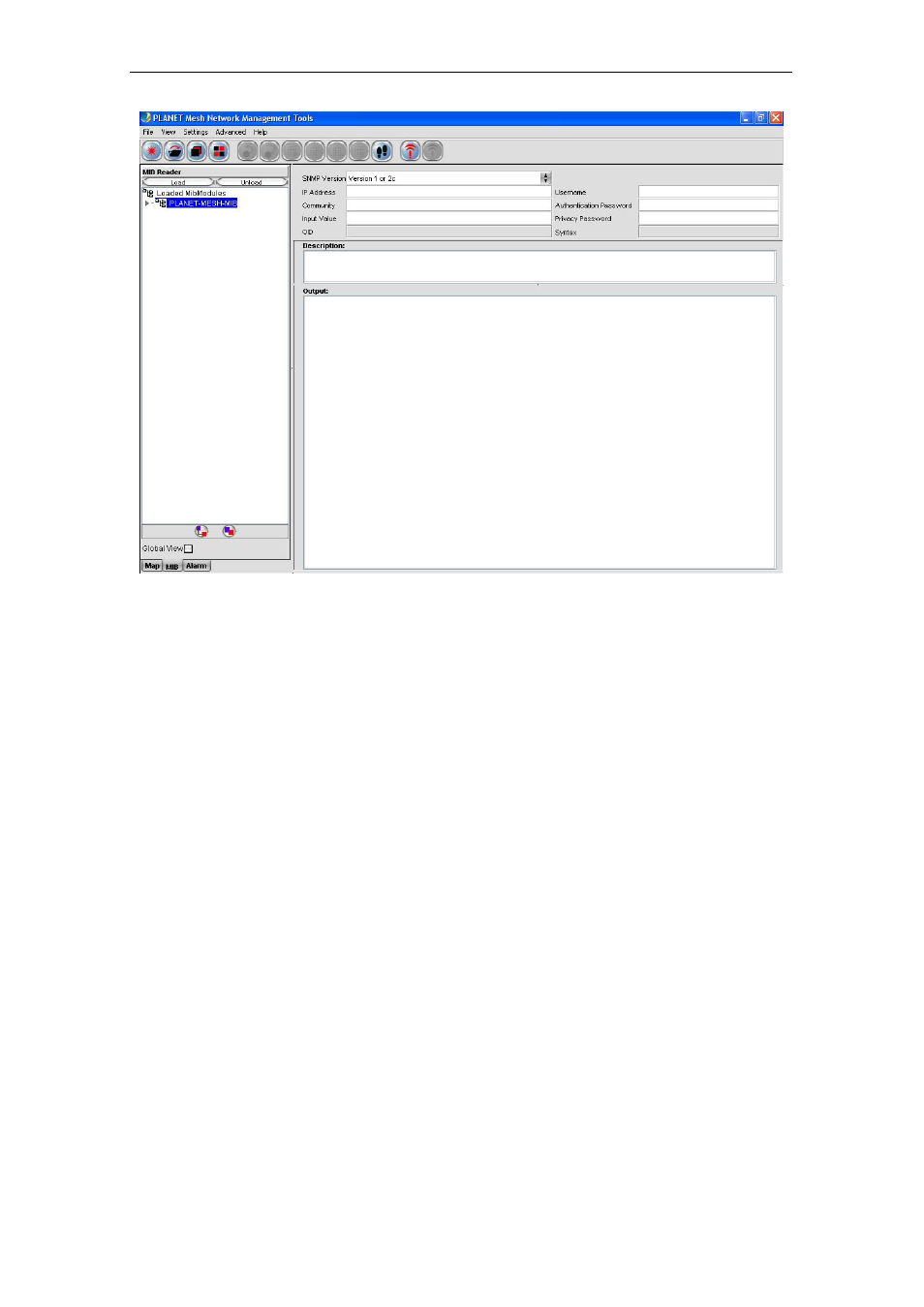
PLANET Mesh Network Manager Guide
PLANET Mesh Network Manager Guide
Page 19 of 126
The left pane displays the list of MIB and its tree. User can load and unload MIB file from the
desired location. More than one file can be loaded into the MIB Reader. In order to read or set
an item, expand the MIB tree, select the desired node. Select the SNMP version; fill in the IP
Address and other necessary keyword. Then click on the command button (SnmpGet,
SnmpSet, SnmpWalk, Load Table, etc..) on the toolbar. The output will be shown on the
Output column.
4.2.1.3
Alarm Viewer
The Alarm Viewer is a trap receiver. It received the SNMP alarms and notifications directed by
the Mesh AP units and display in the table at the center frame. Select the table entry in order
to view the description of the trap.
Note that the table is a read-only table, which displays the trap’s source IP Address,
description, severity and the time when the trap or alarm was caught. These alarms should be
deleted once they were reviewed and resolved, by clicking the Delete button.
