16 management > httpd – PLANET MAP-3020 User Manual
Page 115
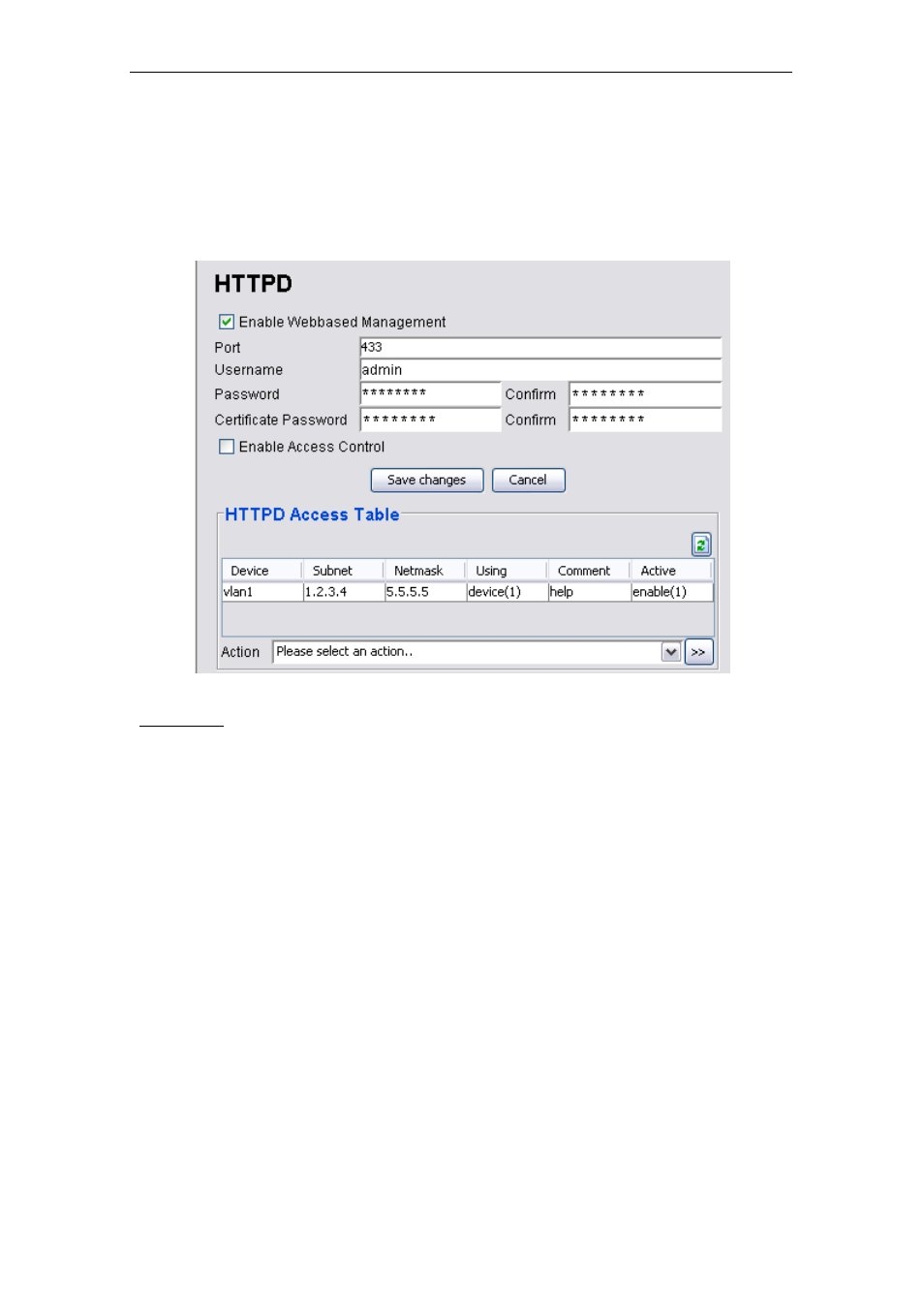
PLANET Mesh Network Manager Guide
PLANET Mesh Network Manager Guide
Page 115 of 126
5.3.2.16 Management > HTTPD
The HTTPD configuration page is to alter the settings on the Web-based management. The
HTTPD Access Table in this page defines the access control of the HTTPD management.
Parameters:
1) Enable Webbased Management
• A checkbox to enable or disable Web-based management of the Mesh AP
unit
2) Port
• The field defines the port used for HTTP daemon
• Data type: Integer, default value is 443
• Data range: 1 ~ 65535
3) Username
• The username of the HTTP admin
• Data type: Display String, default value is “admin”
4) Password
• The password corresponding to the username above
• Data type: Display String, default value is “admin”
