Qos port policer unit, Qos port policer flow control – PLANET MGSW-28240F User Manual
Page 537
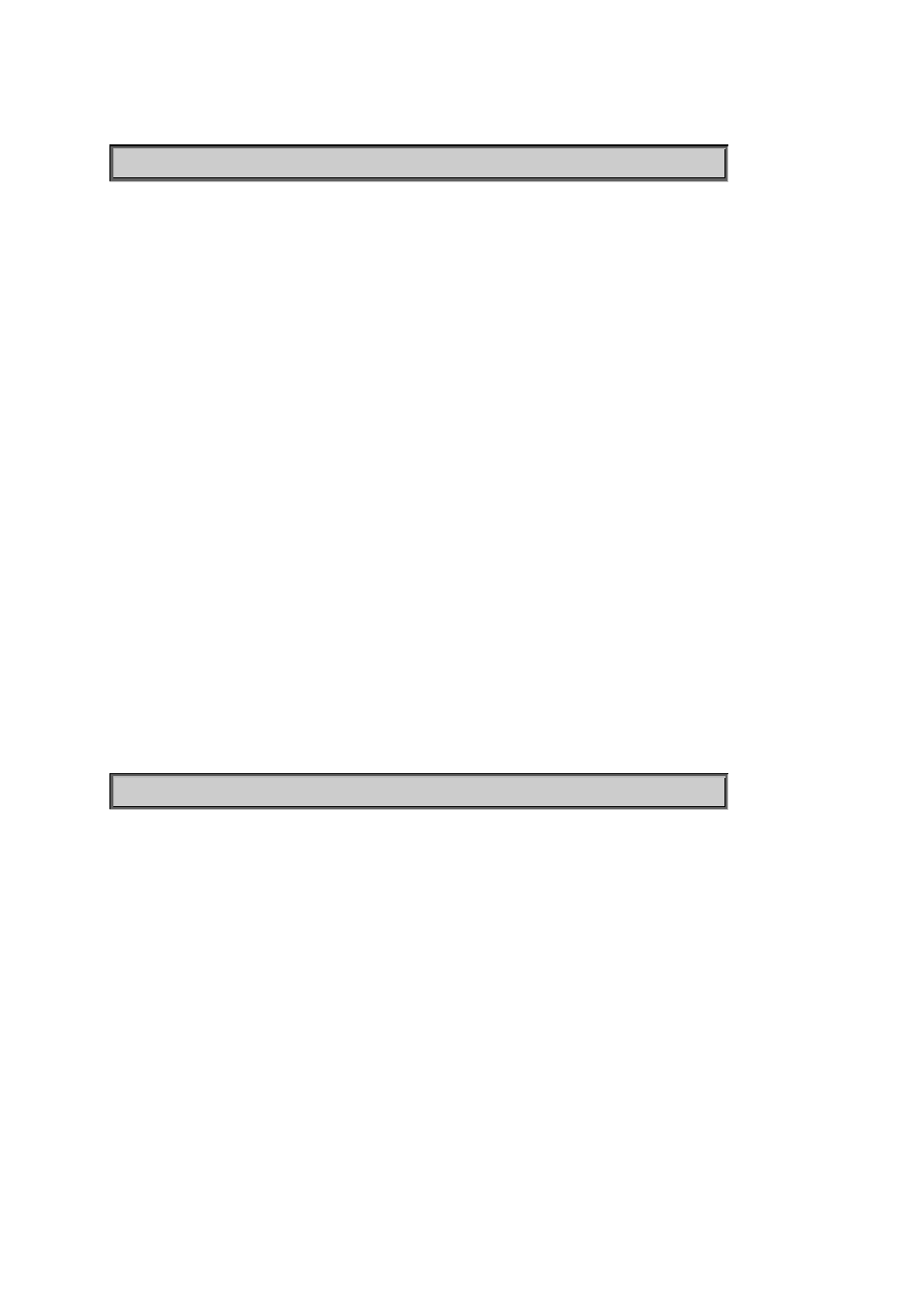
User’s Manual of MGSW-28240F
Example:
Set the port policer rate in 1000
MGSW-28240F:/>qos Port Policer Rate 1-10 1000
QoS Port Policer Unit
Description:
Set or show the port policer unit.
Syntax:
QoS Port Policer Unit [
Parameters:
: Port list or 'all', default: All ports
kbps
: Unit is kilo bits per second
fps
: Unit is frames per second
(default: Show port policer unit)
Default Setting:
kbps
Example:
Set the port policer unit in fps
MGSW-28240F:/>qos Port Policer unit 1-10 fps
QoS Port Policer Flow Control
Description:
Set or show the port policer flow control.
If policer flow control is enabled and the port is in flow control mode, then pause frames are sent instead of discarding
frames.
Syntax:
QoS Port Policer FlowControl [
Parameters:
: Port list or 'all', default: All ports
537
- FNSW-1601 (2 pages)
- FNSW-1601 (2 pages)
- FGSW-1816HPS (2 pages)
- FGSW-1816HPS (110 pages)
- FGSW-1816HPS (105 pages)
- WGSD-10020HP (16 pages)
- GS-5220-16S8CR (432 pages)
- FGSD-1022P (12 pages)
- FGSD-1022P (226 pages)
- FGSD-910P (28 pages)
- FGSW-1602RS (30 pages)
- FGSW-2402S (39 pages)
- FGSW-2620PVS (50 pages)
- FGSW-2624SF (2 pages)
- FGSW-2620VM (213 pages)
- FGSW-2620VM (2 pages)
- FGSW-2624SF (2 pages)
- FGSW-2620VM (96 pages)
- FGSW-2620 (2 pages)
- FGSW-2620CS (81 pages)
- FGSW-2620CS (2 pages)
- FGSW-2620CS (80 pages)
- FGSW-2620CS (2 pages)
- FGSW-2840 (2 pages)
- FGSW-4840S (263 pages)
- FGSW-4840S (2 pages)
- FGSW-4840S (38 pages)
- FNSW-1600P (20 pages)
- FNSW-1600S (33 pages)
- FNSW-2400PS (2 pages)
- FNSW-2400PS (70 pages)
- FNSW-1602S (43 pages)
- FNSW-2402S (39 pages)
- FNSW-4800 (2 pages)
- FNSW-2401CS (38 pages)
- FSD-1604 (12 pages)
- FSD-2405 (18 pages)
- FSD-1606 (2 pages)
- FSD-803 (2 pages)
- FSD-803 (2 pages)
- FSD-504HP (2 pages)
- FSD-805ST (20 pages)
- FSD-804P (21 pages)
- FSD-808P (20 pages)
- FSD-808P (22 pages)
