5 vlan membership – PLANET MGSW-28240F User Manual
Page 134
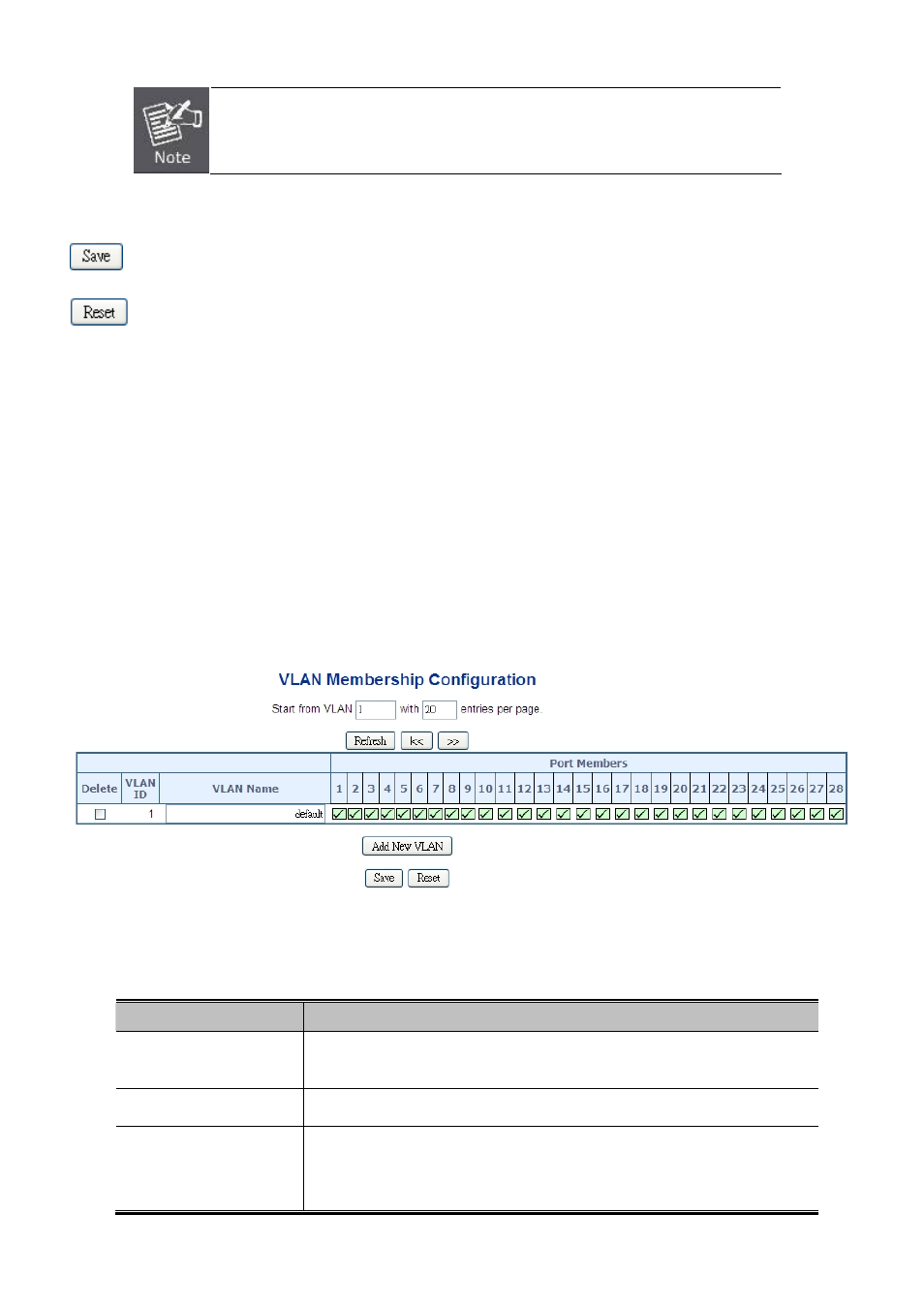
User’s Manual of MGSW-28240F
The port must be a member of the same VLAN as the Port VLAN ID.
Buttons
: Click to save changes.
: Click to undo any changes made locally and revert to previously saved values.
4.6.5 VLAN Membership
Adding Static Members to VLANs (VLAN Index)
Use the VLAN Static Table to configure port members for the selected VLAN index. The VLAN membership configuration for the
selected stack switch/unit switch can be monitored and modified here. Up to 255 VLANs are supported. This page allows for
adding and deleting VLANs as well as adding and deleting port members of each VLAN. The VLAN Membership screen in
Figure 4-6-3
appears.
Figure 4-6-3:
VLAN Membership Configuration Page Screenshot
The page includes the following fields:
Object
Description
Delete
To delete a VLAN entry, check this box.
The entry will be deleted on all stack switch units during the next Save.
Indicates the ID of this particular VLAN.
VLAN ID
VLAN Name
Indicates the name of the VLAN. Maximum length of the VLAN Name String is
32. VLAN Name can only contain alphabets or numbers. VLAN name should
contain at least one alphabet. VLAN name can be edited for the existing VLAN
134
