TA Triumph-Adler DC 2316 User Manual
Page 57
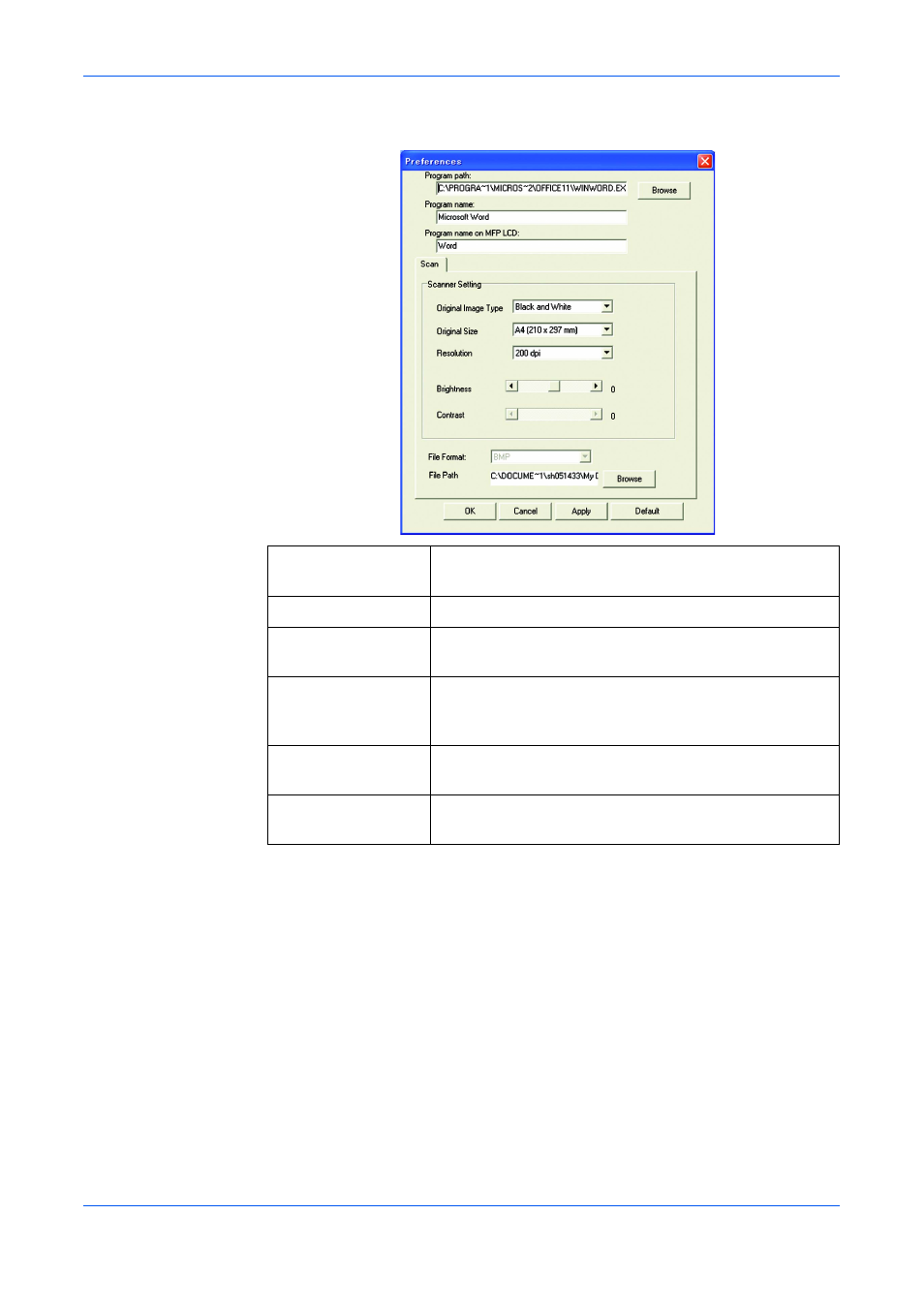
Using QLINK
OPERATION GUIDE
7-3
Click one of the applications in the list and then Edit to launch Preferences dialog
box, as shown below:
Delete
Delete allows you to delete any application item in the list.
OK
This button is to save your updated settings.
Program path
Select the path where your application’s executable file is
located in your computer by clicking Browse.
Program name
Your application’s original name is shown here.
Program name on
MFP LCD
Set a name for your application, which will appear on the
message display.
Scan
Adjust all other preferred scanner settings, including
Original Image Type, Original Size, Resolution,
Brightness, and Contrast.
File Format
By selecting from File Format pull down list, you can
save your original as PDF, BMP, JPEG and TIFF.
File Path
You can select another folder/directory where the
scanned file will be sent by clicking Browse.
- CLP 4520 MFP (162 pages)
- 1855 (212 pages)
- DC 6240 (382 pages)
- 306i (4 pages)
- 261ci (396 pages)
- 2256 (152 pages)
- 2256 (267 pages)
- 2500ci (530 pages)
- 8055i (4 pages)
- 2550ci (4 pages)
- DC 6235 (588 pages)
- 7505ci (572 pages)
- 3560i (526 pages)
- 5555i (550 pages)
- 8055i (540 pages)
- DCC 6626 (212 pages)
- DCC 6626 (216 pages)
- P-C2665i MFP (4 pages)
- P-C2665i MFP (396 pages)
- DC 2015 (57 pages)
- DC 2020 (73 pages)
- DC 2020 (113 pages)
- DC 2020 (177 pages)
- DC 2016 (123 pages)
- DC 2018 (86 pages)
- DC 2018 (234 pages)
- DC 2031 (90 pages)
- DC 2031 (44 pages)
- DC 2031 (167 pages)
- DC 2035 (147 pages)
- DC 2035 (182 pages)
- DC 2035 (139 pages)
- DCC 2850 (436 pages)
- P-3525 MFP (481 pages)
- P-C2665 MFP (204 pages)
- DC 2052 (109 pages)
- DC 2075 (32 pages)
- DC 2055 (244 pages)
- DC 2075 (263 pages)
- DC 2080 (210 pages)
- DC 2062 (106 pages)
- DC 2062 (165 pages)
- DC 2222 (32 pages)
- DC 2125 (161 pages)
- DC 2222 (219 pages)
