Deleting group dial, Printing phone book list – TA Triumph-Adler DC 2316 User Manual
Page 120
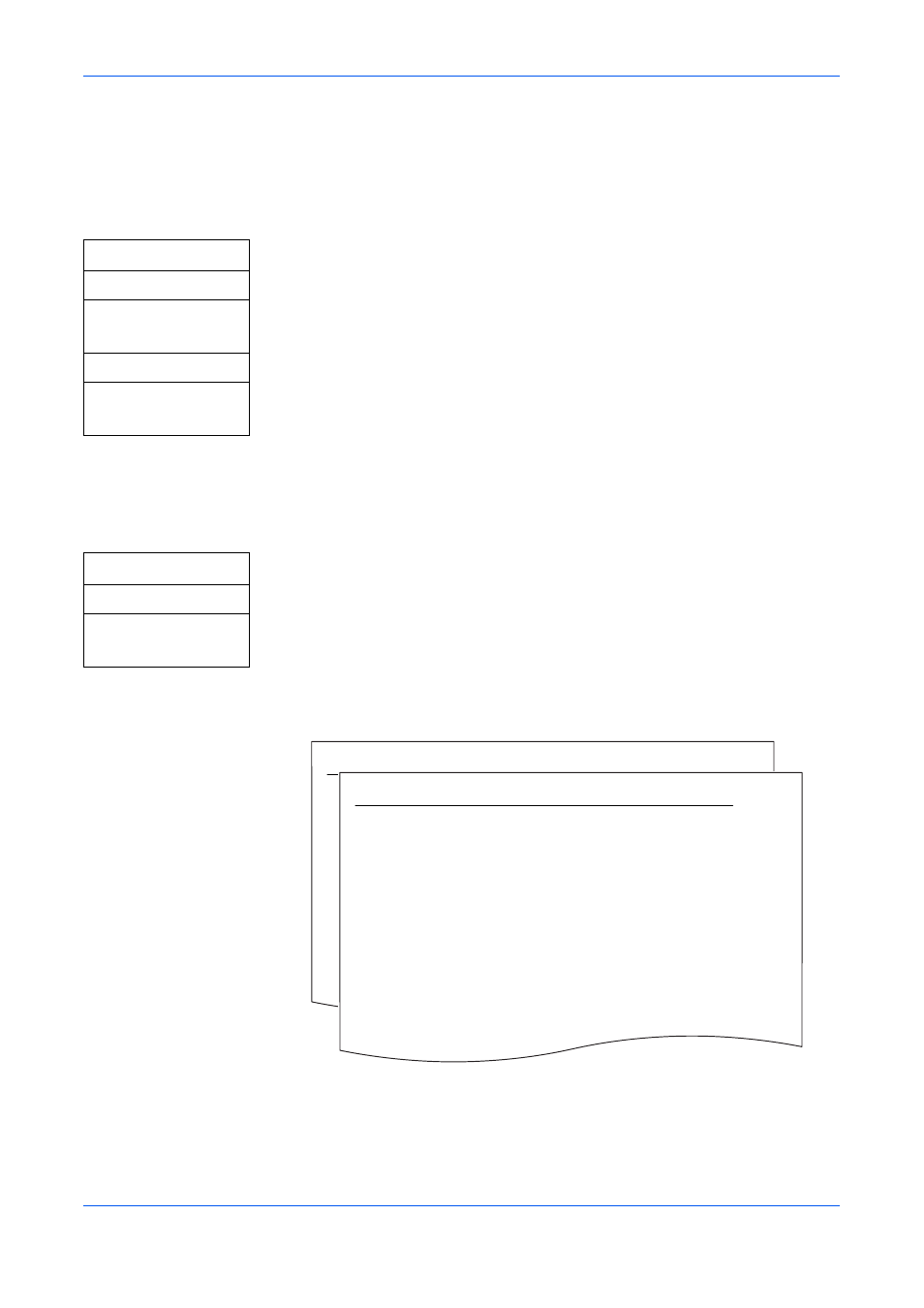
Basic Operation
OPERATION GUIDE
3-11
9
Press [Cancel] repeatedly to display the ready screen.
Deleting Group Dial
To delete a Group Dial:
1
Access 53.Group Dial.
If you are unsure how to use this route map refer to Accessing Menu Items on
page xii.
2
Press a one-touch key (1-6) for the group to be deleted.
3
Press W or X to display Delete All, and press [OK]. The group dial is
deleted, and the display returns to the ready screen.
Printing Phone Book List
To print the destination list of the one-touch dial, speed dial, or group dial to be
registered in the Phone Book:
1
Access 3 Report.
If you are unsure how to use this route map refer to Accessing Menu Items on
page xii.
2
Press W or X to select 35. Phone Book, and press [OK]. Printing starts and
the display returns to the ready screen.
Sample of List
[Menu]
W or X
5.PhoneBook
[OK]
W or X
53.Group Dial
[OK]
[Menu]
W or X
3.Report
[OK]
##-####### Fax Phone Book
*
#
GR
GR
GR
GR
GR
GR
#0
GR
##-####### Fax Phone Book
Page 1
* : ONE TOUCH DIAL
# : SPEED DIAL
ONE TOUCH DIAL
No .* Name Fax Number
---- -------------------- ----------------------------------------
*01 A Office 0123456789
*02 B Office 1234567890
*03 C Office 2345678901
*04 D Office 3456789012
*05 Group Dial
SPEED DIAL
No .# Name Fax Number
---- -------------------- ----------------------------------------
#00 E Office 4567890123
#01 F Office 5678901234
#02 G Office 6789012345
#03 H Office 7890123456
#04 I Office 8901234567
#05 Sales Dept. 8901234567
