TA Triumph-Adler DC 2316 User Manual
Page 129
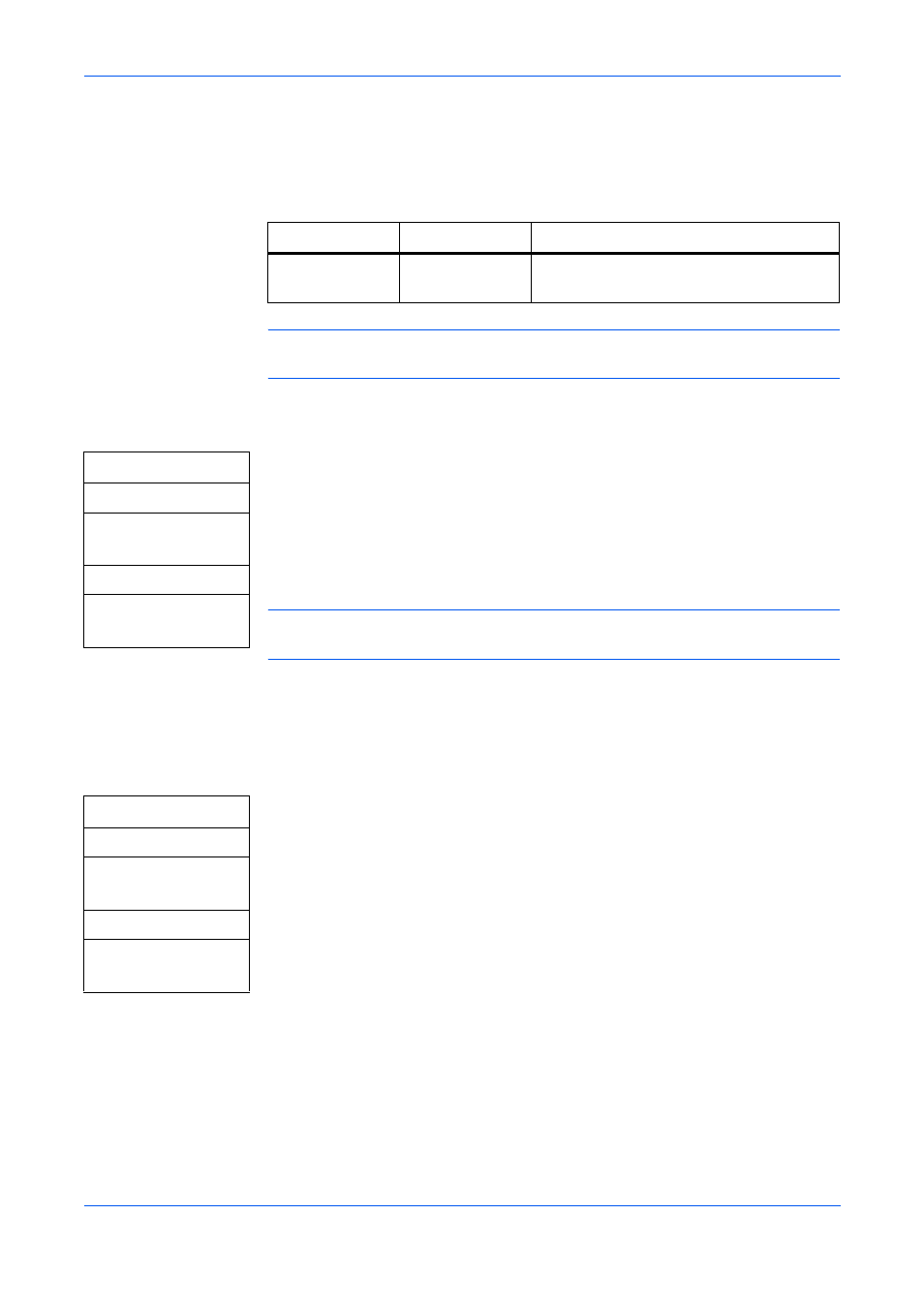
Basic Functions
4-8
OPERATION GUIDE
Memory Forwarding
The facsimile stores received document into memory, and then forwards it to the
registered destination. Following configuration is required for the memory
forwarding.
NOTE:
Always prints forwarded FAX document on your facsimile in case of
memory forwarding.
Enable Memory Forwarding
1
Access 414.Forward Tx.
If you are unsure how to use this route map refer to Accessing Menu Items on
page xii.
2
Enter the FAX number of the forwarding destination using the numeric keys
and press [OK].
NOTE:
You can use the one-touch dial or speed dial to enter the destination FAX
number.
3
Press [OK]. The display returns to the ready screen, and the memory
forwarding starts.
Disable Memory Forwarding
1
Access 414.Forward Tx.
If you are unsure how to use this route map refer to Accessing Menu Items on
page xii.
2
Press [OK] while Press OK to Off is displayed. The display returns to the
ready screen, and the memory forwarding is disabled.
Item
Value
Description
Forward
Number
FAX number
Enters the FAX number of forwarding
destination. Max. 40 digits can be entered.
[Menu]
W or X
4.Fax Setup
[OK]
W or X
414.Forward Tx
[OK]
[Menu]
W or X
4.Fax Setup
[OK]
W or X
414.Forward Tx
[OK]
