Warning messages – TA Triumph-Adler DC 2316 User Manual
Page 150
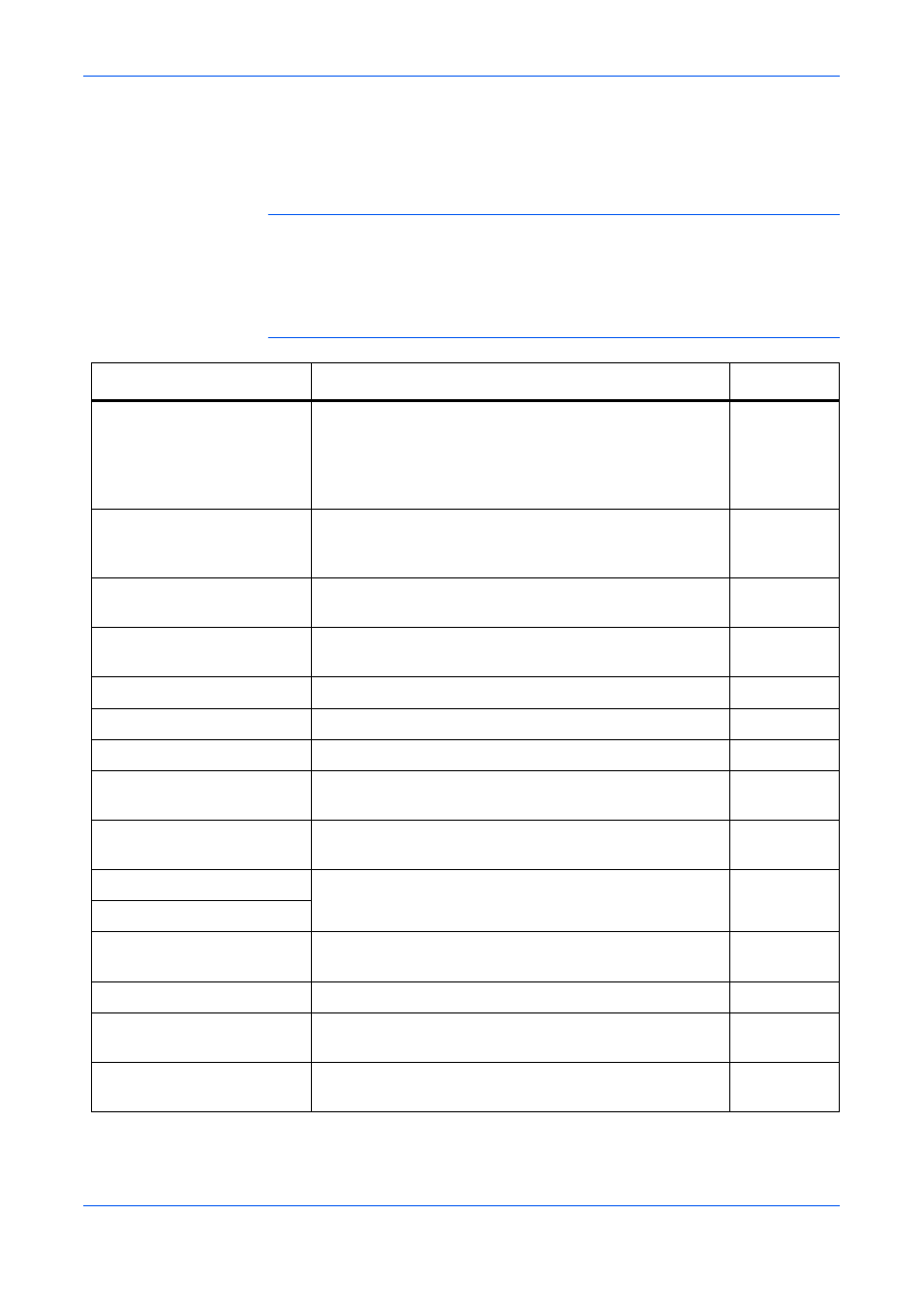
Trouble Shooting
OPERATION GUIDE
7-3
Warning Messages
Take the following corrective actions if the message display shows any of the
messages as below.
NOTE:
If a communication error occurs during transmission, FAX Tx report also
will be printed. Check an error code on the FAX Tx report, and refer to the Error
Code Table on page 7-4. To print the FAX Tx report, refer to FAX Tx Report Settings
on page 5-4.
Error code can be checked on the Activity report, too. To print the Activity report,
refer to Printing Activity Report on page 5-5.
Message
Description and Corrective Action
Reference
Fax Memory Low
Memory of the facsimile is full. If the memory reception is
selected, your facsimile cannot receive documents. Load
paper or cancel jam status.
To send documents, reduce the number of pages to be
sent at once, or select lower image quality.
page 5-7
page 3-4
page 3-1
No more room
Number of destination registered in the Phone Book
exceeded the max. number. Delete some destinations in
the Phone Book.
page 3-8
No Dialtone
No dial tone is detected. Check if the modular cable is
firmly connected.
—
No Answer
The destination facsimile does not answer. Contact the
recipient.
—
No record
Destination is not registered. Check the Phone Book.
page 3-8
Search not found
Destination is not found. Check the registered destination.
page 3-8
Bad fax number
Space is inserted in the fax number. Delete the space.
—
Bad fax job ID
Reserved job in the memory no longer exists. Print the
Memory Job list to check the job number, and try again.
page 4-11
Fax job busy
Displayed job is being transmitted. Press [Stop/Clear] to
cancel transmission, and delete the job.
—
Line is busy
The other party’s line is busy. Wait and try transmitting
again later.
—
Number busy
No connection
No dial tone is detected. Check if the modular cable is
firmly connected.
—
Com Err:XXXXXX
Communication error occurs. Check 6-digit error code.
page 7-4
Dialing Failed
The other party is not compliant to FAX, or did not start
receiving. Check the other party.
—
Redialing failed
Transmission failed in spite of auto redialing. Wait for a
few moment, or check if the destination is correct.
—
