Polling reception – TA Triumph-Adler DC 2316 User Manual
Page 128
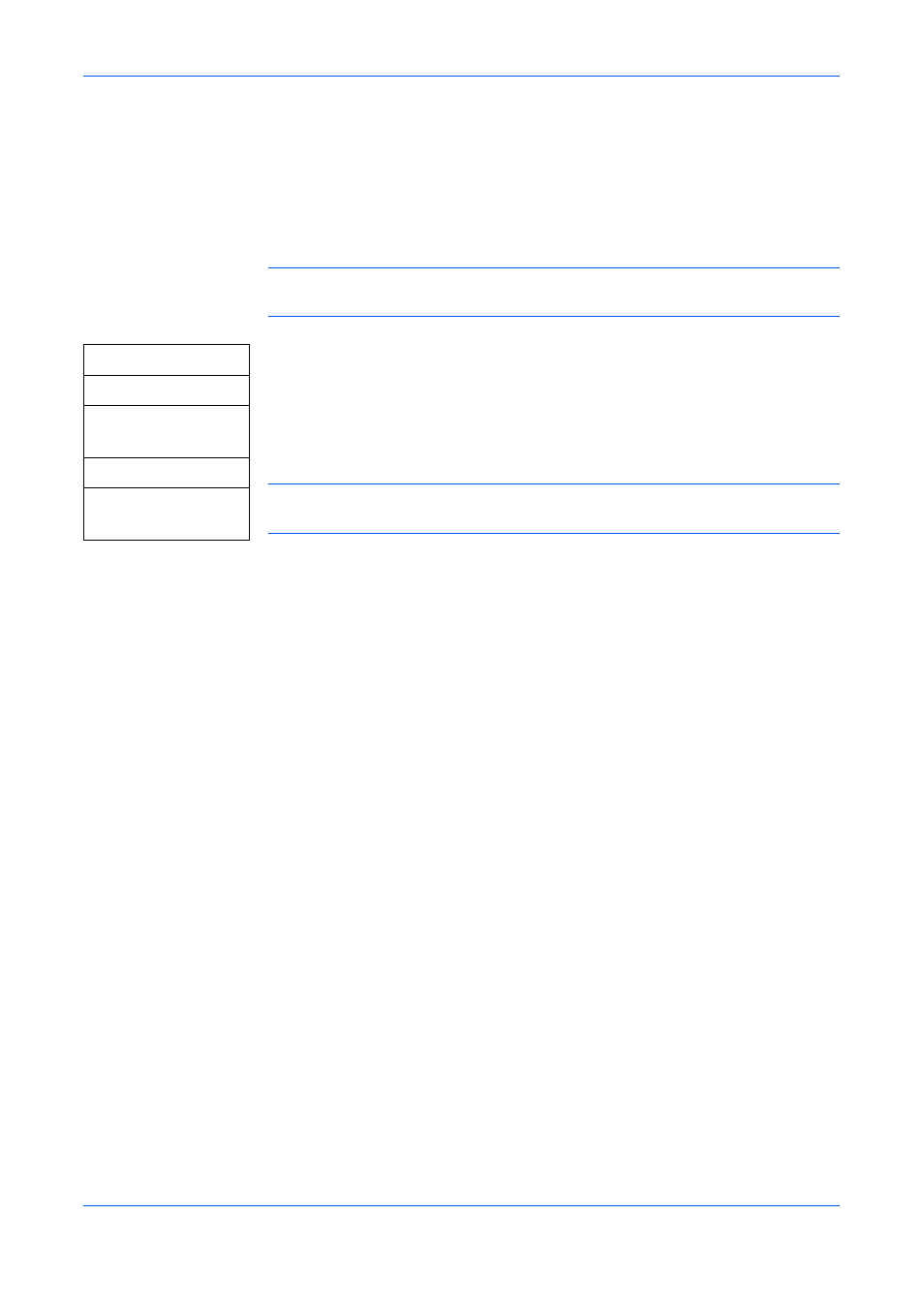
Basic Functions
OPERATION GUIDE
4-7
Polling Reception
With polling, FAX transmissions are initiated by the recipient, not the sending party.
The recipient can receive the FAX at him/her convenience.
Polling reception only is available for your facsimile. You cannot use the polling
transmission.
NOTE:
Only one party can be specified for the polling reception. Auto redialing is
disabled for the polling reception.
1
Access 63.Polling Rx.
If you are unsure how to use this route map refer to Accessing Menu Items on
page xii.
2
Enter the destination FAX number using the numeric keys.
NOTE:
You can use the one-touch dial or speed dial to enter the destination FAX
number.
3
Press [Start] to dial.
[Menu]
W or X
6.Special Fax
[OK]
W or X
63.Polling Rx
[OK]
See also other documents in the category TA Triumph-Adler Copiers:
- CLP 4520 MFP (162 pages)
- 1855 (212 pages)
- DC 6240 (382 pages)
- 306i (4 pages)
- 261ci (396 pages)
- 2256 (152 pages)
- 2256 (267 pages)
- 2500ci (530 pages)
- 8055i (4 pages)
- 2550ci (4 pages)
- DC 6235 (588 pages)
- 7505ci (572 pages)
- 3560i (526 pages)
- 5555i (550 pages)
- 8055i (540 pages)
- DCC 6626 (212 pages)
- DCC 6626 (216 pages)
- P-C2665i MFP (4 pages)
- P-C2665i MFP (396 pages)
- DC 2015 (57 pages)
- DC 2020 (73 pages)
- DC 2020 (113 pages)
- DC 2020 (177 pages)
- DC 2016 (123 pages)
- DC 2018 (86 pages)
- DC 2018 (234 pages)
- DC 2031 (90 pages)
- DC 2031 (44 pages)
- DC 2031 (167 pages)
- DC 2035 (147 pages)
- DC 2035 (182 pages)
- DC 2035 (139 pages)
- DCC 2850 (436 pages)
- P-3525 MFP (481 pages)
- P-C2665 MFP (204 pages)
- DC 2052 (109 pages)
- DC 2075 (32 pages)
- DC 2055 (244 pages)
- DC 2075 (263 pages)
- DC 2080 (210 pages)
- DC 2062 (106 pages)
- DC 2062 (165 pages)
- DC 2222 (32 pages)
- DC 2125 (161 pages)
- DC 2222 (219 pages)
