Receiving documents (automatic fax reception) – TA Triumph-Adler DC 2316 User Manual
Page 113
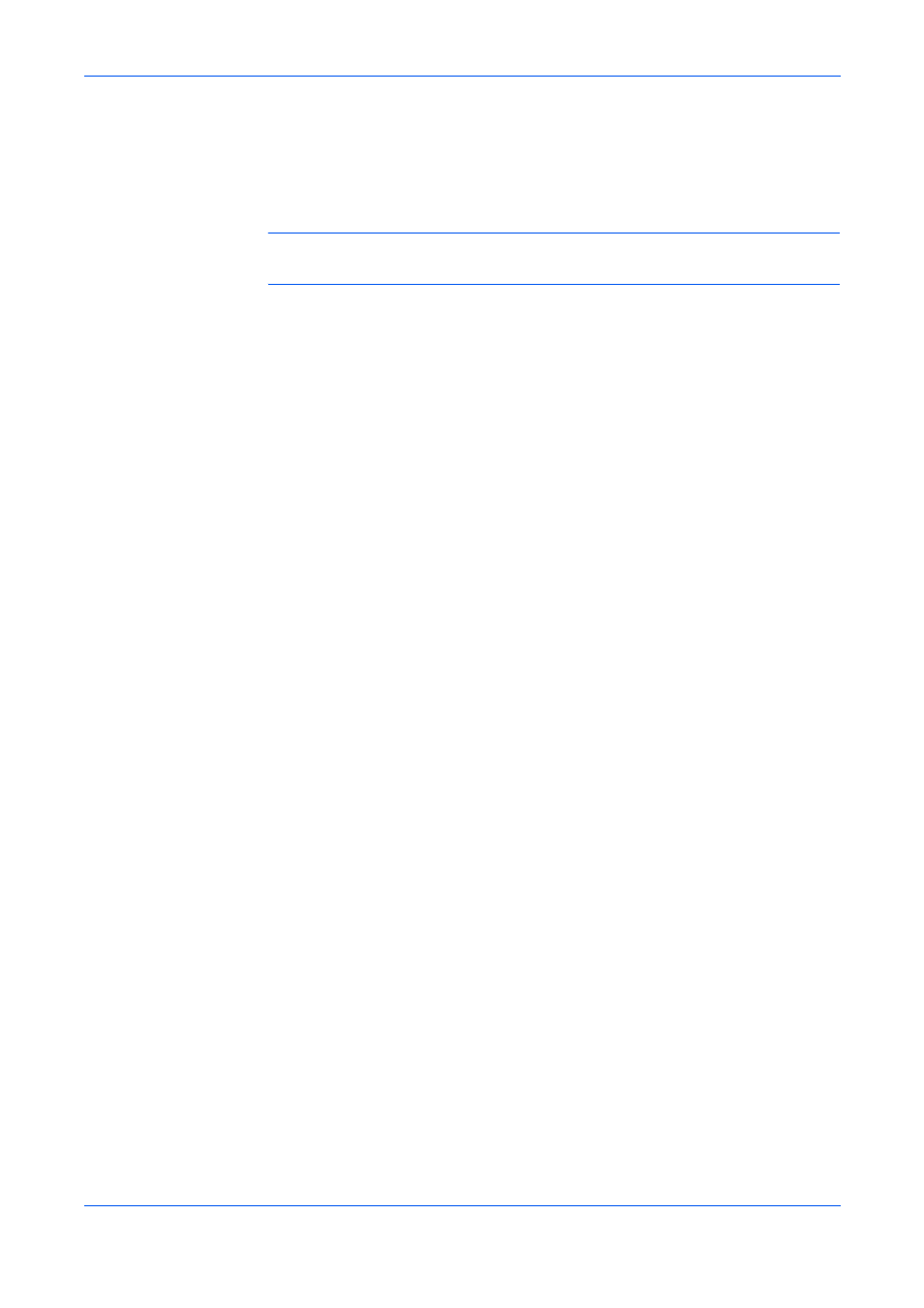
Basic Operation
3-4
OPERATION GUIDE
Receiving Documents (Automatic FAX Reception)
Select the Automatic FAX reception to use the facsimile for FAX only. No special
operations are required for incoming FAXes. (The Automatic FAX reception is
selected as default when shipped.)
NOTE:
Select the Automatic FAX reception in Reception Mode Setting. Refer to
Reception Mode Settings on page 5-1.
Reception modes other than the Automatic FAX reception are:
•
Manual FAX reception (Refer to page 4-4)
•
Auto FAX/Tel switching (Refer to page 4-5)
•
DRD reception (Refer to page 4-6)
Memory Reception
Received documents will be stored in the memory of the facsimile in case of paper
empty or jam. If the facsimile returns to normal status, printing will start automatically.
Documents will be stored on the flash memory so that the received document will not
be deleted if the facsimile is turned off. To clear all documents stored in the memory,
perform File Clear on page 5-7.
