6 printing functions, Printing preferences, Basic tab – TA Triumph-Adler DC 2316 User Manual
Page 53: Paper tab, Printing functions, Printing preferences -1
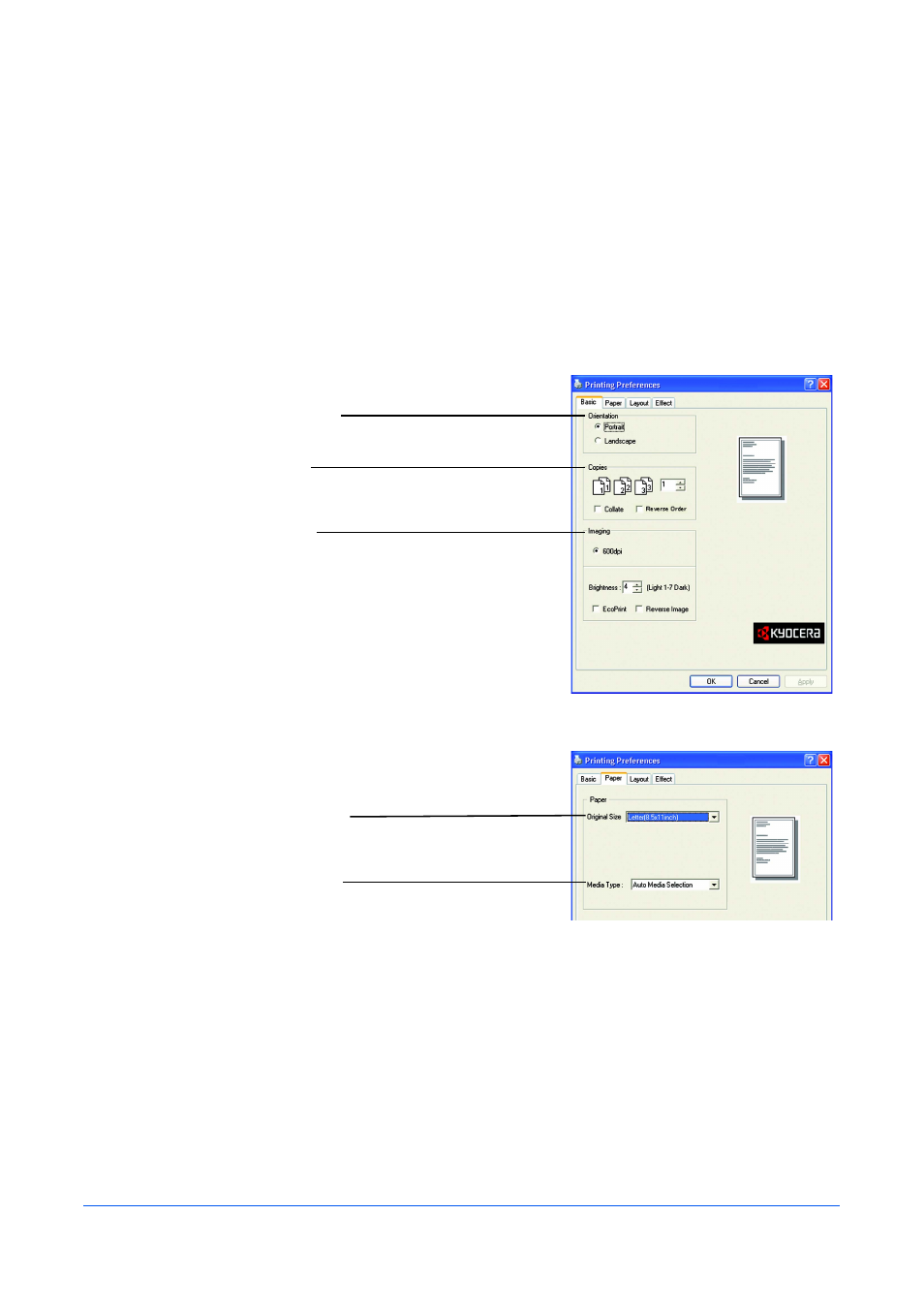
OPERATION GUIDE
6-1
6 Printing Functions
This section explains how to customize the installed printer driver settings and how
to make prints.
Printing Preferences
Basic Tab
Paper Tab
Orientation
Use to select the output orientation.
Copies
Use to select the number of prints required. If sets are
required, select Collate.
Using Reverse Order prints in a reversed order.
Imaging
Use to select the Print Quality required.
Adjusts the Brightness of a output.
The darkest setting is 7 and the brightest is 1. Choose 4
for a regular level of brightness.
Using EcoPrint produces a lighter density output to
increase the life of the toner container.
Using Reverse Image produces a reversed black and
white negative effect.
Original Size
Use to select the original size.
Media Type
Use to select the media type.
- CLP 4520 MFP (162 pages)
- 1855 (212 pages)
- DC 6240 (382 pages)
- 306i (4 pages)
- 261ci (396 pages)
- 2256 (152 pages)
- 2256 (267 pages)
- 2500ci (530 pages)
- 8055i (4 pages)
- 2550ci (4 pages)
- DC 6235 (588 pages)
- 7505ci (572 pages)
- 3560i (526 pages)
- 5555i (550 pages)
- 8055i (540 pages)
- DCC 6626 (212 pages)
- DCC 6626 (216 pages)
- P-C2665i MFP (4 pages)
- P-C2665i MFP (396 pages)
- DC 2015 (57 pages)
- DC 2020 (73 pages)
- DC 2020 (113 pages)
- DC 2020 (177 pages)
- DC 2016 (123 pages)
- DC 2018 (86 pages)
- DC 2018 (234 pages)
- DC 2031 (90 pages)
- DC 2031 (44 pages)
- DC 2031 (167 pages)
- DC 2035 (147 pages)
- DC 2035 (182 pages)
- DC 2035 (139 pages)
- DCC 2850 (436 pages)
- P-3525 MFP (481 pages)
- P-C2665 MFP (204 pages)
- DC 2052 (109 pages)
- DC 2075 (32 pages)
- DC 2055 (244 pages)
- DC 2075 (263 pages)
- DC 2080 (210 pages)
- DC 2062 (106 pages)
- DC 2062 (165 pages)
- DC 2222 (32 pages)
- DC 2125 (161 pages)
- DC 2222 (219 pages)
