Operation panel, Message display, Fax ready screen – TA Triumph-Adler DC 2316 User Manual
Page 105
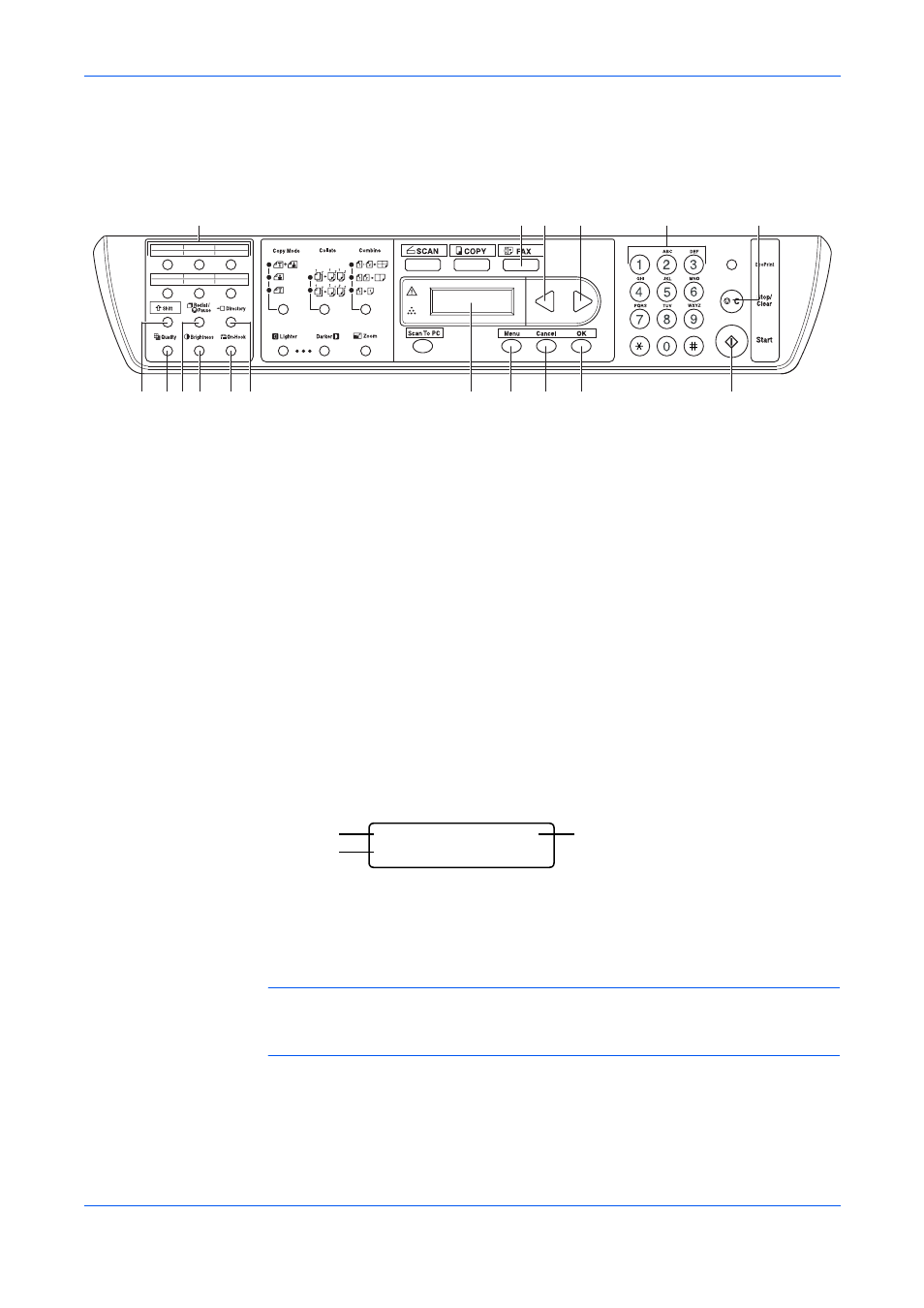
Machine Parts
1-2
OPERATION GUIDE
Operation Panel
The following keys and indicators are used to send or receive faxes. For information
on keys and indicators used for another functions, refer to the Operation Guide.
Message Display
FAX Ready Screen
Press [FAX] to use FAX function. FAX indicator turns on and FAX ready screen
appears.
NOTE:
Menus or error messages are shown on the Message Display during FAX
operation. For information about error codes or error messages, refer to Warning
Messages on page 7-3.
1
FAX Key and Indicator
10
Start Key
2
W Key
11
One-touch Keys (1 to 12)
3
X Key
12
Shift Key
4
Numeric Keys
13
Quality Key
5
Stop/Clear Key
14
Redial/Pause Key
6
Message Display
15
Brightness Key
7
Menu Key
16
On-Hook Key
8
Cancel Key
17
Directory Key
9
OK Key
/
11
13
15
16
12
14
17
1
4
2
3
5
7
8
9
10
6
Normal STD.
06/12 20 52
Normal STD.
06/12 20:52
2
1
3
1
Brightness
2
Quality
3
Date and Time
- CLP 4520 MFP (162 pages)
- 1855 (212 pages)
- DC 6240 (382 pages)
- 306i (4 pages)
- 261ci (396 pages)
- 2256 (152 pages)
- 2256 (267 pages)
- 2500ci (530 pages)
- 8055i (4 pages)
- 2550ci (4 pages)
- DC 6235 (588 pages)
- 7505ci (572 pages)
- 3560i (526 pages)
- 5555i (550 pages)
- 8055i (540 pages)
- DCC 6626 (212 pages)
- DCC 6626 (216 pages)
- P-C2665i MFP (4 pages)
- P-C2665i MFP (396 pages)
- DC 2015 (57 pages)
- DC 2020 (73 pages)
- DC 2020 (113 pages)
- DC 2020 (177 pages)
- DC 2016 (123 pages)
- DC 2018 (86 pages)
- DC 2018 (234 pages)
- DC 2031 (90 pages)
- DC 2031 (44 pages)
- DC 2031 (167 pages)
- DC 2035 (147 pages)
- DC 2035 (182 pages)
- DC 2035 (139 pages)
- DCC 2850 (436 pages)
- P-3525 MFP (481 pages)
- P-C2665 MFP (204 pages)
- DC 2052 (109 pages)
- DC 2075 (32 pages)
- DC 2055 (244 pages)
- DC 2075 (263 pages)
- DC 2080 (210 pages)
- DC 2062 (106 pages)
- DC 2062 (165 pages)
- DC 2222 (32 pages)
- DC 2125 (161 pages)
- DC 2222 (219 pages)
