Selecting paper size, Selecting paper size -6 – TA Triumph-Adler DC 2316 User Manual
Page 32
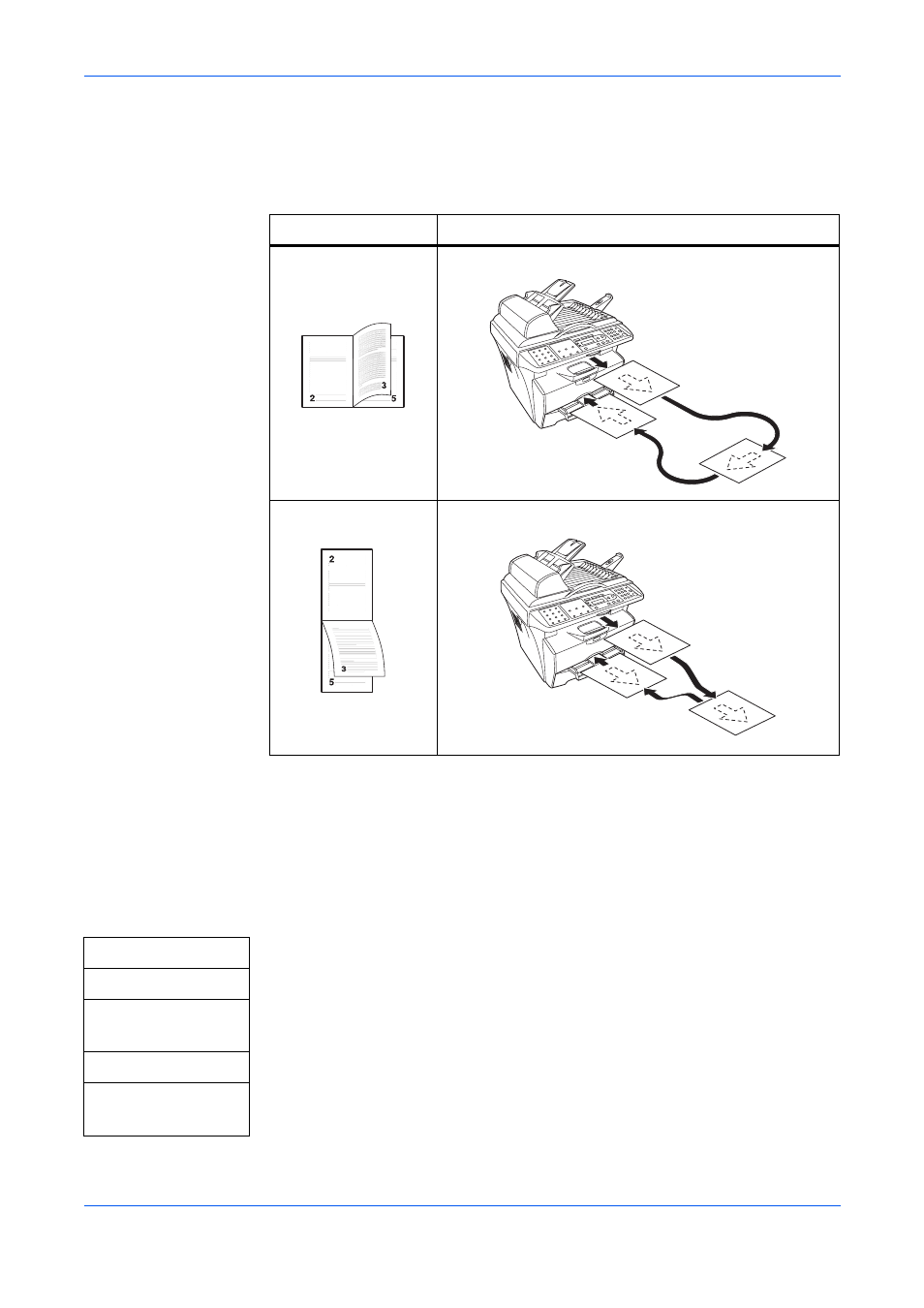
Loading Paper
2-6
OPERATION GUIDE
2
Load the printed sheet in the printed face-down position on the Manual Feed Tray
again, and print the rear side.
Long edge binding or Short edge binding can be selected depending on the
orientation of the sheet.
Selecting Paper Size
After loading paper, you need register the paper size.
The paper size that can be used are: A4, Letter, Legal, A5, B5, OfficioII,
Executive, Statement, Folio, B6, A6, ISO B5, Envelope C5,
Envelope #10, Envelope DL, Envelope #9, Monarch, Envelope #6, 16K
1
Access 12. Paper Size.
If you are unsure how to use this route map refer to Accessing Menu Items on
page xx.
2
Press
W
or X to select the paper size and press [OK]. The display returns to
the ready screen.
Binding Orientation
How to Load
Long Edge Binding
Short Edge Binding
[Menu]
W or
X
1. Common Setup
[OK]
W or
X
12. Paper Size
[OK]
- CLP 4520 MFP (162 pages)
- 1855 (212 pages)
- DC 6240 (382 pages)
- 306i (4 pages)
- 261ci (396 pages)
- 2256 (152 pages)
- 2256 (267 pages)
- 2500ci (530 pages)
- 8055i (4 pages)
- 2550ci (4 pages)
- DC 6235 (588 pages)
- 7505ci (572 pages)
- 3560i (526 pages)
- 5555i (550 pages)
- 8055i (540 pages)
- DCC 6626 (212 pages)
- DCC 6626 (216 pages)
- P-C2665i MFP (4 pages)
- P-C2665i MFP (396 pages)
- DC 2015 (57 pages)
- DC 2020 (73 pages)
- DC 2020 (113 pages)
- DC 2020 (177 pages)
- DC 2016 (123 pages)
- DC 2018 (86 pages)
- DC 2018 (234 pages)
- DC 2031 (90 pages)
- DC 2031 (44 pages)
- DC 2031 (167 pages)
- DC 2035 (147 pages)
- DC 2035 (182 pages)
- DC 2035 (139 pages)
- DCC 2850 (436 pages)
- P-3525 MFP (481 pages)
- P-C2665 MFP (204 pages)
- DC 2052 (109 pages)
- DC 2075 (32 pages)
- DC 2055 (244 pages)
- DC 2075 (263 pages)
- DC 2080 (210 pages)
- DC 2062 (106 pages)
- DC 2062 (165 pages)
- DC 2222 (32 pages)
- DC 2125 (161 pages)
- DC 2222 (219 pages)
