Fax reject setting – TA Triumph-Adler DC 2316 User Manual
Page 130
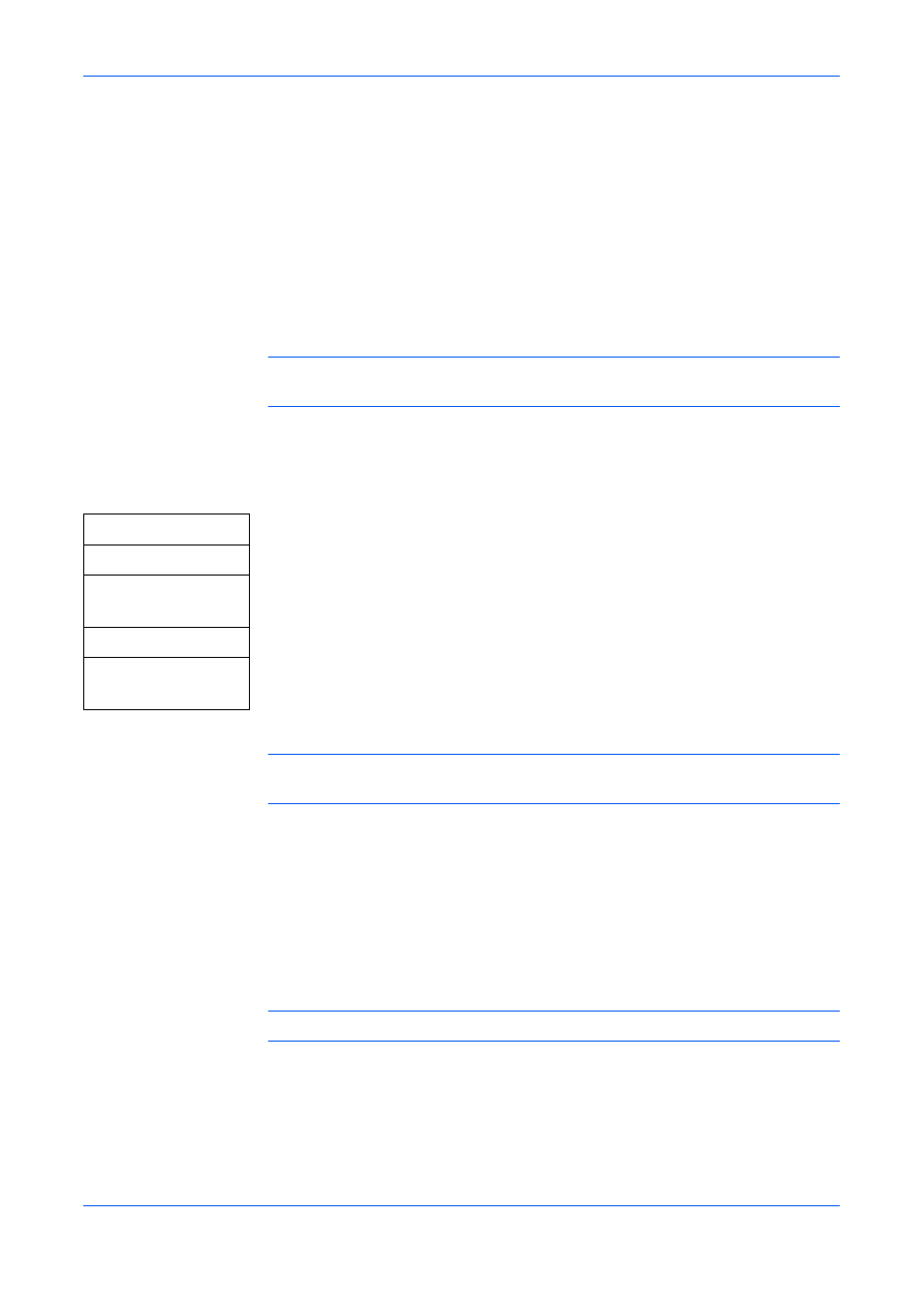
Basic Functions
OPERATION GUIDE
4-9
Fax Reject Setting
The facsimile can reject fax sent from specified party. Max. 20 parties can be
registered for reject function.
The reject function checks the FAX number registered in the other party's facsimile,
and if the number matches to the registered reject number, suspends reception.This
function doesn't work if the other party does not register the FAX number, or registers
another number.
Parties without registering their FAX number can be all rejected (Reject No
Registration Setting).
NOTE:
List of rejected number can be printed. Refer to Printing Reject FAX List on
page 4-10.
Register Reject Number
Max. 20 numbers can be registered.
1
Access 54.Reject Fax.
If you are unsure how to use this route map refer to Accessing Menu Items on
page xii.
Add reject numbers:
2
Press W or X to display Add, and press [OK].
3
Enter the FAX number to reject using the numeric keys and press [OK]. The
number is added to the list.
NOTE:
Max. 20 digits can be registered. Repeat step 3 to add numbers. Max. 20
numbers can be registered.
4
Press [Cancel] to complete registering.
Delete reject numbers:
5
Press W or X to display Delete, and press [OK].
6
Press W or X to display the number to be deleted, and press [OK].
NOTE:
Repeat step 6 to delete another number.
7
Press [Cancel] to complete registering.
[Menu]
W or X
5.PhoneBook
[OK]
W or X
54.Reject Fax
[OK]
