Operation panel, Message display, Operation panel -3 message display -3 – TA Triumph-Adler DC 2316 User Manual
Page 25
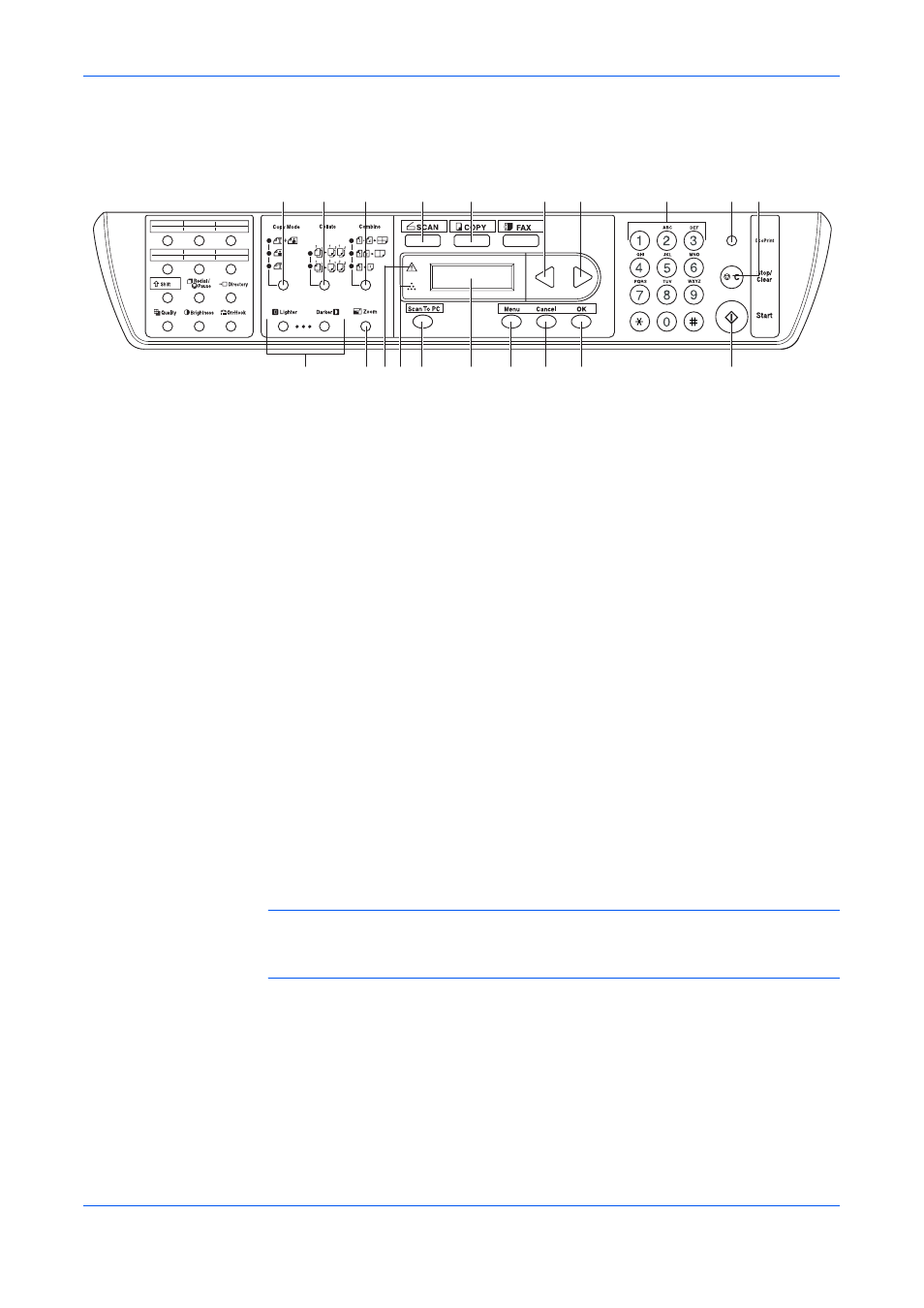
Machine Parts
OPERATION GUIDE
1-3
Operation Panel
DC 23
16
NOTE:
When copying in EcoPrint mode, press [EcoPrint] on the operation panel,
refer to EcoPrint Mode on page 4-6. Set by the Printer Driver when you print in
EcoPrint mode from the personal computer, refer to Printing Functions on page 6-1.
Message Display
The message display on the operation panel shows:
• Status information, the messages listed below which are displayed during
normal operation.
• Error codes, when the printer requires the operator’s attention. For further
information refer to Maintenance and Error Messages on page 10-3.
/
1
2
3
4
5
9
8
6
7
10
11
12 13
15
17
18
19
20
16
14
1
Copy Mode Key and Indicator
11
Exposure Adjustment Key
2
Collate Key and Indicator
12
Zoom Key
3
Combine Key and Indicator
13
Paper Jam Indicator
4
SCAN Key and Indicator
14
Toner Indicator
5
COPY Key and Indicator
15
Scan To PC Key
6
W Key
16
Message Display
7
X Key
17
Menu Key
8
Numeric Keys
18
Cancel Key
9
EcoPrint Key and Indicator
19
OK Key
10
Stop/Clear Key
20
Start Key
