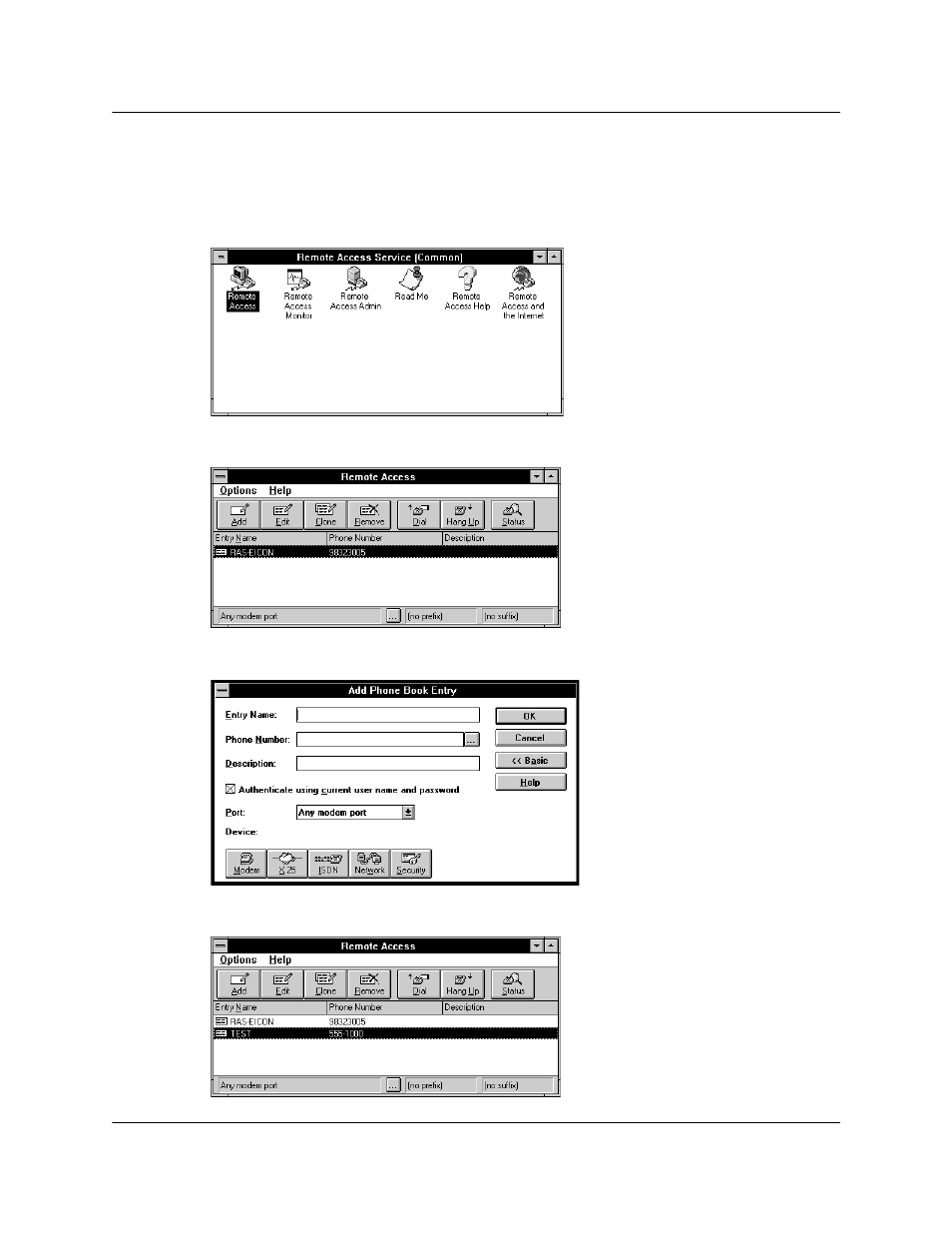
DIVA T/A ISDN Modem User’s Guide
◆ Page 94
Using the DIVA T/A
Windows NT 3.51
The following example assumes you are using RAS.
1
In the ‘Remote Access Service’ group, double-click ‘Remote Access’.
2
Click ‘Add’.
3
Enter the name and number you want to call, then click ‘OK’.
4
Click ‘Dial’.