Windows 95/98/nt installation andsetup, Windows 95/98/nt installation and setup – Eicon Networks DIVA T/A ISDN User Manual
Page 9
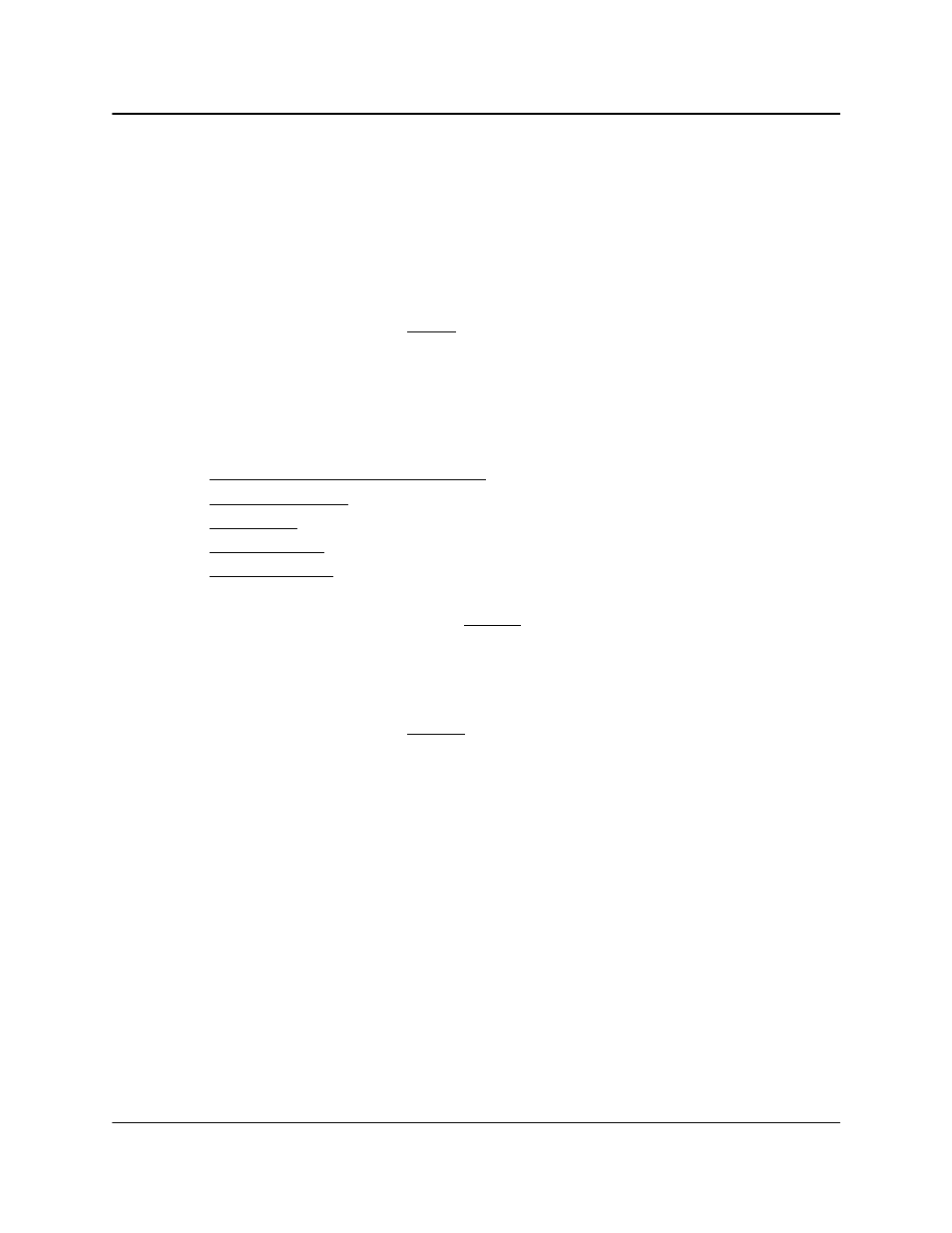
DIVA T/A ISDN Modem User’s Guide
◆ Page 9
Windows 95/98/NT Installation and Setup
To properly set up the DIVA T/A with a Windows 95/98/NT system, you must connect the
cables, configure the operating system, and install the DIVA Terminal Adapters Software.
Once the Terminal Adapters software is installed, you will use the Configuration Wizard to set
your ISDN parameters.
Step 1: Connect the Cables to your DIVA T/A
Following the steps outlined on page 7.
Step 2: Configure your Operating System
The configuration procedure you must follow depends on the flavour of Windows you are
using. After you have finished connecting the cables and gathering the required information,
go to the page that corresponds to your platform.
•
Windows 95 (Original Release and SP1) ....................................................10
•
•
•
•
Note: If you are using Windows 3.x, see page 31.
Step 3: Install the DIVA Software
The Setup Wizard installs all necessary files on your system. These include the DIVA T/A
on-line documentation, the DIVA Terminal Adapters Program, and the Uninstall utility.
Following the steps outlined on page 20.
