Voice to pc tab – Eicon Networks DIVA T/A ISDN User Manual
Page 53
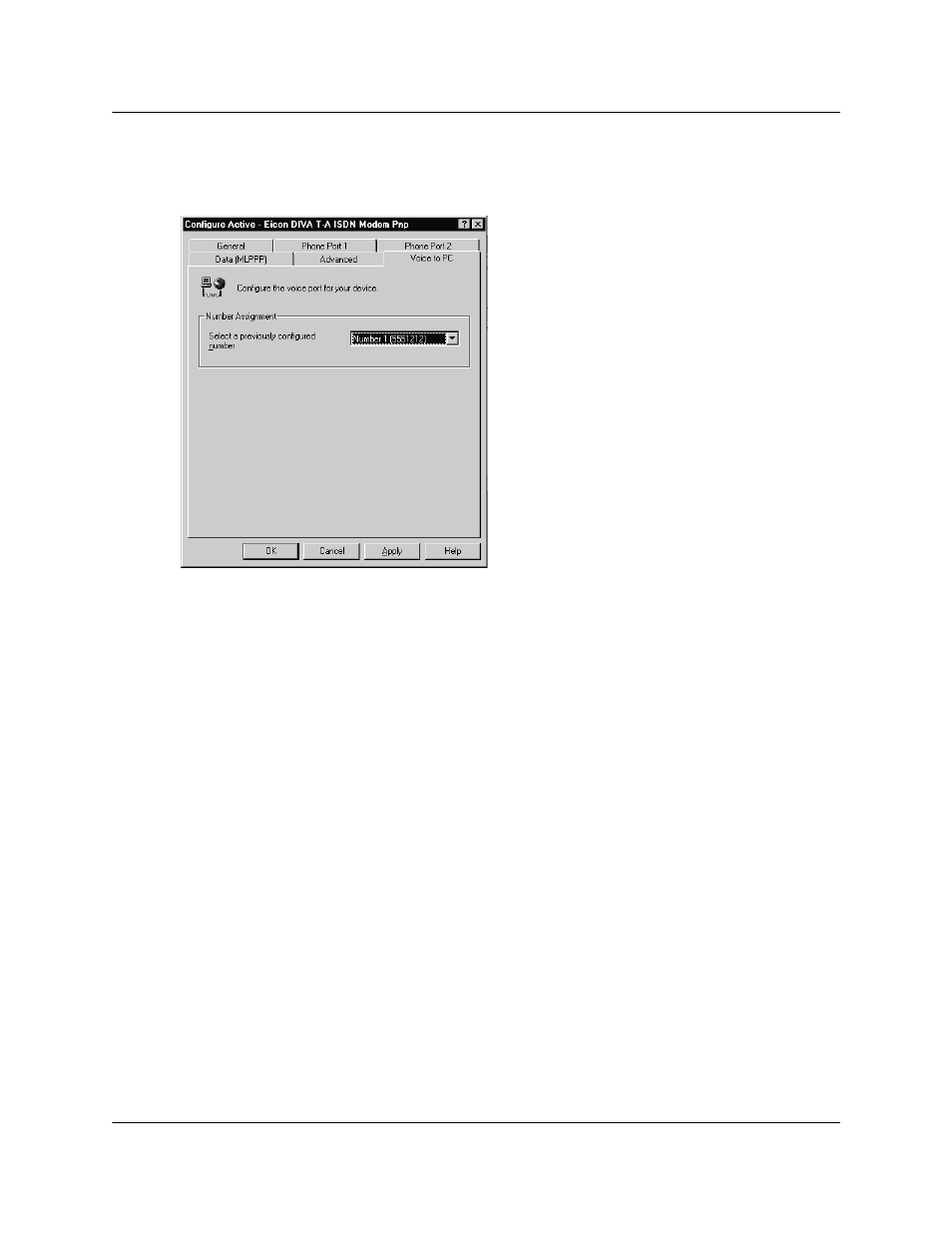
DIVA T/A ISDN Modem User’s Guide
◆ Page 53
The DIVA Terminal Adapters Program for Windows 95/98/NT
Voice to PC Tab
This tab is visible only if the ‘Voice to PC’ option is enabled in the ‘Advanced’ tab.
The Voice to PC configuration dialog allows you to select the number(s) you wish to assign to
all the voice calls made or received via your PC's serial port. You can select either both
numbers or one number. If you select a specific number for your voice calls, you can then
monitor the charges for your voice calls.
For example, if you select Telephone Number 2, all voice calls made or received via your PC's
serial port will always use Telephone Number 2. This can be useful if your ISDN billing is
broken down by numbers as you can trace the charges relating to specific features.
It is also helpful if your ISDN Service Provider offers a discount on all calls made to a favorite
number.
