Advanced tab – Eicon Networks DIVA T/A ISDN User Manual
Page 51
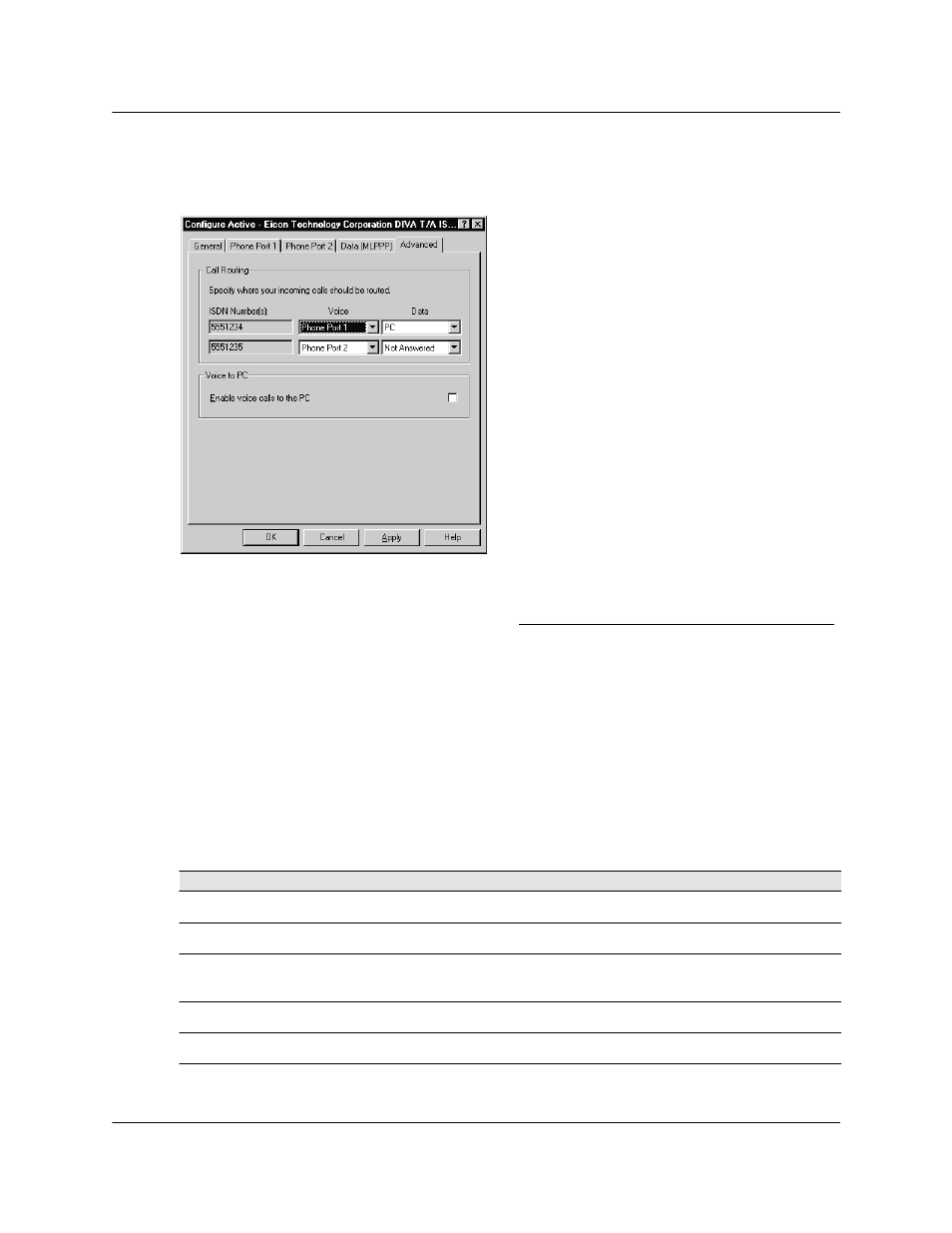
DIVA T/A ISDN Modem User’s Guide
◆ Page 51
The DIVA Terminal Adapters Program for Windows 95/98/NT
Advanced Tab
This tab allows you to configure advanced options, such as call routing.
Call Routing (models with phone ports)
If your DIVA T/A does not have phone ports, see “Call Routing (models without phone ports)”
on page 52.
Call Routing allows you to specify where your incoming calls should be routed. For example,
you can specify that any voice calls coming in on your first number are routed to either your
PC through the serial port or to one of the phone ports on your DIV AT/A. You can also
specify whether you want your data calls routed to your PC through the serial port or you can
opt to disable incoming data calls on a specific number.
The options available depend on how you assigned your ISDN numbers and how you
configured your phone lines. The Calling Routing dialog displays both numbers along with a
voice and a data drop-down list. The options available from the drop-down lists are
described below:
Voice Drop Down List
Parameter
Description
Phone Port 1
All voice calls to the selected number will be forwarded to Phone Port 1.
Phone Port 2
All voice calls to the selected number will be forwarded to Phone Port 2.
Phone Port
1&2
All voice calls to the selected number will be forwarded to either Phone Port 1,
Phone Port 2, or both, depending on availability.
PC
All voice calls to the selected number will be forwarded to the PC via the serial port.
Not Answered
Any voice calls to the selected number will not be answered.
