Calling features – Eicon Networks DIVA T/A ISDN User Manual
Page 105
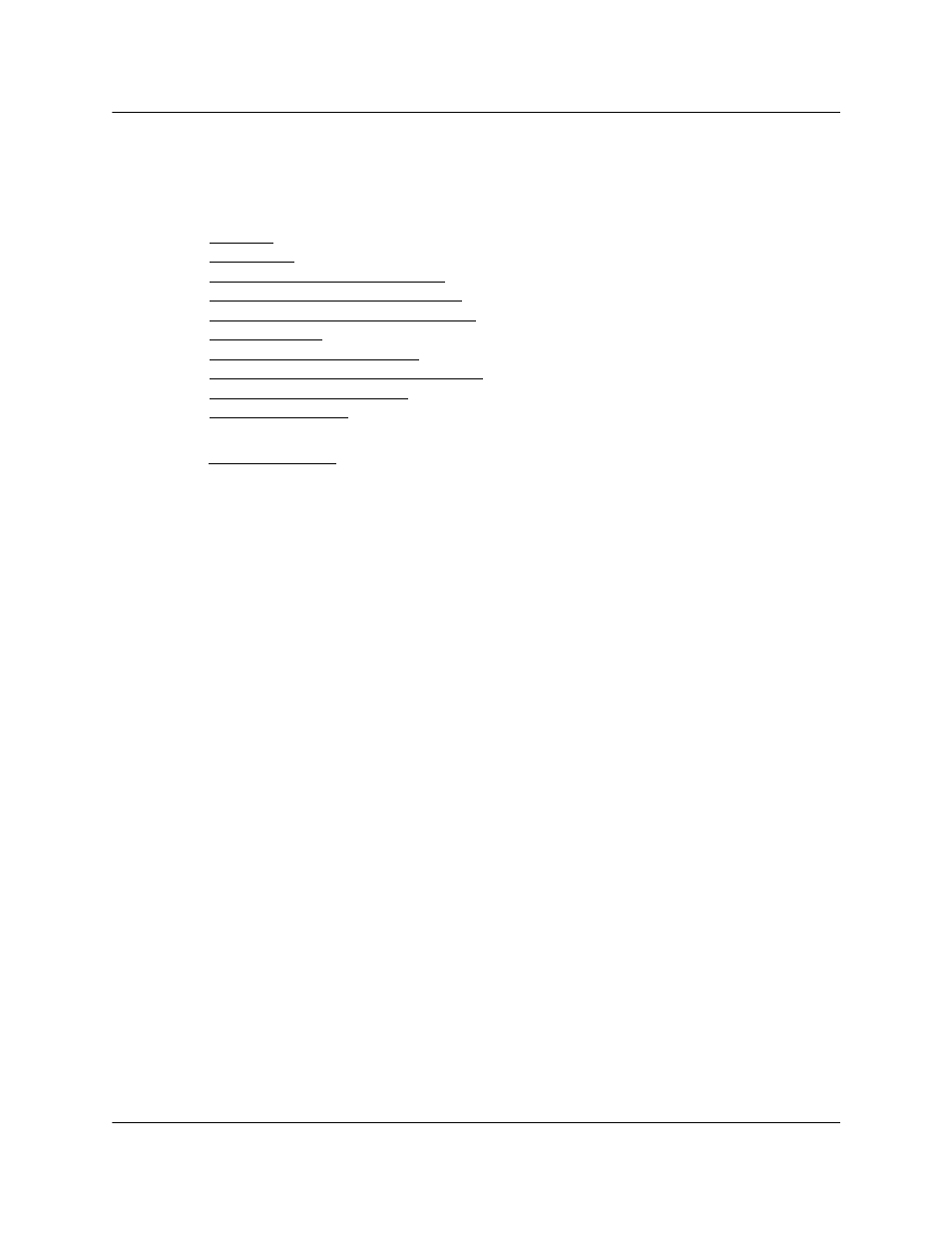
DIVA T/A ISDN Modem User’s Guide
◆ Page 105
Analog Device Support
Calling Features
The DIVA T/A’s phone ports support a variety of calling features.
Call Hold .............................................................................106
Call Waiting .......................................................................107
Calling Line Identity Presentation.............................110
Calling Line Identity on Call Waiting ........................111
Calling Line Identity Restriction (CLIR) ....................112
Call Forwarding................................................................113
Malicious Caller Identification ....................................115
Call Redirection between Analog Ports ..................116
Three-party Conference Call .......................................117
Terminal Portability ........................................................118
See “Quick Reference” on page 119 for a summary of features and their corresponding keys.
Not All Features Available in All Regions
Features described on the following pages will only work if supported by your ISDN Service
Provider and if enabled on your ISDN line. If you attempt to use a calling feature that is not
available to you, you will hear a service failure tone (four beeps) through your telephone
handset. Contact your ISDN Service Provider for more information on the calling features
available in your area and the provisioning of your ISDN connection.
