Introduction – Eicon Networks DIVA T/A ISDN User Manual
Page 56
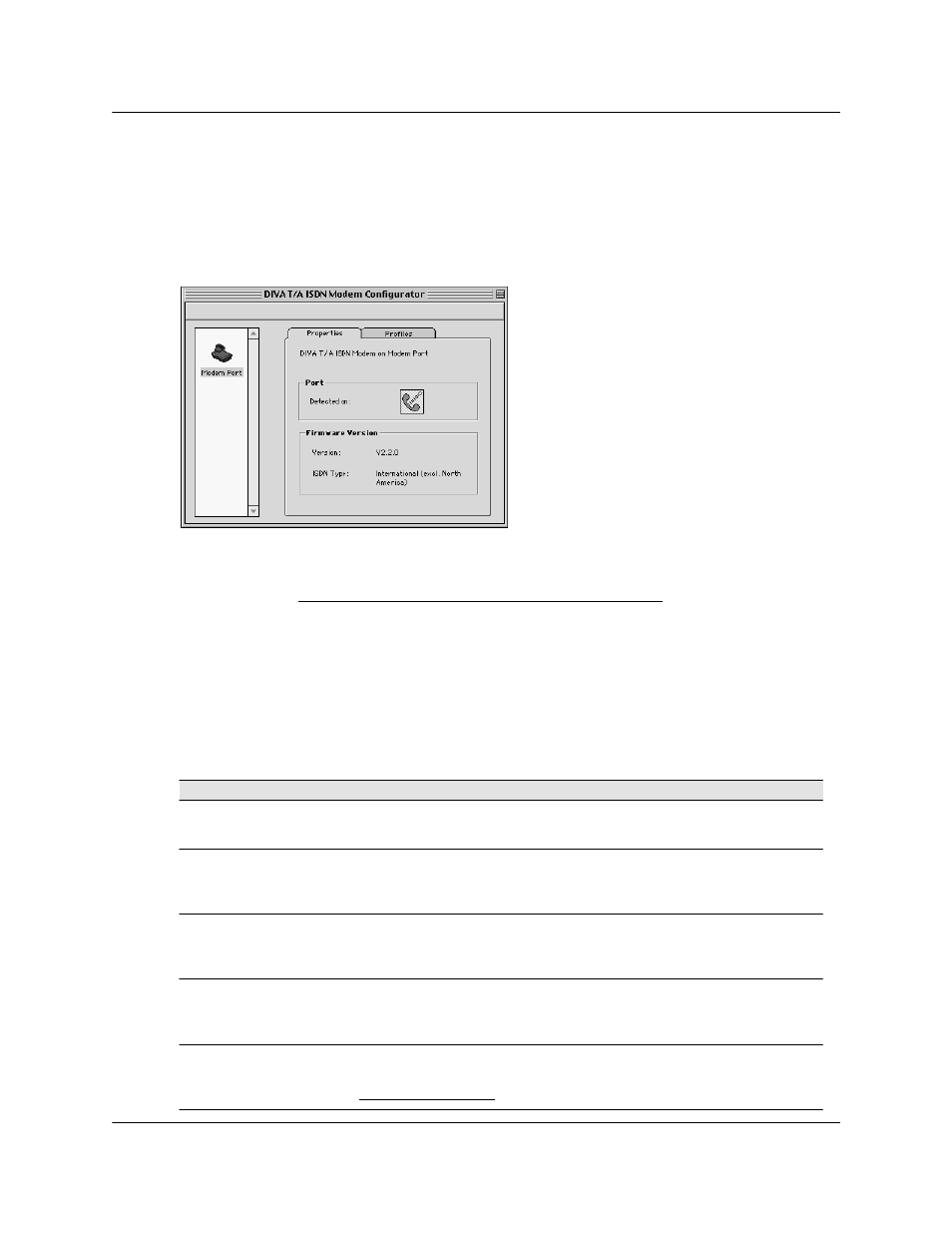
DIVA T/A ISDN Modem User’s Guide
◆ Page 56
The DIVA Terminal Adapters Program for Macintosh
Introduction
Launching the DIVA Terminal Adapters Program
To launch the Terminal Adapters program, double-click on the DIVA Terminal Adapters icon.
The ‘Eicon DIVA Terminal Adapters Program’ window appears as shown below.
You can launch the Configuration Tool, which allows you to edit your ISDN settings, by
clicking on the ‘Profiles’ tab, choosing a profile, then clicking the ‘Configure’ button. For more
information, see “Configuring a Profile using the Configuration Tool” on page 60.
Getting Help
The DIVA Terminal Adapters program offers Balloon Help. To turn it on, select ‘Show Balloons’
from the Help menu. When you point the mouse at something that has help associated with
it, a small balloon will appear with information on that topic.
Menu Bar Commands
The following table describes the commands found in the menu bar.
Select
To perform this Action
File >
Save Configuration
Saves the current device configurations back to your DIVA T/A. If you
have not made any changes, this command is not available.
File >
Quit
Quits the program. You will be prompted to save your profiles to the
DIVA T/A if you have not already done so with the ‘Save Configuration’
command.
Modem >
Configure
Edits the currently selected profile. To select a profile, click on the
‘Profile’ tab and then choose a profile from the list in the center of the
window. You can also click the ‘Configure’ button.
Modem >
Configure Active
Edits the active profile. The active profile is the one selected in the
‘Active Profile’ area at the bottom of the ‘Profile’ window. Changes made
to the active profile are automatically written back to the device.
Modem >
Download Firmware
Downloads new firmware. Before downloading new firmware, use the
‘Export Profiles’ command to save your current configuration to disk.
See “Updating Firmware” on page 79 for more details.
