Eicon Networks DIVA T/A ISDN User Manual
Page 133
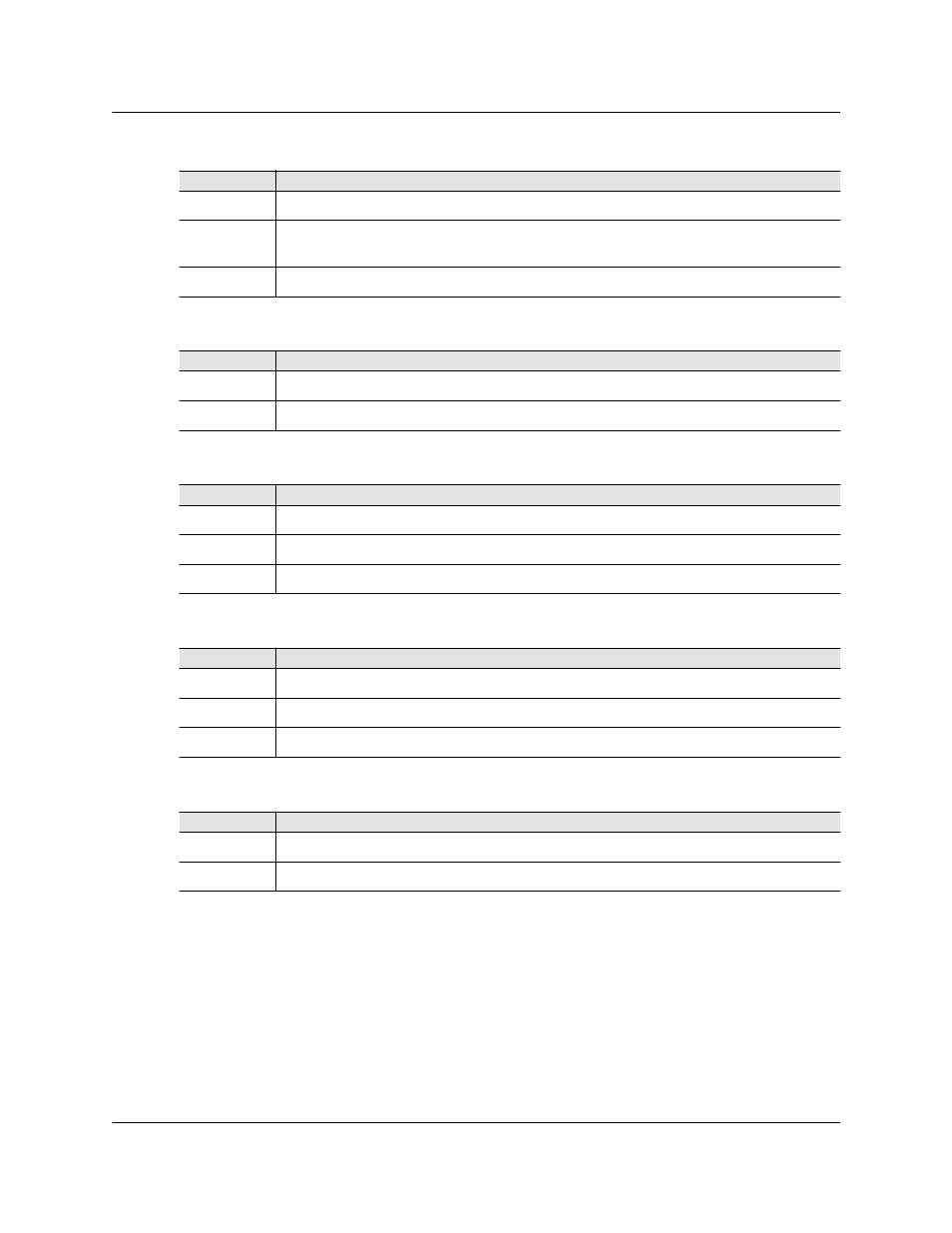
DIVA T/A ISDN Modem User’s Guide
◆ Page 133
Troubleshooting the DIVA T/A
Phone LEDs
TX-RX LED
DTE LED
Fault LED
Power LED
LED
Description
Off
No call activity on the specified voice channel.
Flashing
An outgoing or incoming connection is being established on the specified voice
channel.
Steady
There is a connection on the specified voice channel.
LED
Description
Off
There is no data being transferred on the serial port.
On
(intermittent) Data is being transferred on the serial port.
LED
Description
Off
There is no call activity on the specified serial port.
Flashing
An outgoing or incoming connection is being established on the serial port.
Steady
There is a connection on the serial port.
LED
Description
Off
The unit is operating within normal parameters.
Flashing
Indicates a hardware fault condition.
Steady
Indicates a software fault condition.
LED
Description
Off
The unit is powered down.
Steady
The unit is powered up.
