Eicon Networks DIVA T/A ISDN User Manual
Page 76
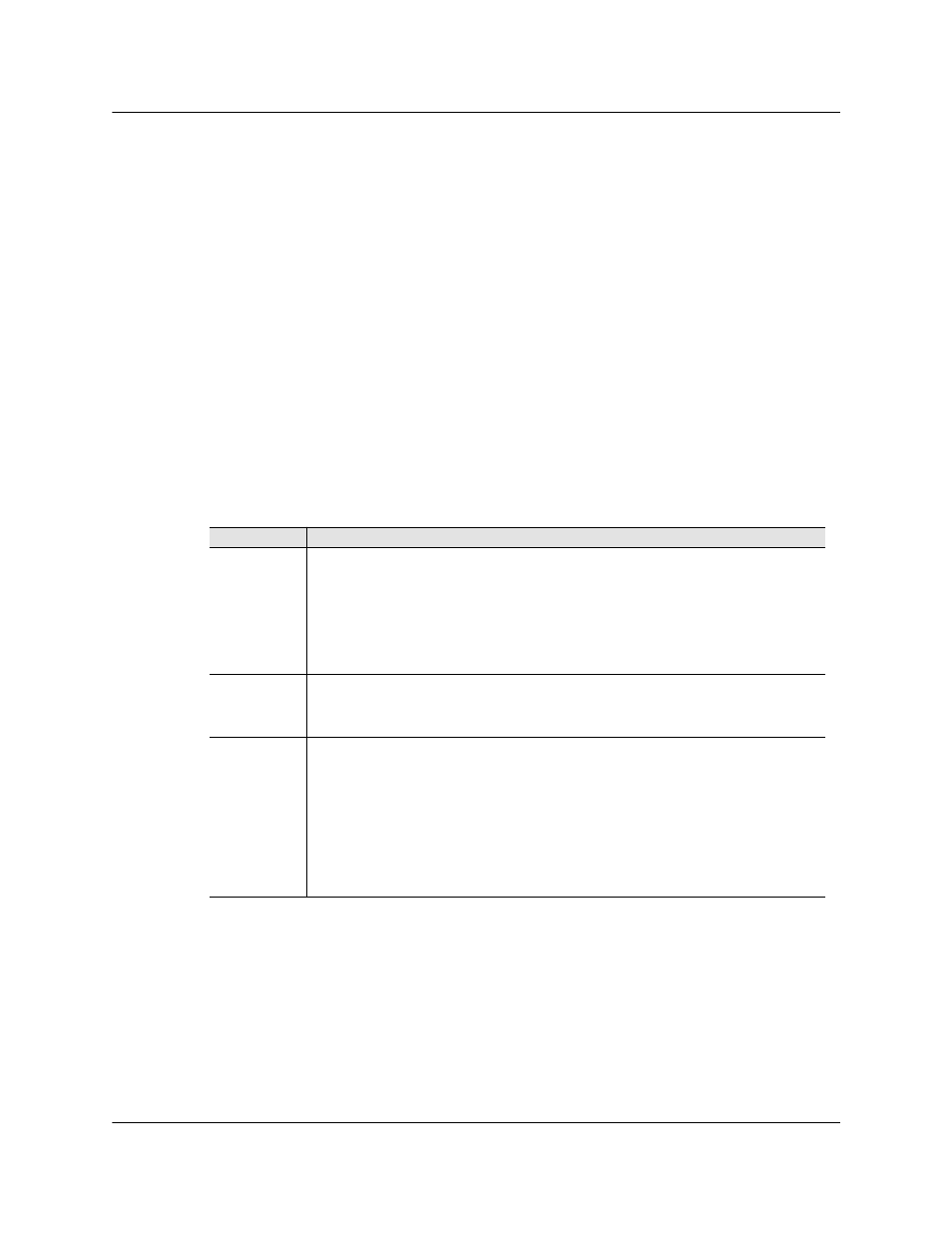
DIVA T/A ISDN Modem User’s Guide
◆ Page 76
The VT100 Configuration Tool
8
Models equipped with analog device ports: From the main menu, select ‘Phone Line’ and
press Enter to open the configuration screen.
*-----------------------------------------------------------------------------*
| DIVA T/A ISDN Modem - International Version 2.2 |
| Copyright © 1999 Eicon Technology Corporation |
+-------------------------------------------------------------+---------------+
| MENU: Phone Line |Choice: |
| |Yes |
| Phone 1 |No |
| Use modem/fax only: No | |
| Enable distinctive ring: No | |
| | |
| Phone 2 | |
| Use modem/fax only: No | |
| Enable distinctive ring: No | |
| | |
| | |
| | |
| Region: International | |
| | |
| | |
|
+-----------------------------------HELP----------------------+---------------+
| Set supplementary services for this Phone port. |
| -ISDN Bearer Capability is set for Speech during voice calls |
| on the Phone ports.
*-----------------------------------------------------------------------------*
The following parameters can be configured:
9
After configuring the parameters, press Escape to exit the ‘Phone Line’ menu.
Parameter
Description
Use
modem/fax
only
Enabling this option causes the following:
• Enables ‘3.1KHz Audio’. This specifies that the ISDN network has to preserve
the quality of the 3.1KHz voice band that is required for data audio signals
such as faxes and modems.
• Disables calling features such as Call Forward and Call Waiting.
• Disables Dial Access.
Enable
distinctive
ring
Specifies that the phone ring will be slightly different from the regular ring. If
your modem, fax, or telephone is experiencing difficulty detecting incoming
voice calls, try toggling the distinctive ring feature.
Region
Specifies the country in which you are situated. This ensures that the DIVA T/A
implements the ring pattern (and other analog device parameters) suited to
your country. If your country is not listed, use the default, International.
If problems persist, advanced users might also want to try and configure this
parameter using the AT commands AT*F and AT!L. See the ‘DIVA T/A
ISDN Modem Reference Guide’ for more information.
Note: If you select China as the Region, the Switch Type parameter (on the
ISDN Parameters screen) will automatically be set to China ISDN.
