Eicon Networks DIVA T/A ISDN User Manual
Page 74
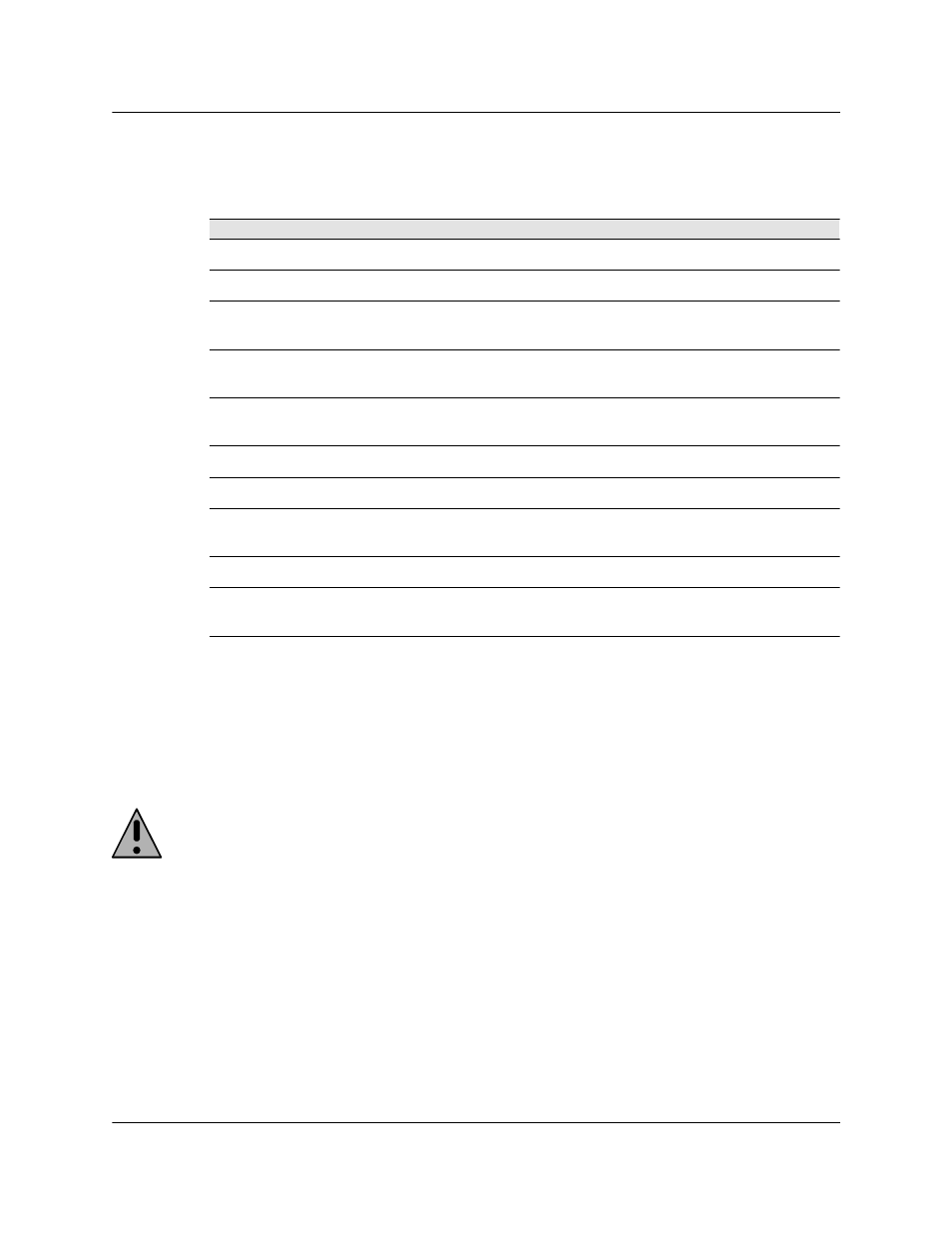
DIVA T/A ISDN Modem User’s Guide
◆ Page 74
The VT100 Configuration Tool
Navigating in the VT100 Configuration Tool screen
The following table describes the function keys that let you navigate the VT100
Configuration Tool’s screen:
4
From ‘Open Profile’ in the main menu, use the pull-down list to select the profile you
want to configure.
5
In the ‘Protocols’ field of the main menu, specify the B-channel protocol you want to use
(note that the protocol must match the protocol on the receiving system). For most
connections, the default ‘PPP’ (for single B-channel connections) should be used. If the
default is not supported, use ‘MultiLink PPP’, ‘V.110’, or ‘V.120’. Both ‘PPP’ and ‘Multilink
PPP’ require that a PPP communications stack be installed on your computer.
Note: To obtain maximum Multilink PPP performance, your computer's serial port
should be capable of 230.4 kbps transfer. On an IBM-compatible PC, you need a UART
16650 (versus 115.2 kbps with 16550). Macintosh computers that have serial ports
capable of 230.4 kbps include all PowerMacintosh computers (except for the 52xx, 62xx,
and 6300 models) and AV Macintosh computers.
Warning: When using Multilink PPP for incoming calls, only SPAP or PAP authentica-
tion are supported.
Key
Function
Up arrow
Moves the cursor to the previous field.
Down arrow
Moves the cursor to the next field.
Right arrow
Displays the sub-menu level. In a text field, it moves the cursor one character
to the right.
Left arrow
Displays the previous menu level. In a text field, it moves the cursor one
character to the left.
Enter
Validates the configuration setting and displays the next field, or displays the
next menu.
Tab
Displays the next field.
Space bar
Displays the next choice available (in fields offering multiple choices).
F2
Selects a specific field. Press F2, and enter the letter corresponding to the field
you want to edit.
F4
Toggles between text and graphics modes (text mode is the default).
ESC
Cancels your configuration setting (if a change was made) or moves to the
previous menu level (if no change was made).
