Establishing a connection – Eicon Networks DIVA T/A ISDN User Manual
Page 88
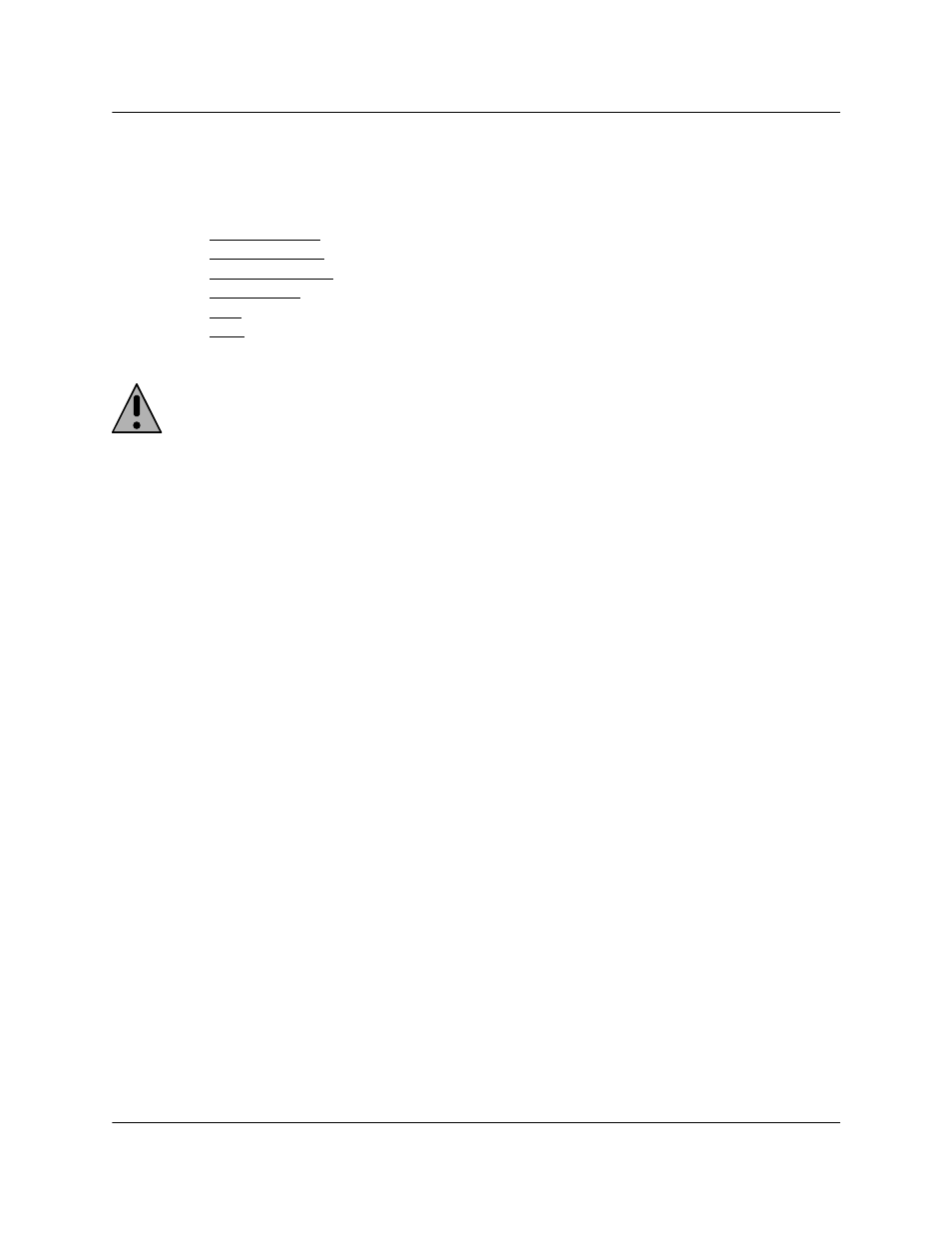
DIVA T/A ISDN Modem User’s Guide
◆ Page 88
Using the DIVA T/A
Establishing a Connection
Go to the section that corresponds to your platform and follow the procedure.
Windows 95/98..................89
Windows NT 4.0.................91
Windows NT 3.51 ..............94
Windows 3.x........................96
DOS ........................................98
OS/2 .................................... 100
Note: For a destination ISDN telephone number, the maximum number of dialed digits you
can enter is 40. The symbols # and * count as digits; punctuation (spaces, hyphens, periods,
parentheses) and alphabetic digits (P, T, W, @, R) are ignored.
