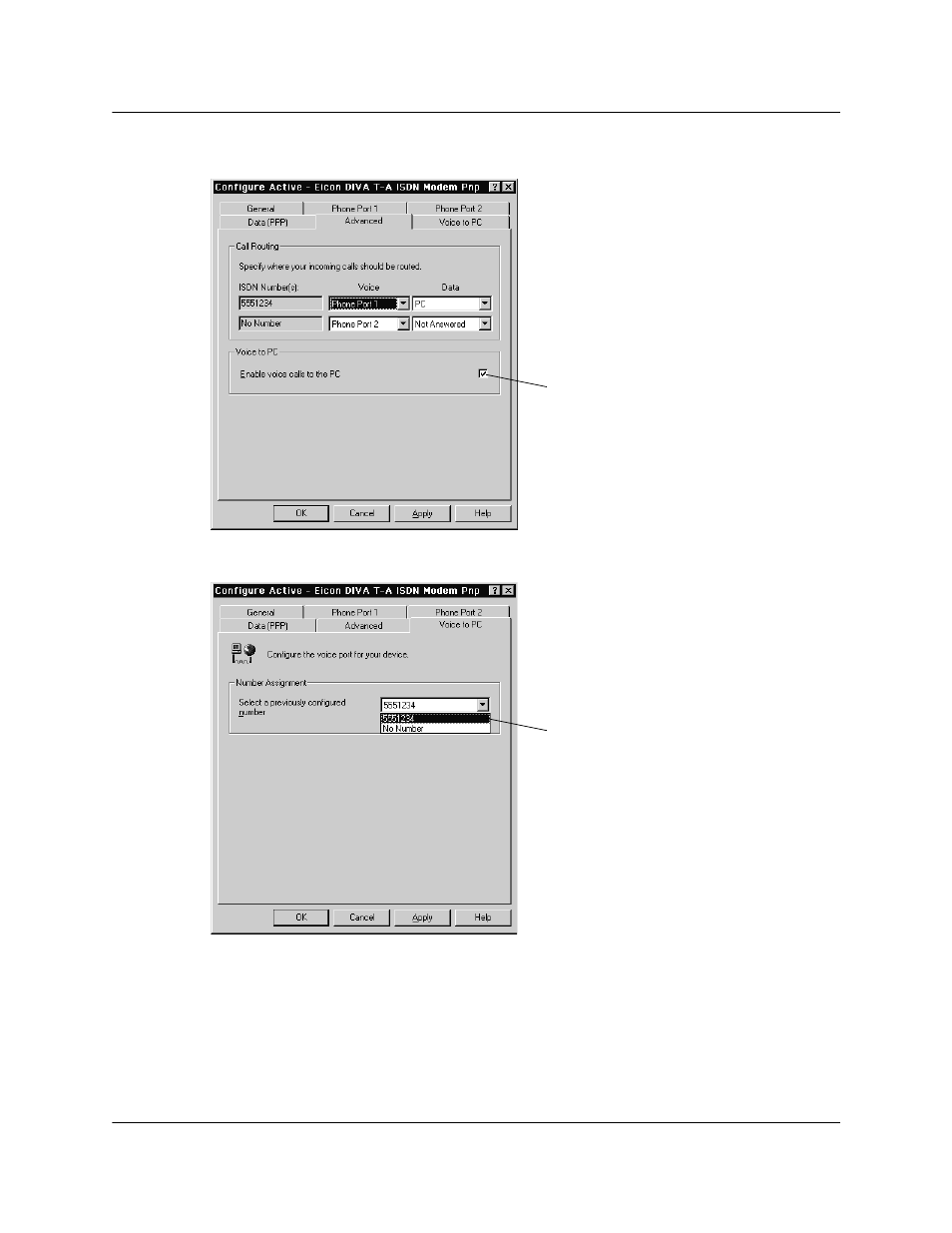
DIVA T/A ISDN Modem User’s Guide
◆ Page 127
Multiple Subscriber Numbering
2
Click the ‘Advanced’ tab and enable the option ‘Enable voice calls to the PC’.
3
Go to the ‘Voice to PC’ tab and choose 555-1234 as the number to be answered.
Enable
this option
Select
555-1234