Ps3 menu – Epson EPL-N7000 User Manual
Page 430
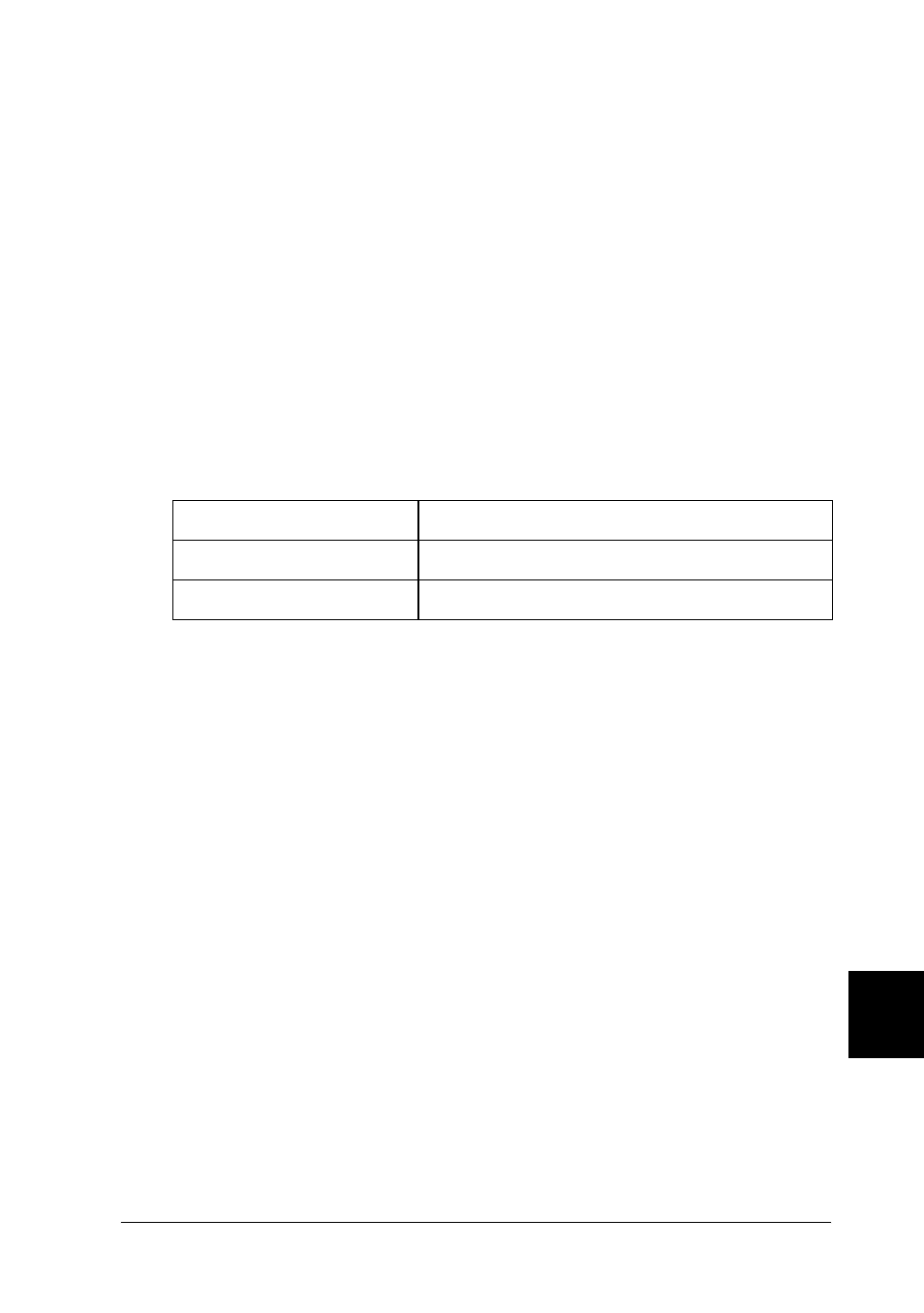
Functions of the Control Panel
419
B
B
B
B
B
B
B
B
B
B
B
B
Join
Specifies the way in which lines are joined.
Pens 0 through 6
Allows you to set the thickness of the pens used to make the
printout. Pen 0 and Pen 1 are available in the LJ4GL2 mode, and
Pen 0
through Pen 6 are available in the GLlike mode.
PS3 Menu
These settings are available in the PS3 mode.
Error Sheet
When you select On, the printer prints out an error sheet.
Image Protect
Allows you to specify whether to employ lossy compression.
Lossy compression refers to a data compression technique in
which some amount of data is lost.
Item
Settings (default in bold)
Error Sheet
Off
, On
Image Protect
Off
, On
See also other documents in the category Epson Printers:
- Stylus Pro 7800 (11 pages)
- Stylus Pro 4000 (49 pages)
- Stylus Photo R300 (2 pages)
- Stylus Pro 7000 (147 pages)
- AcuLaser C3000 (316 pages)
- Stylus Pro 7900 (24 pages)
- Stylus Pro 4450 (21 pages)
- 1000 (272 pages)
- T034120 (4 pages)
- T580300 (4 pages)
- 300 (91 pages)
- B 510DN (190 pages)
- B 510DN (218 pages)
- Stylus NX510 (8 pages)
- Stylus Photo RX580 (95 pages)
- T549300 (4 pages)
- B 500DN (168 pages)
- AculaserCX11NF (5 pages)
- 480SXU (24 pages)
- 4500 (317 pages)
- STYLUS RX500 (99 pages)
- 2100 (13 pages)
- Stylus NX215 (2 pages)
- T098320 (4 pages)
- T041020 (4 pages)
- R210 (8 pages)
- All-In-One Stylus Photo RX600 (164 pages)
- 777I (53 pages)
- T033120 (4 pages)
- Stylus CX7000F (8 pages)
- 60 (113 pages)
- T034220 (4 pages)
- WorkForce 40 Series (36 pages)
- T054220 (4 pages)
- Stylus CX3200 (11 pages)
- Stylus CX7800 (18 pages)
- T060220 (4 pages)
- 2500 (180 pages)
- AcuLaser CX11N (32 pages)
- AcuLaser CX11N (4 pages)
- 2000P (16 pages)
- T606600 (4 pages)
- Stylus CX6000 (18 pages)
- FS-4000DN (2 pages)
- MSDS T544700 (4 pages)
