Epson EPL-N7000 User Manual
Page 168
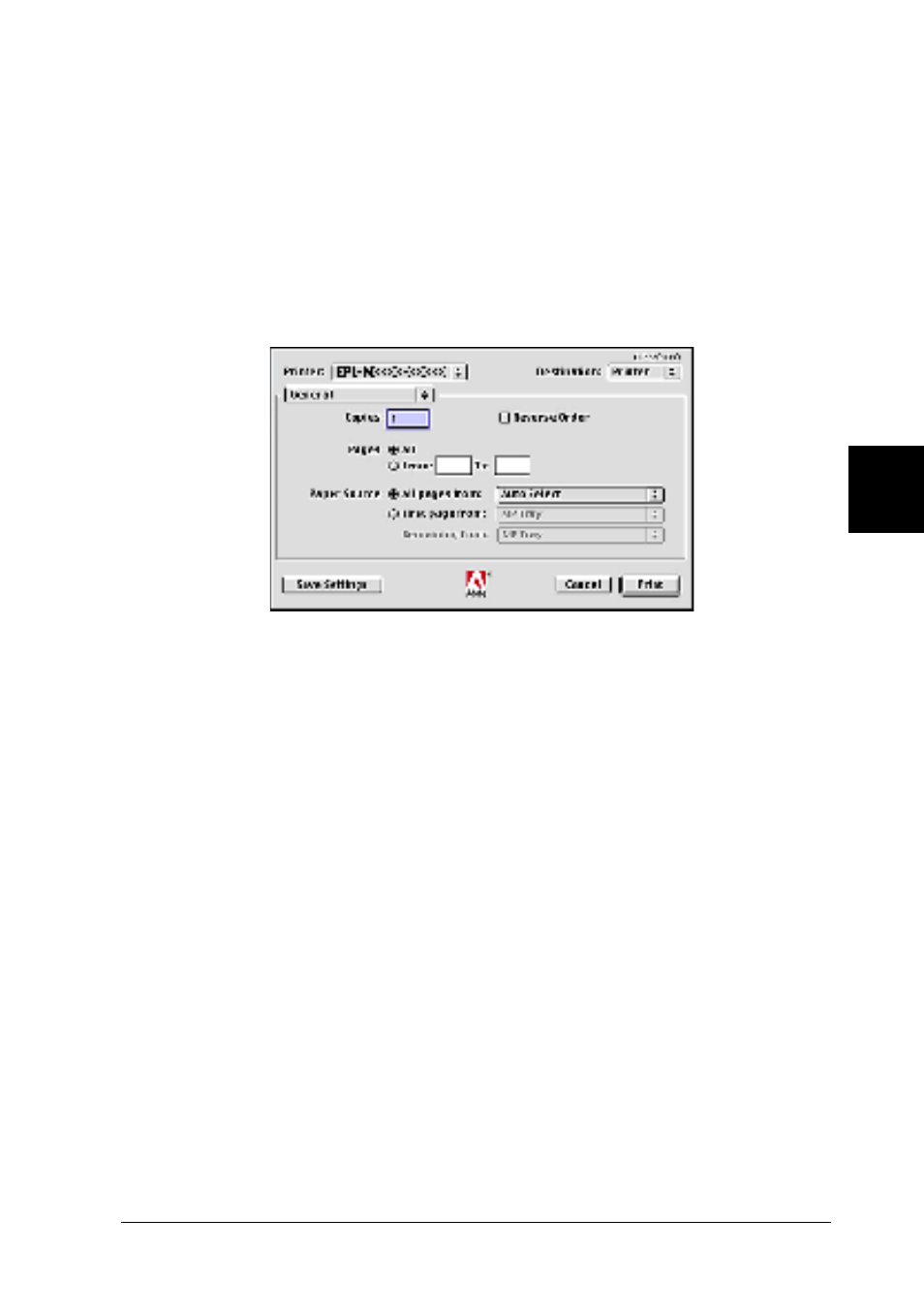
Using the PostScript Printer Driver (Macintosh)
157
5
5
5
5
5
5
5
5
5
5
5
5
Print dialog box
When you select Print in the File menu of your application, the
dialog box shown below appears. The dialog box you see might
be slightly different, depending on your application. There are
several setup option pages in this dialog box, such as General,
Background Printing, Cover Page, Layout, Error Handling,
PostScript Settings, and Printer Setting.
The settings and the buttons that appear in the Print dialog box
are explained below.
Cancel
Click this button to exit the dialog box without saving any
changes you made.
Save Settings
Click this button to save changes to the settings. Until you make
additional changes and click this button again, the changes saved
will be used as the default settings for this printer.
General
Copies
Specify how many copies of the document to print. Enter any
number from 1 (default) to 32,000.
- Stylus Pro 7800 (11 pages)
- Stylus Pro 4000 (49 pages)
- Stylus Photo R300 (2 pages)
- Stylus Pro 7000 (147 pages)
- AcuLaser C3000 (316 pages)
- Stylus Pro 7900 (24 pages)
- Stylus Pro 4450 (21 pages)
- 1000 (272 pages)
- T034120 (4 pages)
- T580300 (4 pages)
- 300 (91 pages)
- B 510DN (190 pages)
- B 510DN (218 pages)
- Stylus NX510 (8 pages)
- Stylus Photo RX580 (95 pages)
- T549300 (4 pages)
- AculaserCX11NF (5 pages)
- B 500DN (168 pages)
- 480SXU (24 pages)
- 4500 (317 pages)
- STYLUS RX500 (99 pages)
- 2100 (13 pages)
- Stylus NX215 (2 pages)
- T098320 (4 pages)
- T041020 (4 pages)
- R210 (8 pages)
- All-In-One Stylus Photo RX600 (164 pages)
- 777I (53 pages)
- T033120 (4 pages)
- Stylus CX7000F (8 pages)
- 60 (113 pages)
- T034220 (4 pages)
- WorkForce 40 Series (36 pages)
- T054220 (4 pages)
- Stylus CX3200 (11 pages)
- Stylus CX7800 (18 pages)
- T060220 (4 pages)
- 2500 (180 pages)
- AcuLaser CX11N (32 pages)
- AcuLaser CX11N (4 pages)
- 2000P (16 pages)
- T606600 (4 pages)
- Stylus CX6000 (18 pages)
- FS-4000DN (2 pages)
- MSDS T544700 (4 pages)
