Epson EPL-N7000 User Manual
Page 204
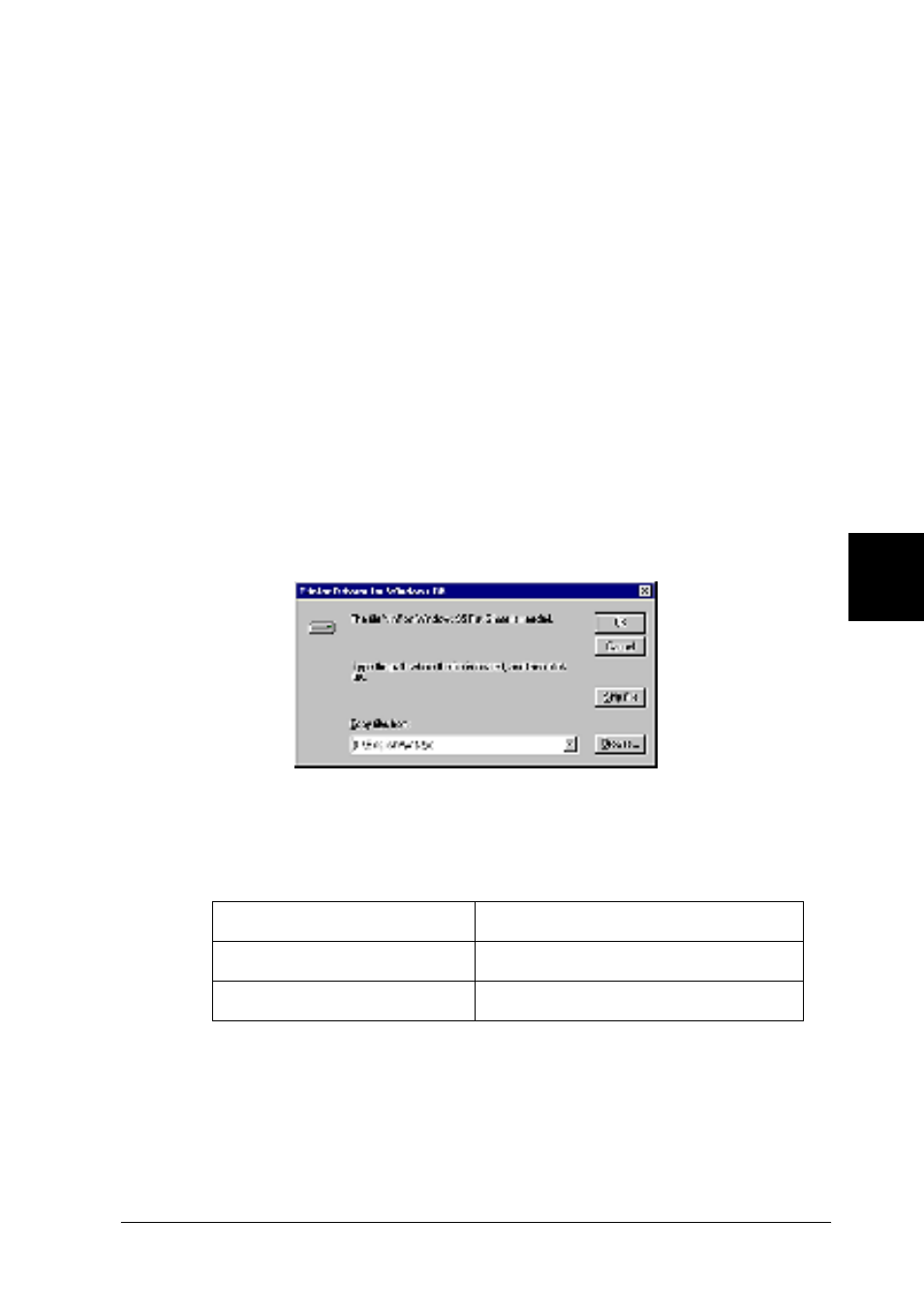
Setting Up Your Printer on a Network
193
6
6
6
6
6
6
6
6
6
6
6
6
Note:
❏ You do not have to install the additional driver for Intel
Windows 2000 (or XP) only, because that driver is preinstalled.
❏ Do not select additional drivers other than Intel Windows 95
or 98 (and Me) and Intel Windows NT 4.0 or 2000. The other
additional drivers are not available.
5. When a prompt appears, insert the printer software CD-ROM
into your CD-ROM drive, and then click OK.
6. According to the message, type the appropriate drive and
folder names in which the printer driver for the clients is
located, and then click OK.
Depending on the client’s operating system, the displayed
message may vary.
The folder name varies depending on the operating system
being used.
If you are installing drivers in Windows XP or 2000, “Digital
Signature is not found.” may appear. Click Yes (Windows
2000) or Continue Anyway (Windows XP), and then continue
with the installation.
Client’s OS
Folder Name
Windows Me, 98, or 95
\
Windows NT 4.0
\
- Stylus Pro 7800 (11 pages)
- Stylus Pro 4000 (49 pages)
- Stylus Photo R300 (2 pages)
- Stylus Pro 7000 (147 pages)
- AcuLaser C3000 (316 pages)
- Stylus Pro 7900 (24 pages)
- Stylus Pro 4450 (21 pages)
- 1000 (272 pages)
- T034120 (4 pages)
- T580300 (4 pages)
- 300 (91 pages)
- B 510DN (190 pages)
- B 510DN (218 pages)
- Stylus NX510 (8 pages)
- Stylus Photo RX580 (95 pages)
- T549300 (4 pages)
- AculaserCX11NF (5 pages)
- B 500DN (168 pages)
- 480SXU (24 pages)
- 4500 (317 pages)
- STYLUS RX500 (99 pages)
- 2100 (13 pages)
- Stylus NX215 (2 pages)
- T098320 (4 pages)
- T041020 (4 pages)
- R210 (8 pages)
- All-In-One Stylus Photo RX600 (164 pages)
- 777I (53 pages)
- T033120 (4 pages)
- Stylus CX7000F (8 pages)
- 60 (113 pages)
- T034220 (4 pages)
- WorkForce 40 Series (36 pages)
- T054220 (4 pages)
- Stylus CX3200 (11 pages)
- Stylus CX7800 (18 pages)
- T060220 (4 pages)
- 2500 (180 pages)
- AcuLaser CX11N (32 pages)
- AcuLaser CX11N (4 pages)
- 2000P (16 pages)
- T606600 (4 pages)
- Stylus CX6000 (18 pages)
- FS-4000DN (2 pages)
- MSDS T544700 (4 pages)
