Epson EPL-N7000 User Manual
Page 11
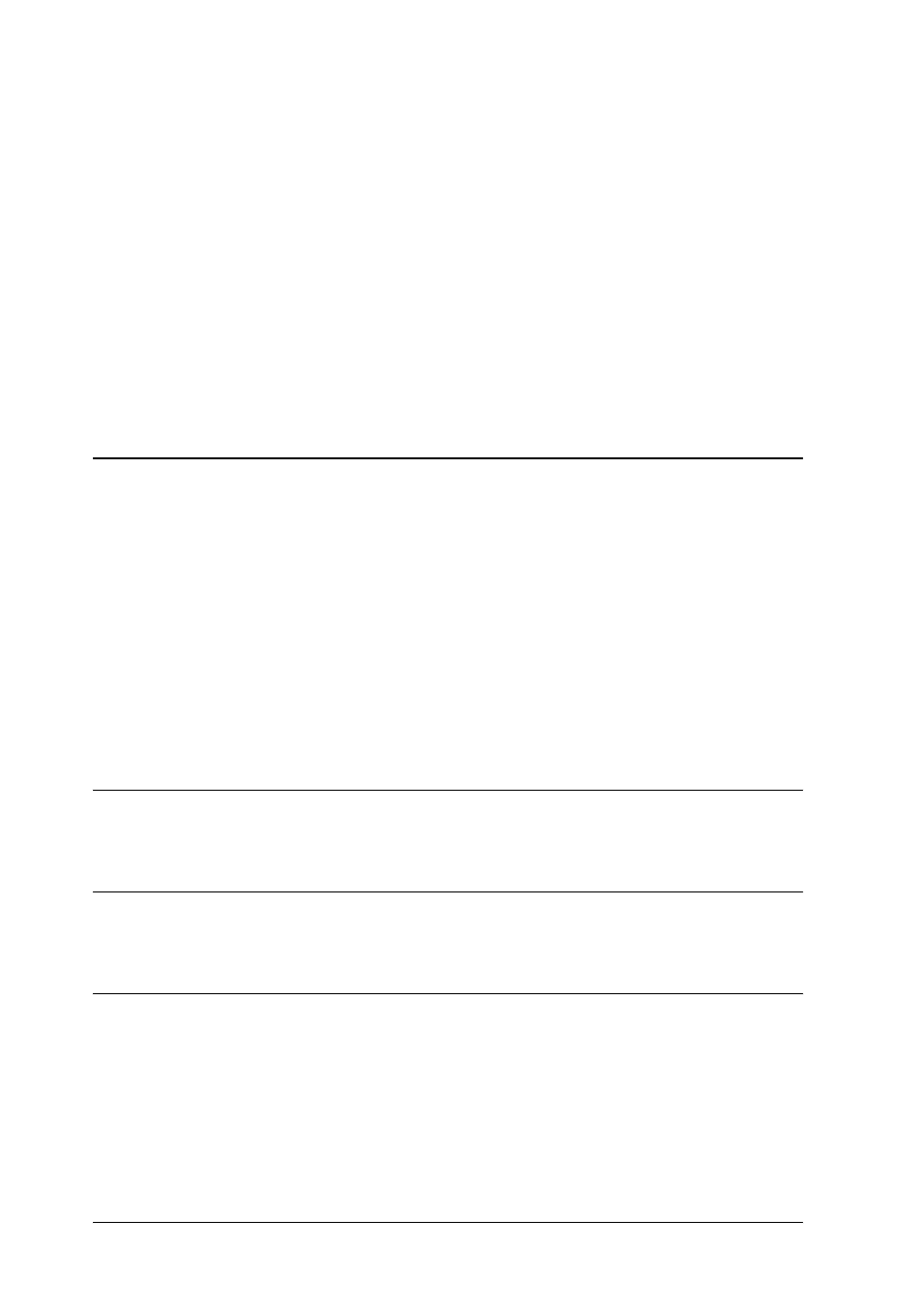
x
Selecting Fonts. . . . . . . . . . . . . . . . . . . . . . . . . . . . . . . . . . . . . . . . . . .436
Downloading Fonts . . . . . . . . . . . . . . . . . . . . . . . . . . . . . . . . . . . . . .436
EPSON Font Manager . . . . . . . . . . . . . . . . . . . . . . . . . . . . . . . . . . . .437
EPSON BarCode Fonts . . . . . . . . . . . . . . . . . . . . . . . . . . . . . . . . . . . .439
System requirements . . . . . . . . . . . . . . . . . . . . . . . . . . . . . . . . .441
Installing EPSON BarCode Fonts . . . . . . . . . . . . . . . . . . . . . .441
Printing with EPSON BarCode Fonts . . . . . . . . . . . . . . . . . . .443
BarCode Font specifications . . . . . . . . . . . . . . . . . . . . . . . . . . .448
Appendix D Symbol Sets
Introduction to Symbol Sets . . . . . . . . . . . . . . . . . . . . . . . . . . . . . . .462
In the LJ4 Emulation Mode . . . . . . . . . . . . . . . . . . . . . . . . . . . . . . . .463
International character sets for ISO . . . . . . . . . . . . . . . . . . . . .466
In the ESC/P 2 or FX Modes . . . . . . . . . . . . . . . . . . . . . . . . . . . . . . .467
Appendix E Postscript Font Samples
