Epson EPL-N7000 User Manual
Page 340
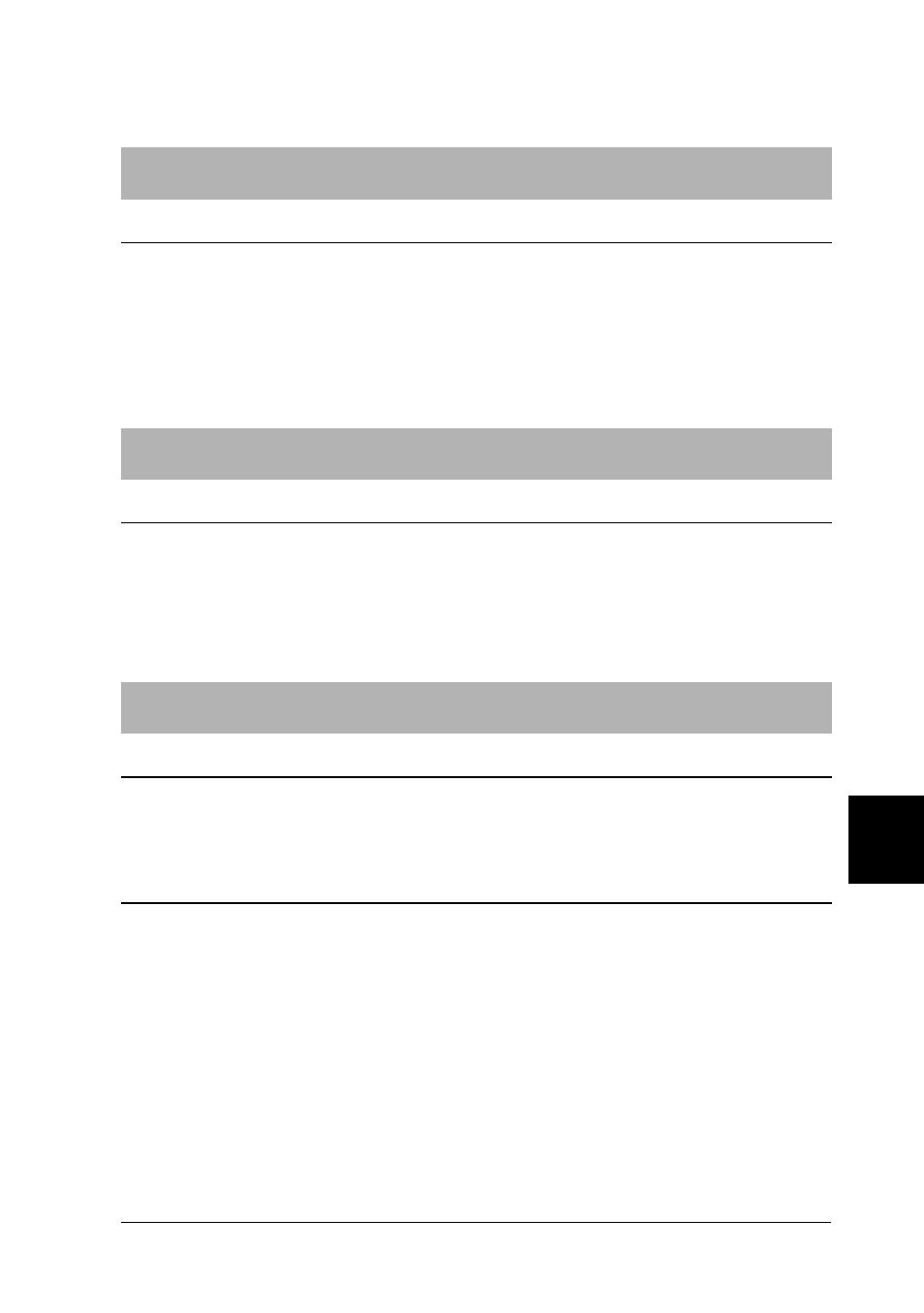
Troubleshooting
329
9
9
9
9
9
9
9
9
9
9
9
9
Font and image problems
The font on the printout is different from that on the screen.
Cause
What to do
The PostScript screen fonts are
not installed.
The PostScript screen fonts must be
installed on the computer that you are
using. Otherwise, the font that you select
is substituted by some other font for
display on the screen.
The printer fonts cannot be installed.
Cause
What to do
The Emulation menu in the
printer’s Control Panel is not
set to PS3 for the interface that
you are using.
Change the Emulation menu setting to
PS3
for the interface that you are using,
then try reinstalling the printer fonts
again.
The edges of texts and/or images are not smooth.
Cause
What to do
The resolution is set to Fast.
Change the Resolution setting to Quality
on the Print Setting sheet (Mac OS 8.6 or
9.x) or Printer Features sheet (Mac OS X)
in the Print dialog box.
The printer does not have
sufficient memory.
Increase the printer memory.
- Stylus Pro 7800 (11 pages)
- Stylus Pro 4000 (49 pages)
- Stylus Photo R300 (2 pages)
- Stylus Pro 7000 (147 pages)
- AcuLaser C3000 (316 pages)
- Stylus Pro 7900 (24 pages)
- Stylus Pro 4450 (21 pages)
- 1000 (272 pages)
- T034120 (4 pages)
- T580300 (4 pages)
- 300 (91 pages)
- B 510DN (190 pages)
- B 510DN (218 pages)
- Stylus NX510 (8 pages)
- Stylus Photo RX580 (95 pages)
- T549300 (4 pages)
- B 500DN (168 pages)
- AculaserCX11NF (5 pages)
- 480SXU (24 pages)
- 4500 (317 pages)
- STYLUS RX500 (99 pages)
- 2100 (13 pages)
- Stylus NX215 (2 pages)
- T098320 (4 pages)
- T041020 (4 pages)
- R210 (8 pages)
- All-In-One Stylus Photo RX600 (164 pages)
- 777I (53 pages)
- T033120 (4 pages)
- Stylus CX7000F (8 pages)
- 60 (113 pages)
- T034220 (4 pages)
- WorkForce 40 Series (36 pages)
- T054220 (4 pages)
- Stylus CX3200 (11 pages)
- Stylus CX7800 (18 pages)
- T060220 (4 pages)
- 2500 (180 pages)
- AcuLaser CX11N (4 pages)
- AcuLaser CX11N (32 pages)
- 2000P (16 pages)
- T606600 (4 pages)
- Stylus CX6000 (18 pages)
- FS-4000DN (2 pages)
- MSDS T544700 (4 pages)
