Verify job – Epson EPL-N7000 User Manual
Page 78
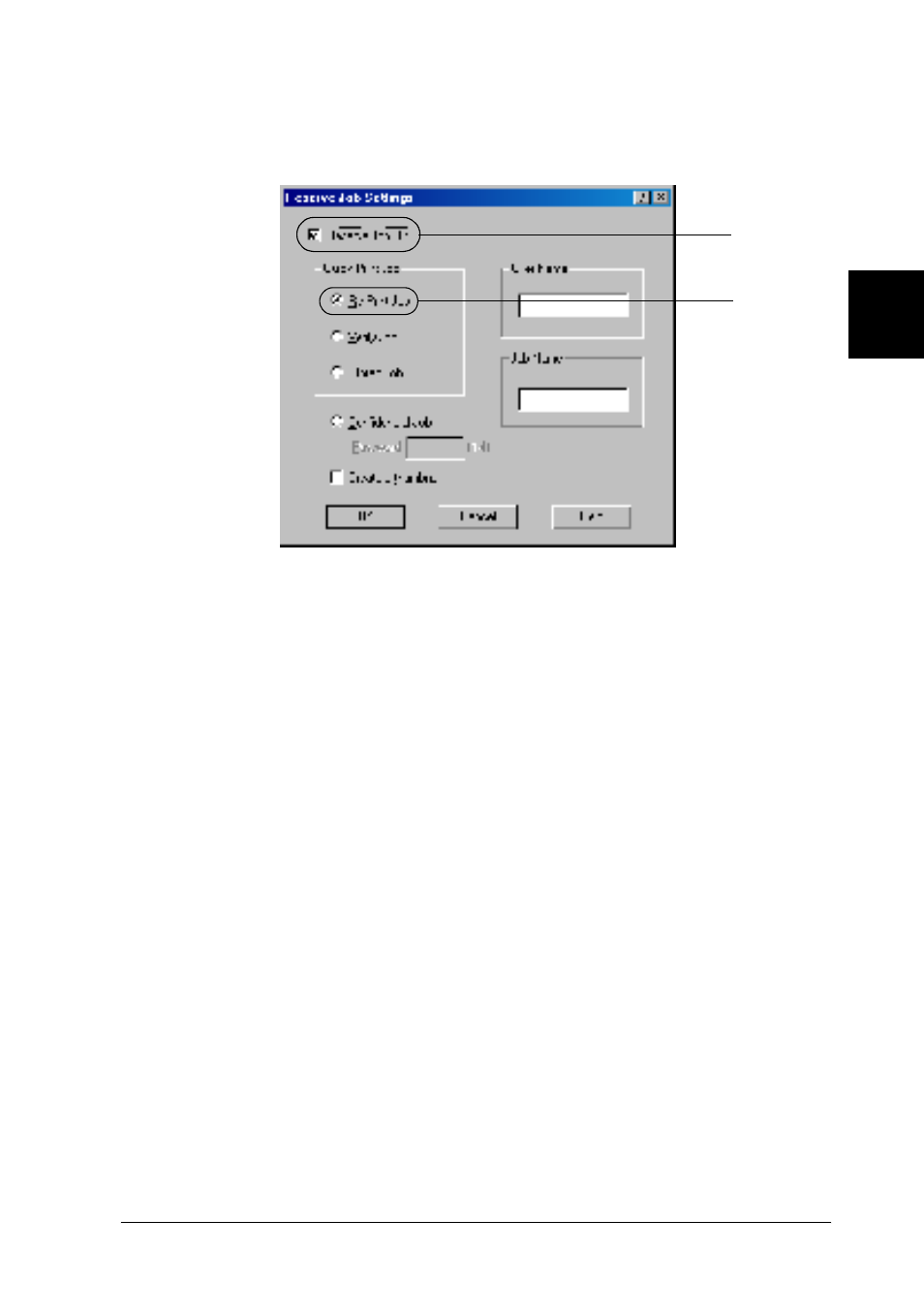
Using the Standard Printer Driver
67
3
3
3
3
3
3
3
3
3
3
3
3
4. Select the Reserve Job On check box and click the Re-Print
Job button.
5. Enter a user name and job name in the corresponding text
boxes.
Note:
If you want to create a thumbnail of the first page of a job, select the
Create a thumbnail check box. Thumbnails can be accessed by
entering http:// followed by the internal print server’s IP address in
a Web browser.
6. Click OK. The printer prints your document, and stores the
print job data on the Hard Disk Drive.
To reprint or delete this data using the printer’s control panel, see
“Printing and Deleting Reserve Job Data” on page 392.
Verify Job
The Verify Job option allows you to print one copy in order to
verify the contents before printing multiple copies.
1
2
- Stylus Pro 7800 (11 pages)
- Stylus Pro 4000 (49 pages)
- Stylus Photo R300 (2 pages)
- Stylus Pro 7000 (147 pages)
- AcuLaser C3000 (316 pages)
- Stylus Pro 7900 (24 pages)
- Stylus Pro 4450 (21 pages)
- 1000 (272 pages)
- T034120 (4 pages)
- T580300 (4 pages)
- 300 (91 pages)
- B 510DN (190 pages)
- B 510DN (218 pages)
- Stylus NX510 (8 pages)
- Stylus Photo RX580 (95 pages)
- T549300 (4 pages)
- B 500DN (168 pages)
- AculaserCX11NF (5 pages)
- 480SXU (24 pages)
- 4500 (317 pages)
- STYLUS RX500 (99 pages)
- 2100 (13 pages)
- Stylus NX215 (2 pages)
- T098320 (4 pages)
- T041020 (4 pages)
- R210 (8 pages)
- All-In-One Stylus Photo RX600 (164 pages)
- 777I (53 pages)
- T033120 (4 pages)
- Stylus CX7000F (8 pages)
- 60 (113 pages)
- T034220 (4 pages)
- WorkForce 40 Series (36 pages)
- T054220 (4 pages)
- Stylus CX3200 (11 pages)
- Stylus CX7800 (18 pages)
- T060220 (4 pages)
- 2500 (180 pages)
- AcuLaser CX11N (32 pages)
- AcuLaser CX11N (4 pages)
- 2000P (16 pages)
- T606600 (4 pages)
- Stylus CX6000 (18 pages)
- FS-4000DN (2 pages)
- MSDS T544700 (4 pages)
