Transparencies, Loading a custom paper size, Transparencies loading a custom paper size – Epson EPL-N7000 User Manual
Page 47
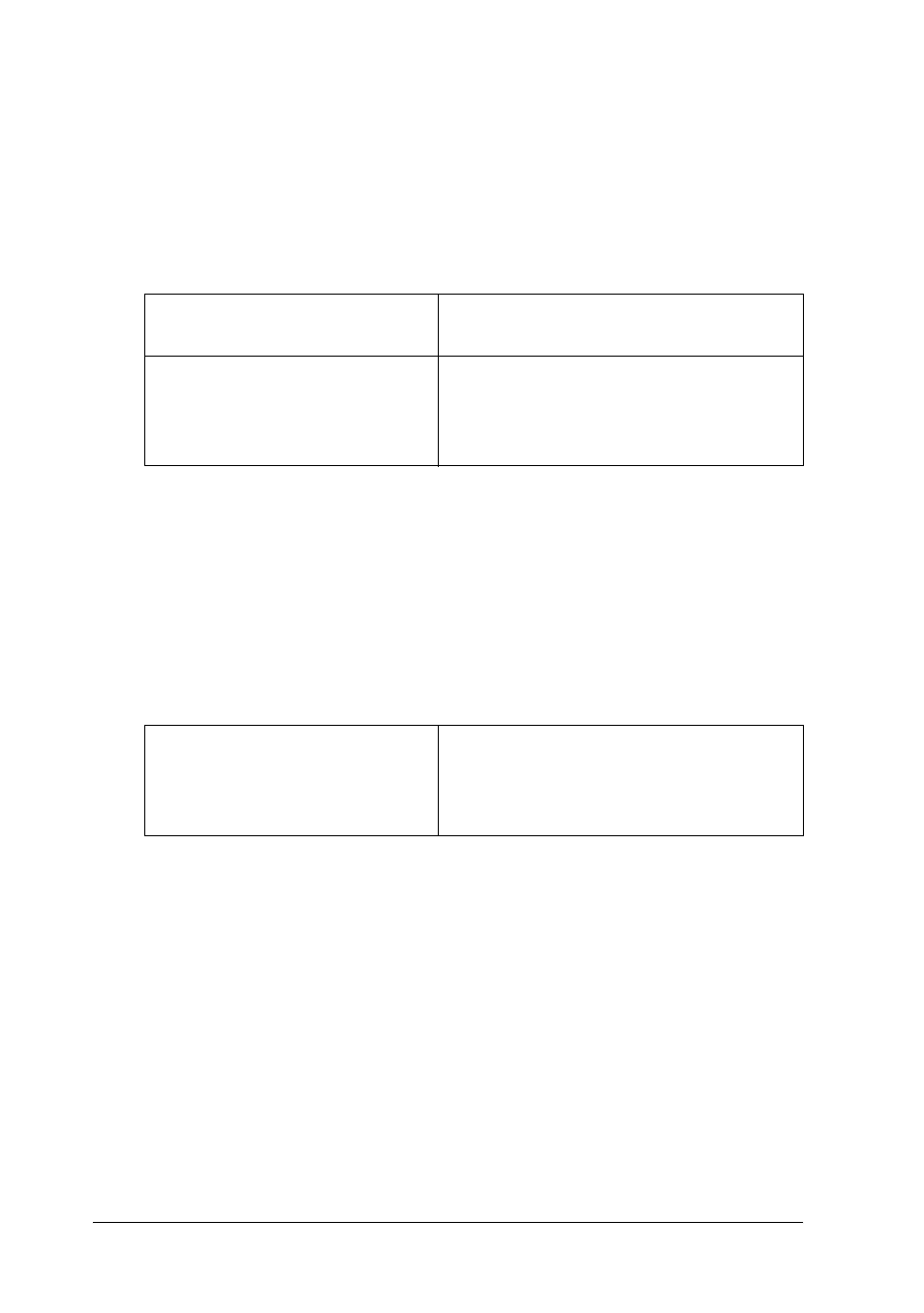
36
Paper Handling
Transparencies
You can load up to 20 transparencies into the MP tray.
The following table shows important settings you have to make
when using transparencies.
Loading a custom paper size
You can load non-standard size paper into the MP tray as long as
it meets the following size requirements:
86.0
×
139.7 mm to 297.0
×
432.0 mm for the MP tray.
❏ Access the printer driver, and then select User-Defined Size
from the Paper Size list on the Basic Settings menu. In the User
Defined Paper Size dialog box, adjust the Paper Width, Paper
Length, and Unit settings to match your custom paper. Then
click OK to save your custom paper size.
❏ If you cannot use the printer driver as explained above, make
this setting at the printer by accessing the control panel’s
Printing Menu and selecting CTM (custom) as the Page Size
setting.
MP Tray Size
setting in the Tray
Menu
Auto
(or A4, LT)
Printer driver settings
Paper Size: A4, LT
Paper Source: MP Tray
Paper Type: Transparency
Printer driver settings
Paper Size: User Defined Size
Paper Source: MP Tray
Paper Type: Plain or Thick
