Emerson Process Management ControlWave EFM 3808 User Manual
Page 79
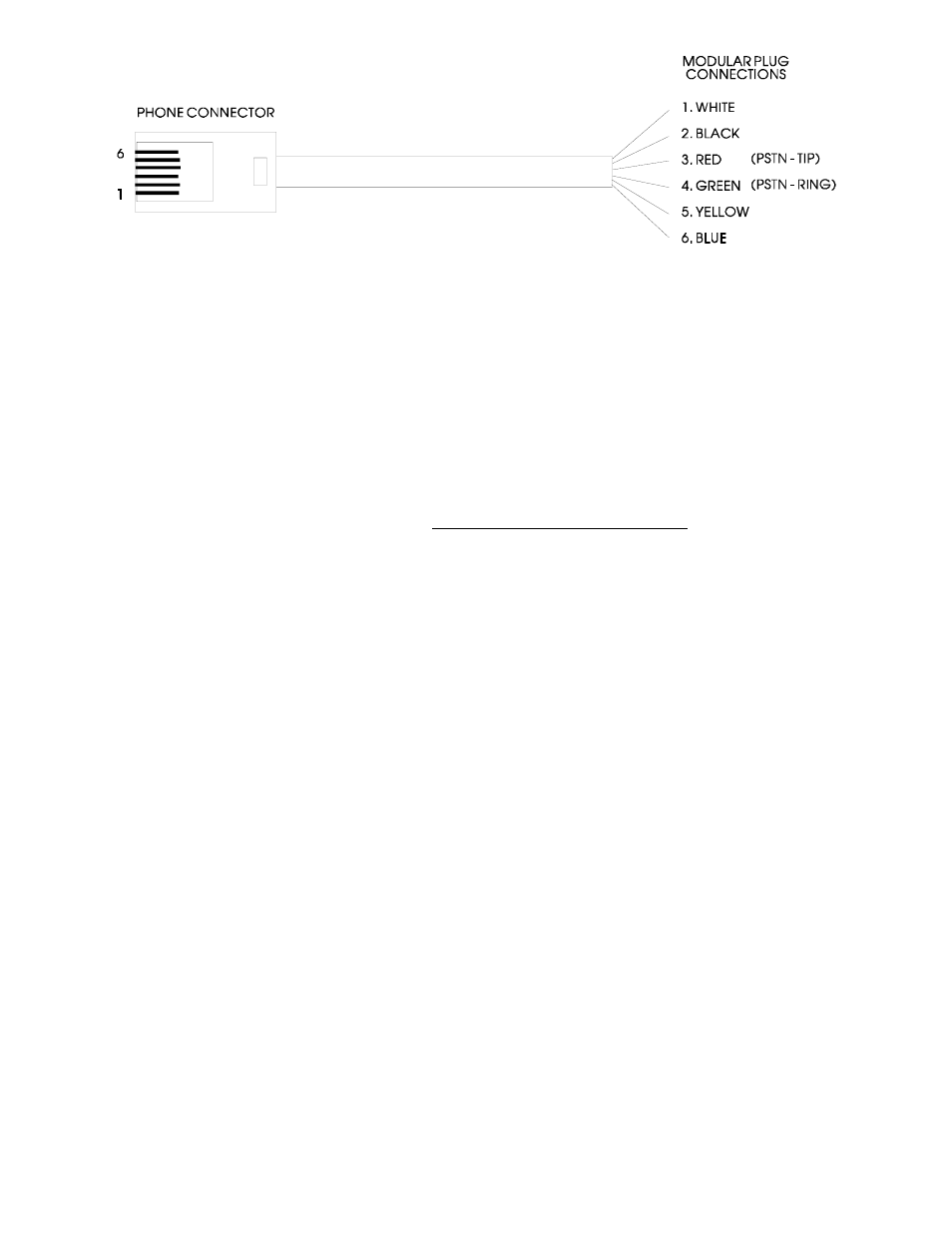
CI-ControlWave EFM
Installation & Operation / 2-27
Figure 2-16 - Wiring for Phone Cord Connector
2.3.3.6 Radio Ready and External (Case Mounted) Modem or Radio
A wide selection of modems and radios are offered. The ControlWave EFM is factory
shipped with a user selected radio or modem installed within the enclosure (beneath the
Battery Mounting Bracket) or as a radio ready unit, i.e., ready for field installation of a
Bristol supplied radio. The installer must ensure that the remote antenna (associated with
a case mounted radio) is properly installed and connected.
Information on operating and configuring a BBI supplied radio or modem is contained in
documentation authored by the unit’s manufacturer. A list of reference manuals is provided
in the Table of Contents under the topic REFERENCED OEM MANUAS.
2.3.4 I/O Module Installation & Wiring
ControlWave EFM Base Assembly chassis’ are available with a Backplane Assembly that
supports up to 2 or 6 I/O Modules (for 4-Slot and 8-Slot base units, respectively). I/O
Modules may reside in Slots 3 through 4 of the 4-Slot base unit and Slots 3 through 8 of the
8-Slot base unit.. In lieu of an I/O Module, an Optional Expansion Communications
Modules may reside in either Slots 3 or 4 (or both) of a ControlWave EFM Base Assembly.
Figure 2-17 shows ControlWave EFM Backplane Slot assignments.
2.3.4.1 Installation of I/O Modules
If installing one or more I/O Modules into an already operational unit, the unit must be
taken off-line. Processes associated with the ControlWave EFM in question must be shut
down, switched over manually or handled by another controller. Module installation and
removal may not be performed while the unit is powered. Additionally, the application load
in ControlWave Designer must be configured to accept any new I/O Module(s) and then
the new application load must be downloaded before the new I/O Module(s) can become
operational. Hardware configuration should take place with power disconnected until the
entire unit has been physically installed, configured and wired.
Perform steps 1 through 6 below for each I/O Module. I/O Modules are provided with a
removable Cover. The I/O Module Cover snaps on or off to provide access to the unit’s I/O
connectors.
1. Remove the I/O Module and associated I/O Module Cover from the shipping carton.
2. I/O Modules are available that support local terminations (field wiring connected
directly to the I/O Module’s removable Terminal Blocks). When installing wiring in
conjunction with I/O Modules, install the field wiring between the I/O Module’s
