Emerson Process Management ControlWave EFM 3808 User Manual
Page 238
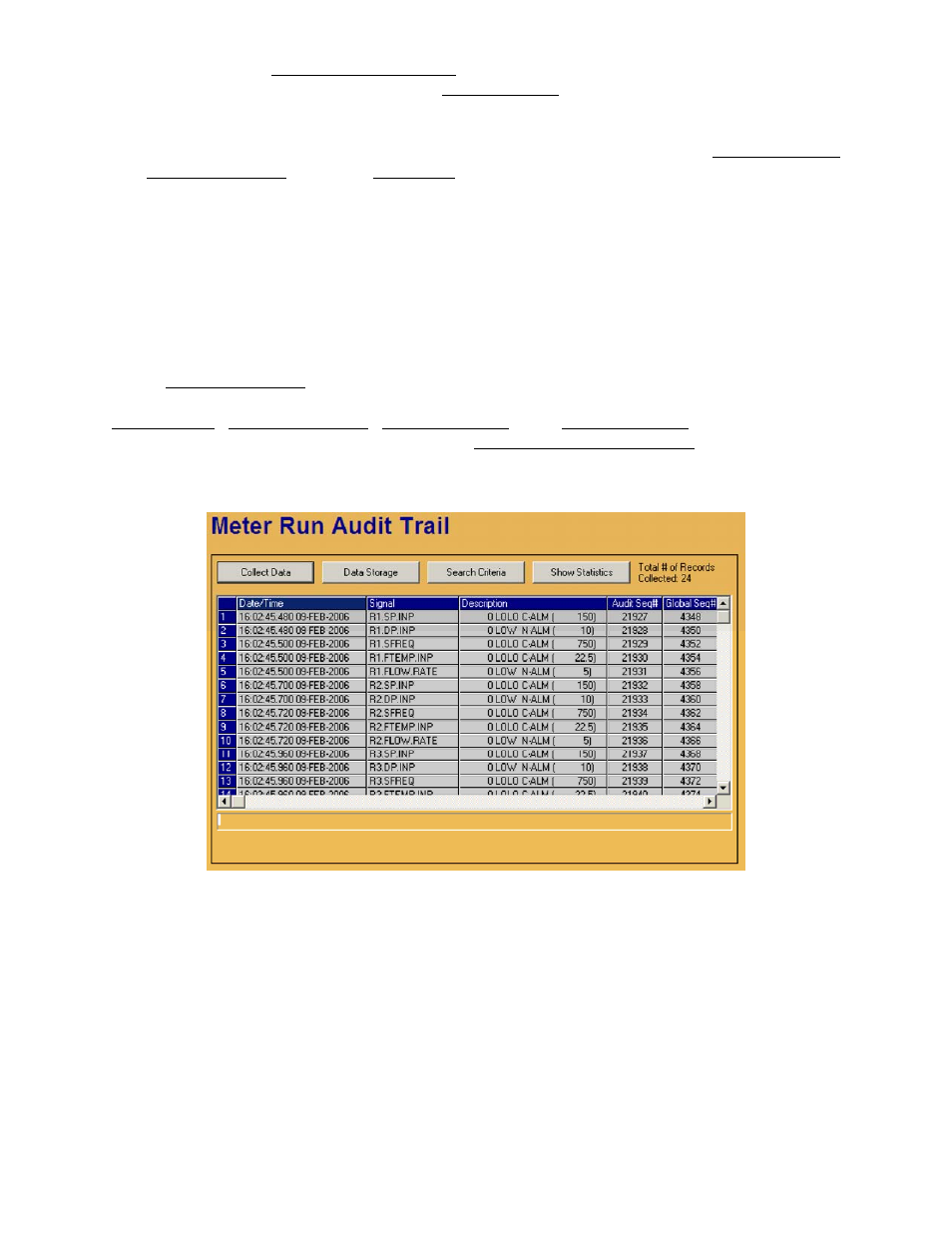
F-38 / Appendix F
CI-ControlWave EFM
By clicking on the Floating Point Format button, the user may change the way Analog
Values are displayed. By clicking on the File Definition button, the user can view how the
archive file is configured.
Additionally, the Meter Run Archive Web page provides the number of Fields Collected
and Records Collected under the Stats field.
F.8.2 Meter Run Audit Trail
The ControlWave EFM keeps an Audit Trail Buffer capable of storing the most recent 500
Alarms and the most recent 500 Events. Internally, these buffers are maintained
separately to prevent recurring alarms from overwriting configuration audit data.
Externally, they are reported to the user as a single entity. Both operate in a circular
fashion with new entries overwriting the oldest entry when the buffer is full.
When View Audit Trail is selected, the Meter Run Audit Trail Web Page (see Figure
F.24) will be displayed. Meter Run Audit Trail Web page buttons allow the user to
Collect Data, Save Parameters, Search Criteria, and Show Statistics. Additionally, the
Meter Run Audit Trial Web page posts the Total # of Records Collected near the top right
side of the page. When the page is initially opened, only the 24 most recent records are
gathered. To view more records, the user may scroll down using the Vertical Scroll Bars.
Figure F-24 - Meter Run Audit Trail Web Page (Both Alarms & Events Selected)
F.8.3 View Signal List
Signal List Information:
Number - List Number to be viewed
Start Index - List Element to start collecting
Max Signals to Collect – Number of Signals to collect
Collect List:
Starts list collection
Floating Point Format:
Select this button to change the appearance of Floating Point
Values
