Yaskawa Sigma-5 Large Capacity Users Manual: Design and Maintenance-Command Option Interface User Manual
Page 349
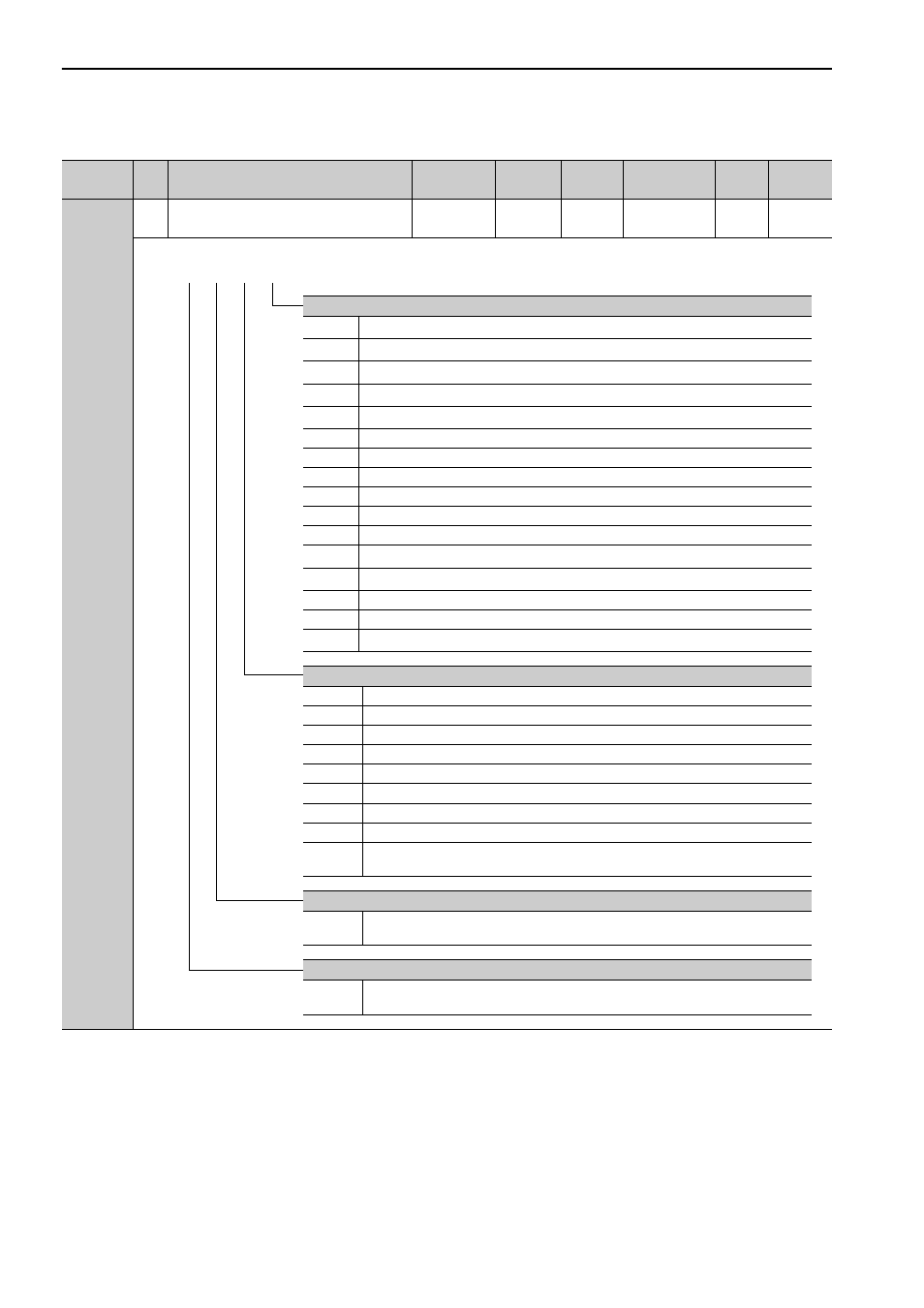
10 Appendix
10.1.2 Parameters
10-20
Pn511
2
Input Signal Selection 5
0000 to
FFFF
−
6541
After restart
Setup
3.4.1
(cont’d)
Parameter
No.
Size
Name
Setting
Range
Units
Factory
Setting
When
Enabled
Classi-
fication
Reference
Section
Input Signal 1 Mapping for Command Option Module (/SI1)
0
Active when CN1-40
input signal is ON (closed).
1
Active when CN1-41
input signal is ON (closed).
2
Active when CN1-42
input signal is ON (closed).
3
Active when CN1-43
input signal is ON (closed).
4
Active when CN1-44
input signal is ON (closed).
5
Active when CN1-45 input signal is ON (closed).
6
Active when CN1-46 input signal is ON (closed).
7
Always active (fixed).
8
Not active (fixed).
9
Active when CN1-40 input signal is OFF (open).
A
Active when CN1-41 input signal is OFF (open).
B
Active when CN1-42
input signal is OFF (open).
C
Active when CN1-43
input signal is OFF (open).
D
Active when CN1-44 input signal is OFF (open).
E
Active when CN1-45 input signal is OFF (open).
F
Active when CN1-46
input signal is OFF (open).
Input Signal 4 Mapping for Command Option Module (/SI4)
4
Active when CN1-44 input signal is ON (closed).
5
Active when CN1-45 input signal is ON (closed).
6
Active when CN1-46 input signal is ON (closed).
7
Always active (fixed).
8
Not active (fixed).
D
Active when CN1-44 signal is OFF (open).
E
Active when CN1-45 signal is OFF (open).
F
Active when CN1-46 signal is OFF (open).
0 to 3
9 to C
Not active (fixed).
Input Signal 5 Mapping for Command Option Module (/SI5)
4 to 8
D to F
Same as /SI4 signal mapping.
Input Signal 6 Mapping for Command Option Module (/SI6)
4 to 8
D to F
Same as /SI4 signal mapping.
4th 3rd 2nd 1st
digit digit digit digit
n.
