3) related parameters – Yaskawa Sigma-5 Large Capacity Users Manual: Design and Maintenance-Command Option Interface User Manual
Page 265
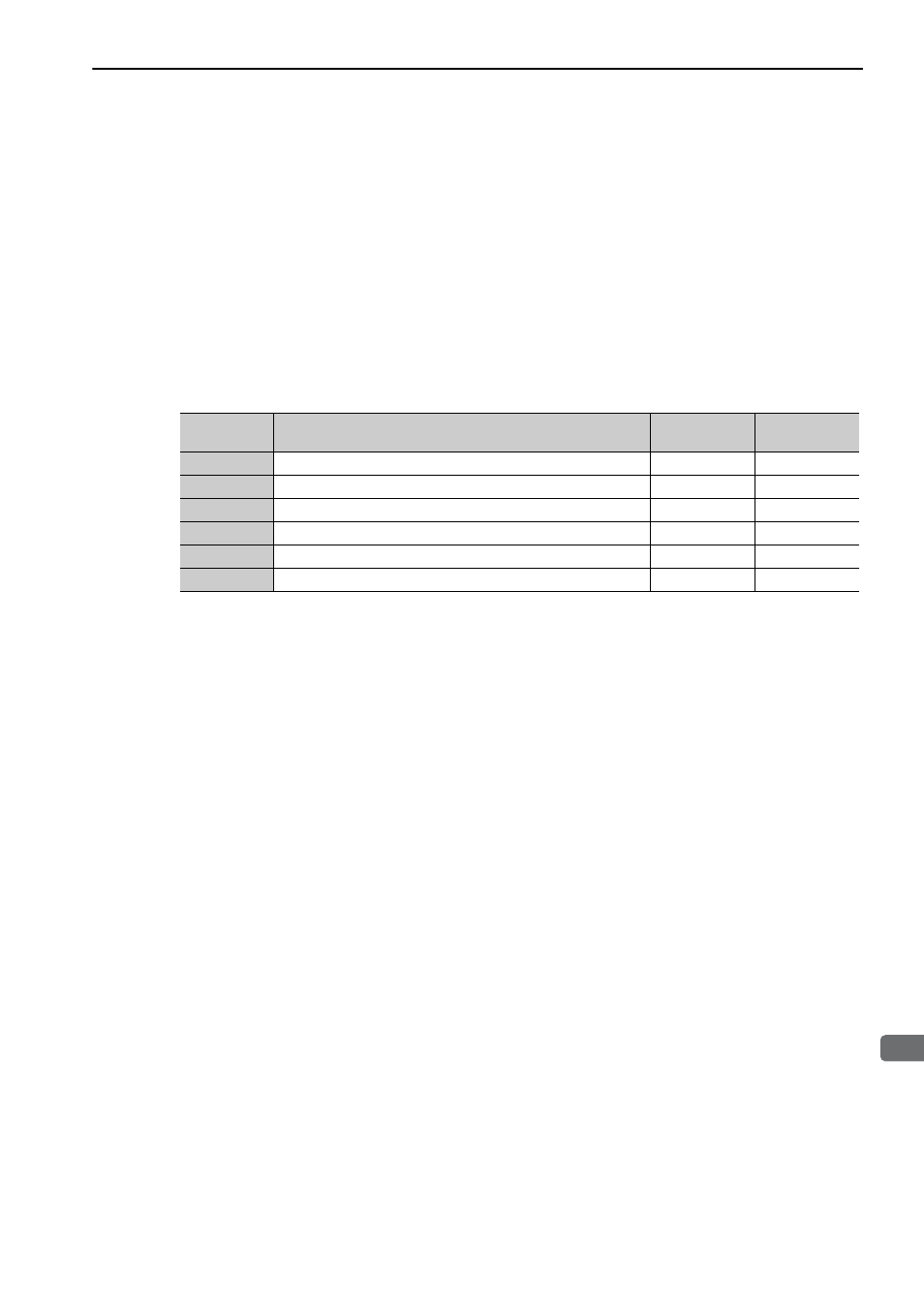
6.22 Online Vibration Monitor (Fn207)
6-39
6
Util
ity Fu
nctions (Fn
)
(3) Related Parameters
The following table lists parameters related to this function and their possibility of being changed while exe-
cuting this function or of being changed automatically after executing this function.
• Parameters related to this function
These are parameters that are used or referenced when executing this function.
• Allowed changes during execution of this function
Yes : Parameters can be changed using SigmaWin+ while this function is being executed.
No : Parameters cannot be changed using SigmaWin+ while this function is being executed.
• Automatic changes after execution of this function
Yes : Parameter set values are automatically set or adjusted after execution of this function.
No : Parameter set values are not automatically set or adjusted after execution of this function.
Parameter
Name
Mid-execution
changes
Automatic
changes
Pn401
Torque Reference Filter Time Constant
No
Yes
Pn408
Torque Related Function Switch
Yes
Yes
Pn409
1st Notch Filter Frequency
No
Yes
Pn40A
1st Notch Filter Q Value
No
No
Pn40C
2nd Notch Filter Frequency
No
No
Pn40D
2nd Notch Filter Q Value
No
No
