Rota- tion – Yaskawa Sigma-5 Large Capacity Users Manual: Design and Maintenance-Command Option Interface User Manual
Page 212
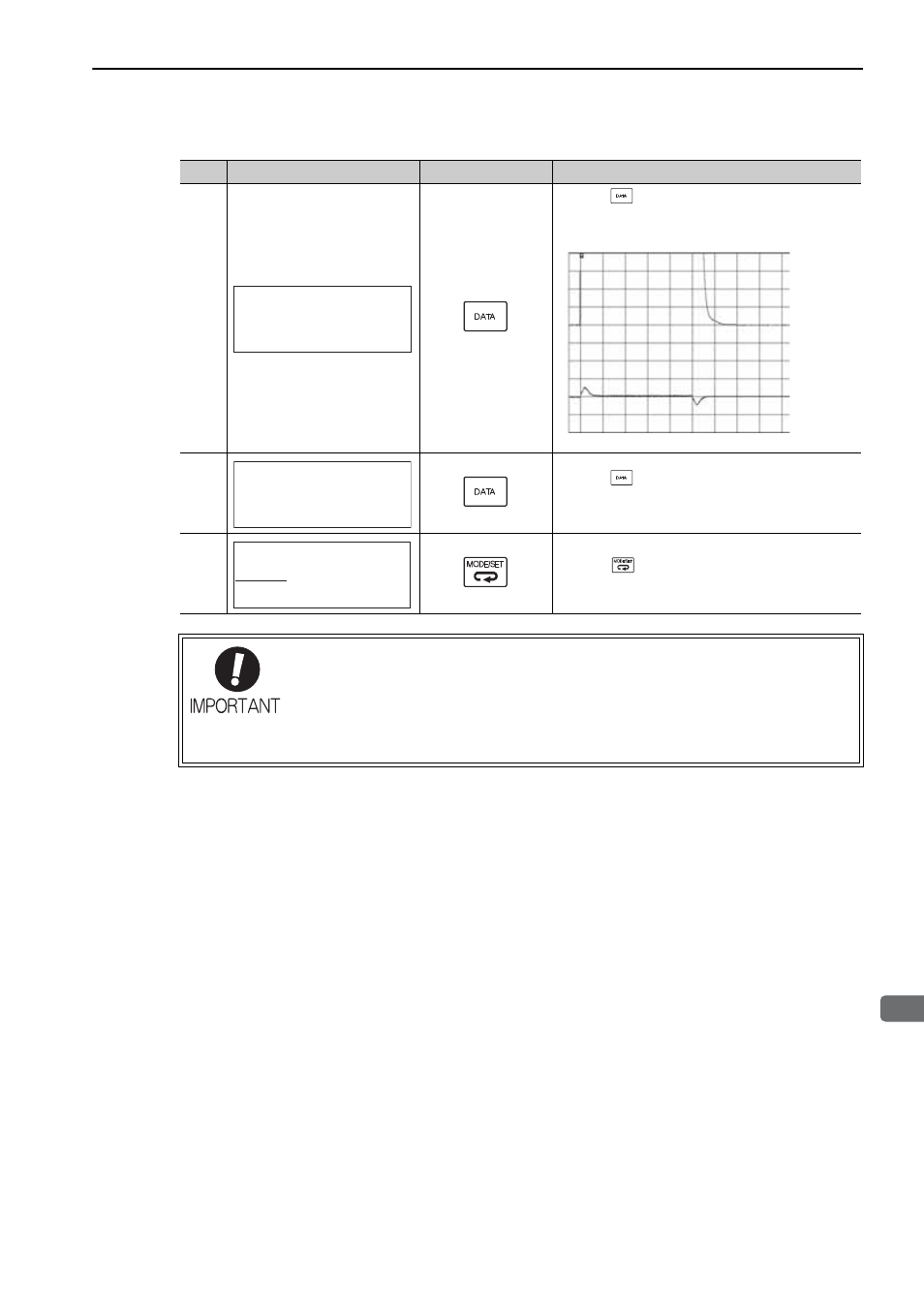
5.7 Vibration Suppression Function (Fn205)
5-53
5
Adjustm
e
nts
6
Press the
Key. The "Setting f" will change to
usual display and the frequency currently displayed
will be set for the vibration suppression function
.
Example of measured waveform
7
Press the
Key to save the setting. "DONE" will
flash for approximately two seconds and "RUN" will
be displayed again.
8
Press the
Key to complete the vibration suppres-
sion function. The screen in step 1 will appear again.
(cont’d)
Step
Display after Operation
Keys
Operation
㧾㨁㧺 ̆㨂㨕㨎 㧿㨡㨜̆
㧹㨑㨍㨟㨡㨞㨑 㨒㧩㧜㧝㧜㧚㧠㧴㨦
㧿㨑㨠㨠㨕㨚㨓 㨒㧩㧜㧝㧞㧚㧠㧴㨦
Position
Error
Torque
reference
Rota-
tion
㧾㨁㧺 ޓޓ ̆㨂㨕㨎 㧿㨡㨜̆
㧹㨑㨍㨟㨡㨞㨑㨒 㧩㧙㧙㧙㧙㧙㧴㨦
㧿㨑㨠㨠㨕㨚㨓㨒 㧩㧜㧝㧞㧚㧠㧴㨦
㧾㨁㧺 ̆㧲㨁㧺㧯㨀㧵㧻㧺̆
㧲㨚㧞㧜㧠
㧲㨚㧞㧜㧡
㧲㨚㧞㧜㧢
㧲㨚㧞㧜㧣
No settings related to the vibration suppression function will be changed during opera-
tion.
If the servomotor does not stop approximately 10 seconds after the setting changes, a
timeout error will result and the previous setting will be automatically enabled again.
The vibration suppression function will be enabled in step 6. The motor response, how-
ever, will change when the servomotor comes to a stop with no reference input.
