56 (2) manual gain switching, 3) automatic gain switching – Yaskawa Sigma-5 Large Capacity Users Manual: Design and Maintenance-Command Option Interface User Manual
Page 215
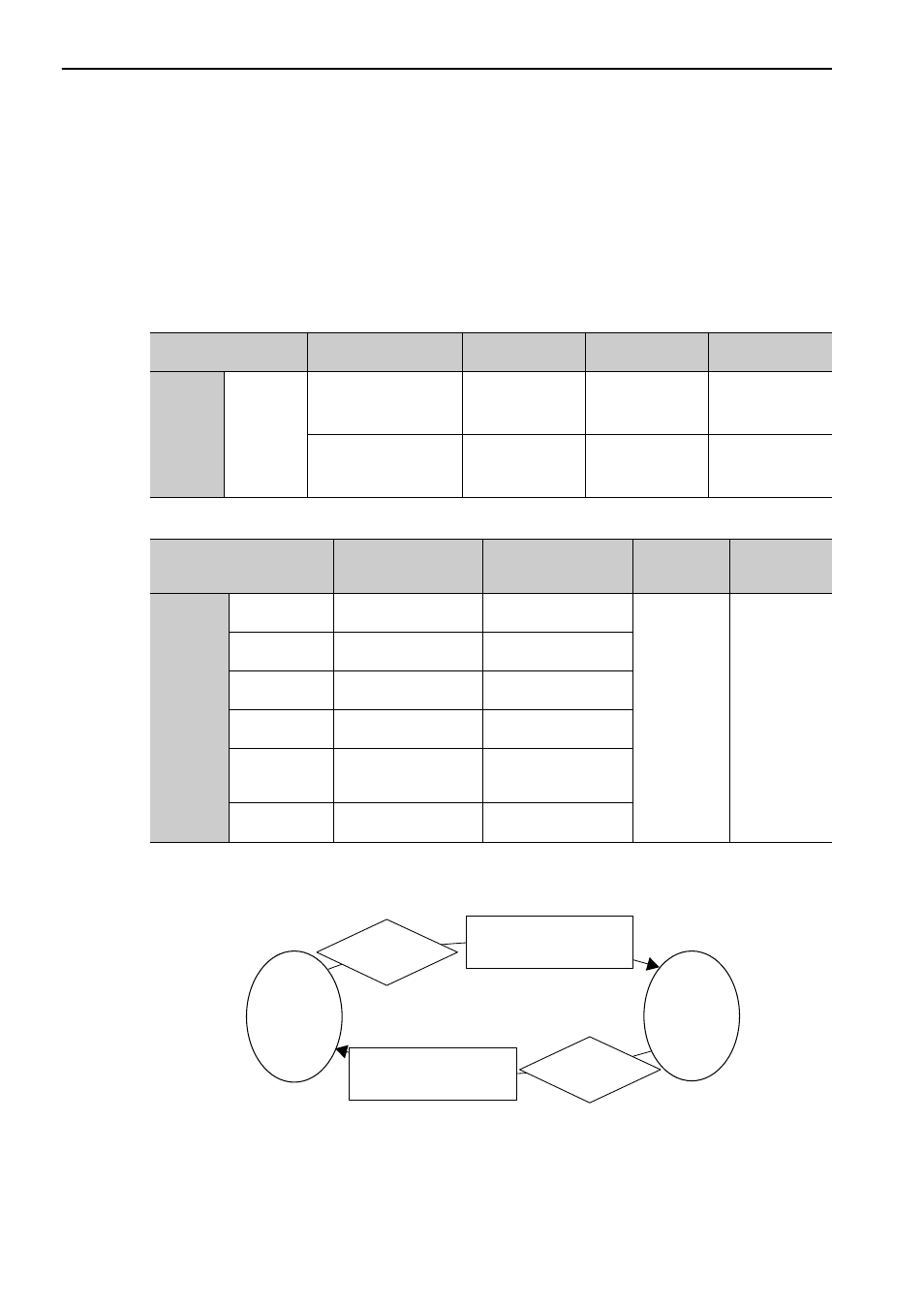
5 Adjustments
5.8.1 Switching Gain Settings
5-56
(2) Manual Gain Switching
Manual gain switching uses a command from the command option module to switch between gain setting 1
and gain setting 2.
For details, refer to the manual of the connected command option module.
(3) Automatic Gain Switching
Automatic gain switching is enabled only in position control. The switching conditions are specified using the
following settings.
Select one of the following settings for switching condition A.
Parameter Setting
Switching Condition
Setting
Switching Wait
Time
Switching Time
Pn139
n.
2
Condition A satisfied.
Gain setting 1 to
gain setting 2
Pn135
Gain Switching
Waiting Time 1
Pn131
Gain Switching
Time 1
Condition A not satis-
fied.
Gain setting 2 to
gain setting 1
Pn136
Gain Switching
Waiting Time 2
Pn132
Gain Switching
Time 2
Parameter
Switching Condition A
for Position Control
For Other than
Position Control
(No Switching)
When
Enabled
Classification
Pn139
n.
0
[Factory setting]
Positioning completed
signal (/COIN) ON
Fixed in gain setting 1
Immediately
Tuning
n.
1
Positioning completed
signal (/COIN) OFF
Fixed in gain setting 2
n.
2
Positioning near signal
(/NEAR) ON
Fixed in gain setting 1
n.
3
Positioning near signal
(/NEAR) OFF
Fixed in gain setting 2
n.
4
No output for position
reference filter and posi-
tion reference input OFF
Fixed in gain setting 1
n.
5
Position reference input
ON
Fixed in gain setting 2
Gain
Settings 2
Pn104
Pn105
Pn106
Pn122
Pn412
Condition A
satisfied
Condition A
not satisfied
Switching Waiting Time 1 Pn135
Switching Time 1 Pn131
Switching Waiting Time 2
ޓPn136
Switching Time 2
ޓPn132
Gain
Settings 1
Pn100
Pn101
Pn102
Pn121
Pn401
Automatic switching pattern 1 (Pn139.0 = 2)
