2 tuning-less function, 1 tuning-less function, Caution – Yaskawa Sigma-5 Large Capacity Users Manual: Design and Maintenance-Command Option Interface User Manual
Page 170: 1) enabling/disabling tuning-less function, 2) application restrictions
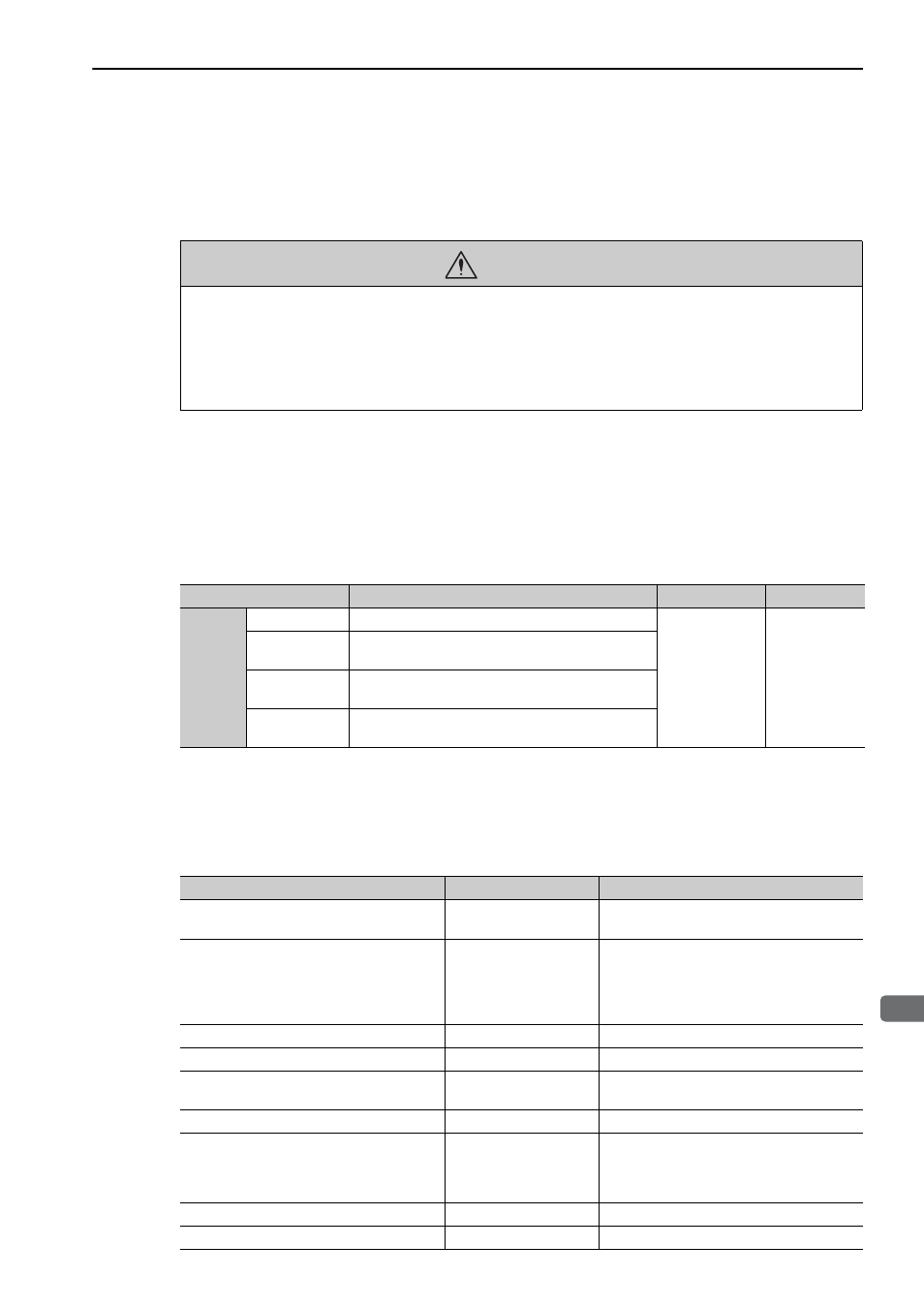
5.2 Tuning-less Function
5-11
5
Adjustm
e
nts
5.2 Tuning-less Function
The tuning-less function is enabled in the factory settings. If resonance is generated or excessive vibration
occurs, refer to 5.2.2 Tuning-less Levels Setting (Fn200) Procedure and change the set value of Pn170.2 for
the rigidity level and the set value in Pn170.3 for the load level.
5.2.1 Tuning-less Function
The tuning-less function obtains a stable response without manual adjustment regardless of the type of
machine or changes in the load.
(1) Enabling/Disabling Tuning-less Function
The following parameter is used to enable or disable the tuning-less function.
(2) Application Restrictions
The tuning-less function can be used in position control or speed control. This function is not available in
torque control. The following application restrictions apply to the tuning-less function.
CAUTION
• The tuning-less function is enabled in the factory settings. A sound may be heard for a moment when the
Servo ON command is turned ON for the first time after the servo drive is mounted to the machine. This
sound does not indicate any problems; it means that the automatic notch filter was set. The sound will not
be heard from the next time the Servo ON command is turned ON. For details on the automatic notch filter,
refer to (3) Automatically Setting the Notch Filter on the next page.
• The servomotor may vibrate if the load moment of inertia exceeds the allowable load value.
If vibration occurs, set the mode to 2 in Fn200 or lower the adjustment level.
Parameter
Meaning
When Enabled
Classification
Pn170
n.
0
Disables tuning-less function.
After restart
Setup
n.
1
[Factory setting] Enables tuning-less function.
n.
0
[Factory setting]
Used as speed control.
n.
1
Used as speed control and host controller used as
position control.
Function
Availability
Remarks
Vibration detection level initialization
(Fn01B)
Available
–
Advanced autotuning (Fn201)
Available
(Some conditions apply)
• This function can be used when the
moment of inertia is calculated. While this
function is being used, the tuning-less
function cannot be used. After completion
of the autotuning, it is set to disable.
Advanced autotuning by reference (Fn202)
Not available
–
One-parameter tuning (Fn203)
Not available
–
Anti-resonance control adjustment func-
tion (Fn204)
Not available
–
Vibration suppression function (Fn205)
Not available
–
EasyFFT (Fn206)
Available
While this function is being used, the tuning-
less function cannot be used. After
completion of the EasyFFT, it can be used
again.
Friction compensation
Not available
–
Gain switching
Not available
–
