H4-04 terminal am monitor selection, H4-05 terminal am gain setting, H4-06 terminal am bias setting – Yaskawa iQpump Programming Manual User Manual
Page 79
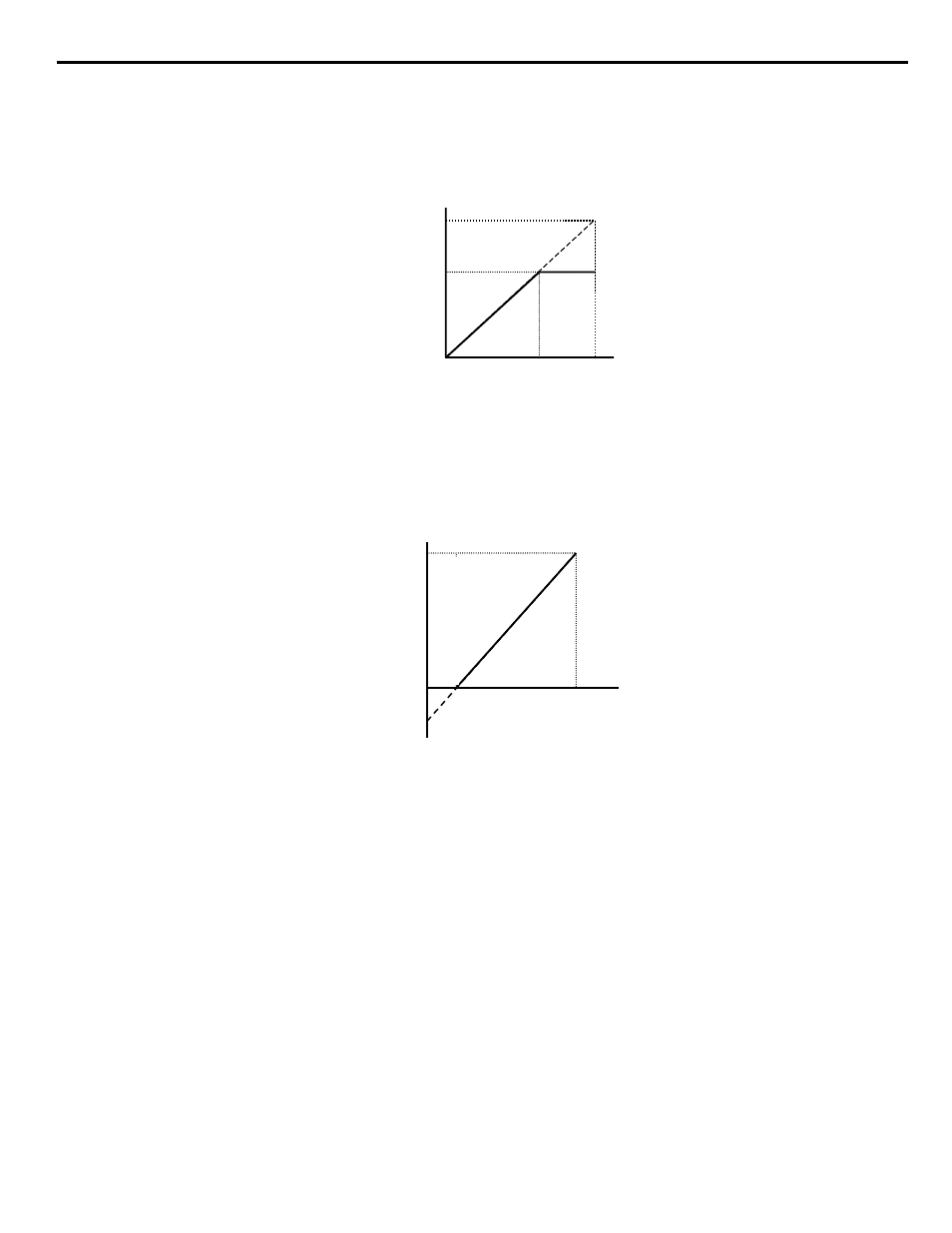
YASKAWA TM.iQp.02 iQpump Drive Programming Manual
79
The gain and bias parameters for the analog outputs of the iQpump drive allow the programmer to customize the output signal for the
equipment connected to the output. The analog outputs are adjustable over a range of 0-10 Vdc. The gain settings for the analog outputs
determine the output voltage level that will be equivalent to 100% of the Monitor Function Level. A gain setting greater than 100% will
produce 10 Vdc on the analog output when the monitor function is less than 100%.
For example, if H4-02 = 150%, then the FM analog output will produce 6.7 Vdc when the assigned output function initially reached the
100% level.
Figure 1.74
Figure 74 Analog Output gain Setting Adjustment
Like the bias settings for the analog inputs (H3-03 and H3-11), the bias settings for the analog outputs determine the output function level
that will be equivalent to 0 Vdc (or 4 mA if the optional terminal board is used).
For example, if H4-03 = -25%, then when the output function level is at 0% the FM analog output will output 2 Vdc.
Figure 1.75
Figure 75
■
H4-04 Terminal AM Monitor Selection
Setting Range:
1 to 53
<0032>
Factory Default: 8: Output kWatts
Refer to parameter H4-01 for description details.
■
H4-05 Terminal AM Gain Setting
Setting Range:
0.0 to 1000.0%
Factory Default: 50.0%
■
H4-06 Terminal AM Bias Setting
Setting Range:
-110.0% to +110.0%
Factory Default: 0.0%
Refer to parameters H4-02 & H4-03 for description details.
100%
10V
0
Out
pu
t
F
unc
tio
n
Lev
el
Analog Output
150%
~6.7V
Monitor
Function
Level
A
n
alog I
nput
10V x 150%
10V
67%
100%
100%
10V
0
Out
put
F
unc
tion
Lev
el
Analog Output
2V
-25%
