Yaskawa iQpump Programming Manual User Manual
Page 48
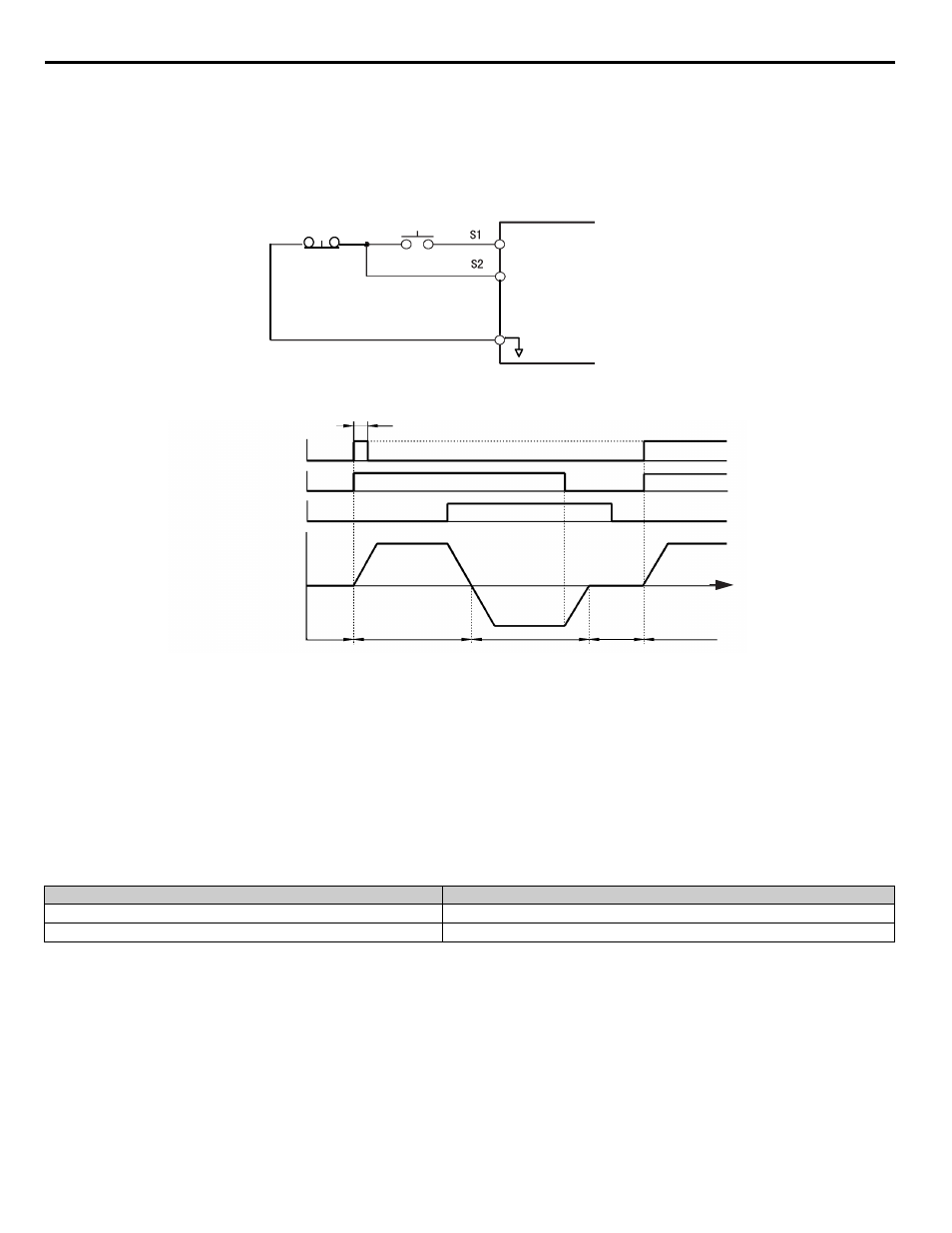
48
YASKAWA
TM.iQp.02 iQpump Drive Programming Manual
Function: 3-Wire Control (Setting: 0)
When one of the digital inputs is programmed for 3-Wire control, that input becomes a Forward/Reverse directional input. Whenever the
input is open, the iQpump drive will be set for forward rotation of the motor shaft. If the input it closed, then the motor shaft will rotate in
the reverse direction whenever a there is a Run input. The S1 and S2 digital inputs will function as a Run and Stop input respectively.
Figure 1.32
Figure 32 Terminal Configuration for 3-Wire Control
Figure 1.33
Figure 33 3-Wire Control Timing Diagram
Important: As long as the S1(Run Command) input is applied in for at least 50 ms the Run command will latch internally in the Drive.
Function: Local/Remote Selection (Setting: 1)
This function has been disabled. Please refer to settings “6D” and “6E”.
Function: Option/Inv Selection 1 (Setting: 2)
The Option/Inv Selection function allows the user to select the source for the Run and speed commands between either the Drive’s
terminals or an optional communication card. When a digital input is programmed for the Option/Inv Selection function (H1-0x = 2) that
input will function as follows:
Table 9 Digital Input Functions
To switch the command source between the option card and the terminals be sure to program the following parameters:
• Set b1-01 (Auto Setpoint Reference Selection) to 1 (Terminals).
• Set b1-02 (Run Command Selection) to 1 (Terminals).
• Set H1-0x (Input Terminal Function Selection) to 2.
Important: Switching between the different Reference and Run sources can only be done while the iQpump drive is stopped.
Option/Inv Selection Input Status
Run and Speed Command Source
CLOSED
From the control circuit and analog input terminals
OPEN
From the Communications Option Card
3-wire control
Stop switch
(NC contact)
Operation switch
(NO contact)
Run command
(run on momentary close)
Stop command
(stop on momentary open)
Sequence input common
SN
50 ms min.
Run command
Forward/reverse
command
Motor speed
Can be either ON or OFF
OFF
(stopped)
OFF (forward)
ON (reverse)
Stop
Forward
Reverse
Stop
Forward
Stop command
TIME
