Pump tuning – Yaskawa iQpump Programming Manual User Manual
Page 170
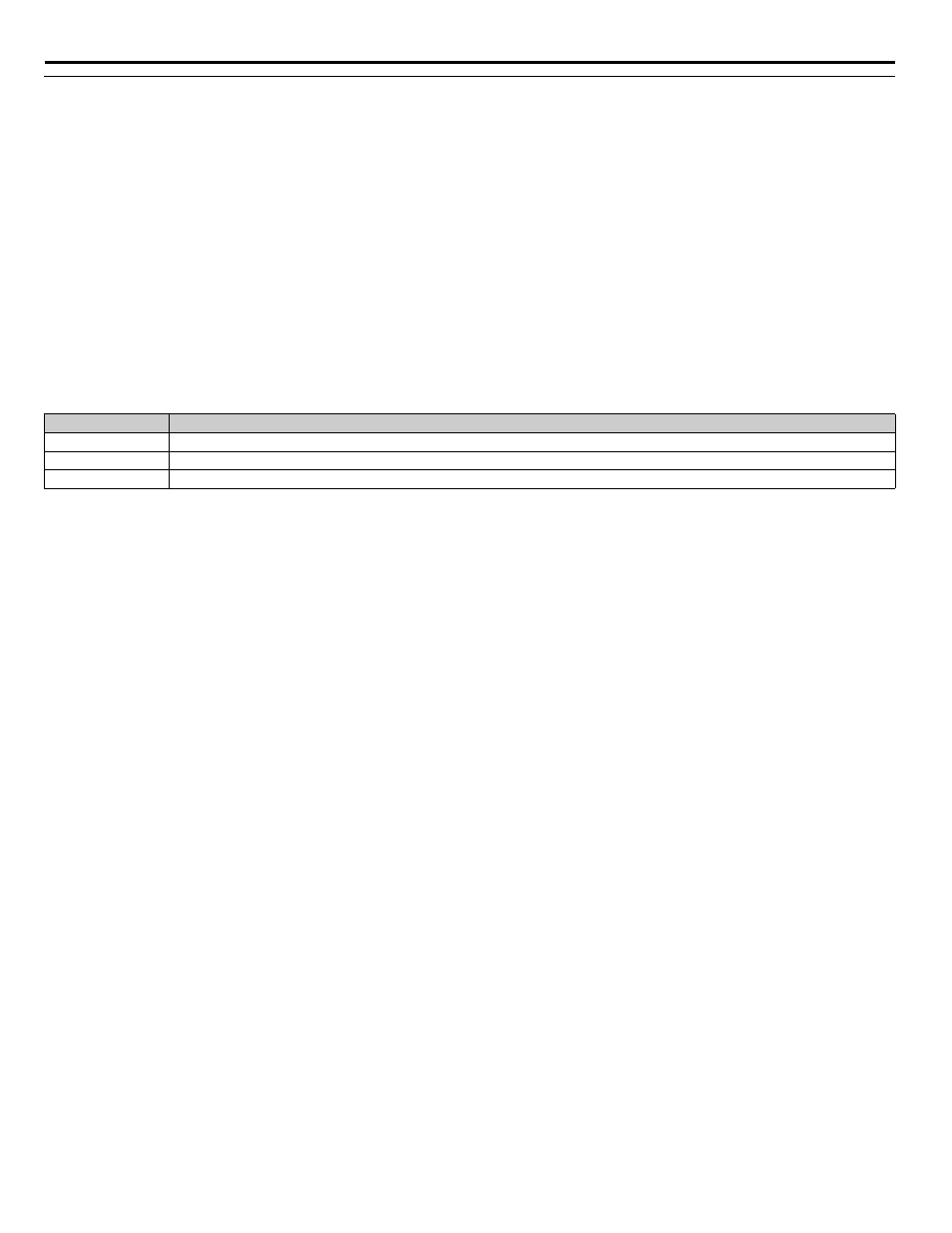
170
YASKAWA
TM.iQp.02 iQpump Drive Programming Manual
◆
Pump Tuning
■
PI Control Tuning (b5 Group)
The built-in PI controller in the iQpump is used to control process variables such as pressure, flow or fluid level. PI control is designed to
eliminate the need for continuous operator attention. The drive has the capability to accept an analog signal 0-10 Vdc or 4-20 mA as
feedback for a PI (Proportional + Integral) control function. A process reference setpoint is connected to the iQpump drive or set via the
digital operator and an actual process value feedback is also brought back to the iQpump drive.
Examples:
Weather the iQpump is used in either Simplex (P1-03 = 0) or Multiplex mode (P1-01 = 1 or 2); the PI settings will need to be
adjusted based on individual system applications. The three parameters below should be the only adjustments required. If control
becomes unstable,
please refer to the PI Control (b5-xx) for more details.
Note: These parameters are also programmed through the quick start menu.
Step 1. Make sure that PI is enabled (factory default is enabled b5-01 = 1).
■
b5-01 PI Mode
The iQpump drive can be used as a stand-alone PI controller. If PI functionality is selected by parameter b5-01, the iQpump drive will
adjust its output to cause the feedback from a transmitter to match the PI setpoint (b5-19). The setting of b5-01 will determine whether PI
functionality is disabled (b5-01 = “0: Disabled”), enabled (b5-01 = “1: Enabled”), or enabled with the output of the PI function used to
trim a Speed Command (b5-01 = “3: Fref+PI”).
Step 2. Adjust Proportional Gain Setting.
■
b5-02 Proportional Gain Setting
Setting Range: 0.00 to 25.00
Factory Default: 2.00
The proportional gain will apply a straight multiplier to the calculated difference (error) between the PI setpoint and the measured
transmitter feedback at terminal A2. A large value will tend to reduce the error but may cause instability (oscillations) if too high. A small
value may allow too much offset between the setpoint and feedback (see
Step 3. Adjust Integral Time
■
b5-03 Integral Time Setting
Setting Range: 0.0 to 360.0 sec
Factory Default: 5.0 sec
The Integral factor of PI functionality is a time-based gain that can be used to eliminate the error (difference between the setpoint and
feedback at steady state). The smaller the Integral Time set into b5-03, the more aggressive the Integral factor will be. To turn off the
Integral Time, set b5-03 = 0.0 seconds.
Setting
Description
0
Disabled
1
Enabled (
factory default)
2
Fref + PI
