Yaskawa iQpump Programming Manual User Manual
Page 52
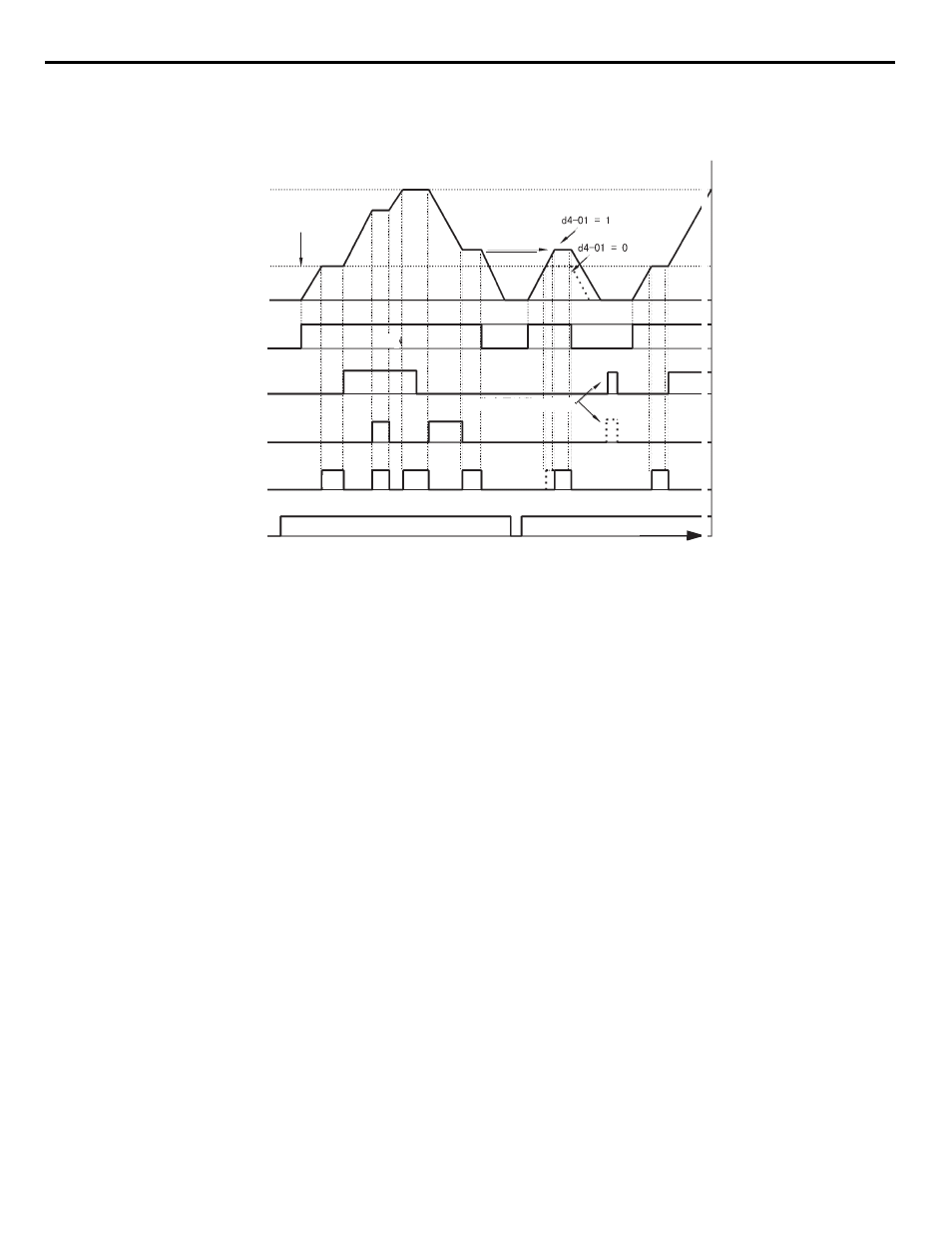
52
YASKAWA
TM.iQp.02 iQpump Drive Programming Manual
Important: Be sure to set b1-01 = “1: Terminals,” (Auto Setpoint =Terminals) if the MOP function is to be used. If b1-01 = “0:
Operator,” then the MOP is disabled even if it is programmed. The Jog inputs have priority over the MOP function.
Figure 1.37
Figure 37 Floating Point Control Time Chart
Function: Fault Reset (Setting: 14)
Whenever the iQpump drive detects a fault condition, the fault output contact will close and the Drive’s output will shut OFF causing the
motor to coast (specific stopping methods can be selected for some faults such as L1-04 for motor overheat). Once the Run command is
removed, the fault can be reset by either the RESET key on the digital operator or by closing a digital input configured as a Fault Reset
(H1-0x = 14).
Output frequency
Upper limit
Accelerates to
lower limit
Same
frequency
Lower limit
Forward run/stop
Increase command
Decrease command
Frequency
matching output*
Reference
frequency reset
Power supply
* The frequency matching signal turns ON when the motor is not accelerating/
decelerating while the Run command is ON.
TIME
ON
ON
ON
ON
OFF
OFF
OFF
OFF
(CLOSED)
(CLOSED)
(CLOSED)
(CLOSED)
(CLOSED)
ON
OFF
(OPEN)
(OPEN)
(OPEN)
(OPEN)
(OPEN)
Accelerates to
lower limit
