L3 stall prevention – Yaskawa iQpump Programming Manual User Manual
Page 101
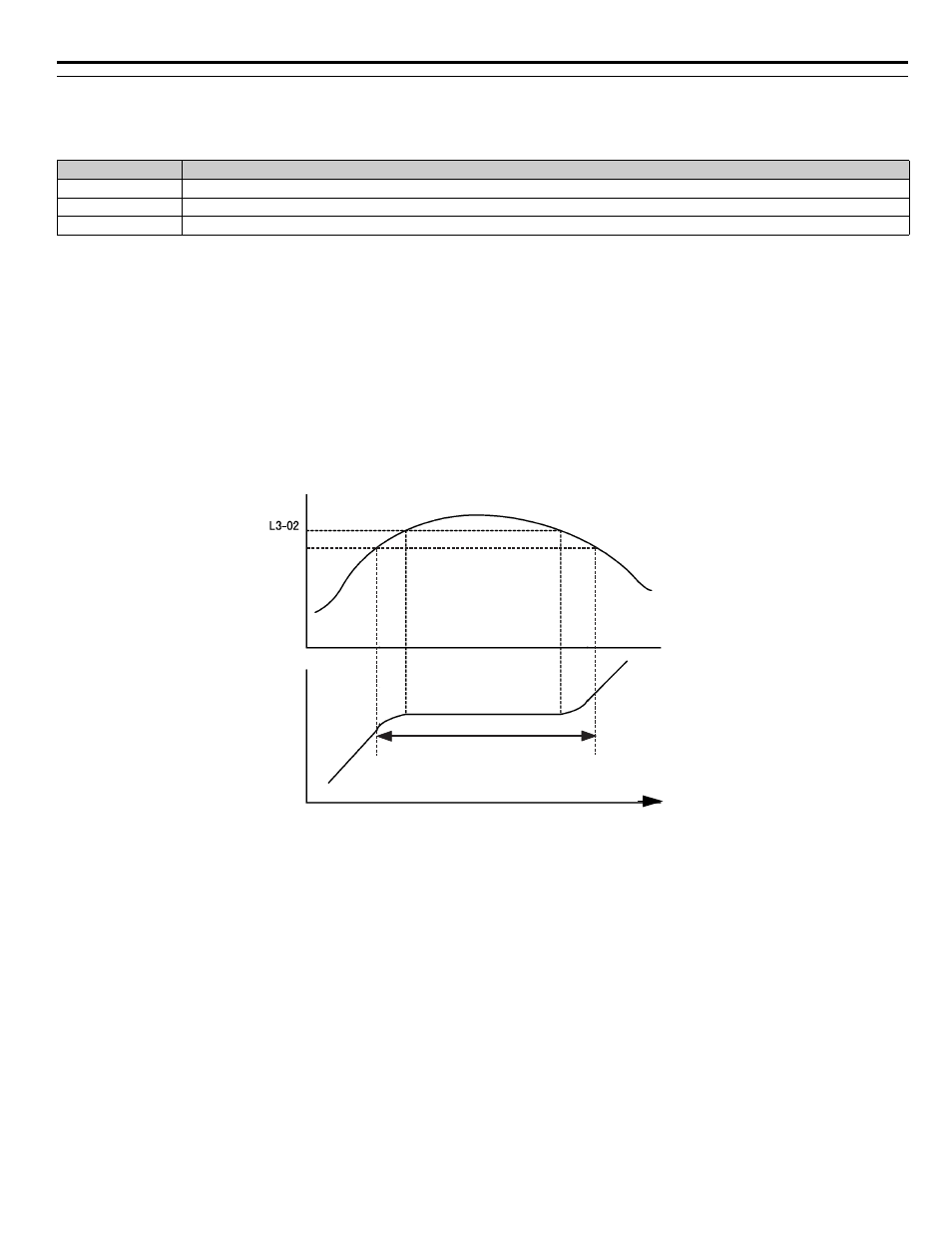
YASKAWA TM.iQp.02 iQpump Drive Programming Manual
101
◆
L3 Stall Prevention
■
L3-01 Stall Prevention Selection During Accel
■
L3-02 Stall Prevention Level During Accel
Setting Range:
0 to 200% of the iQpump drive rated output current
Factory Default: 120% of the iQpump drive rated output current
The stall prevention during acceleration function adjusts the acceleration time in order to prevent OC fault trips during acceleration. If
L3-01 = “0: Disabled,” stall prevention is disabled. If the load is large enough and the acceleration time short enough the iQpump drive
may fault and stop.
If L3-01 = “1: General Purpose,” then the standard stall prevention function is enabled. When the output current exceeds the level set by
the L3-02 parameter, the iQpump drive will discontinue accelerating and maintain speed. If, during acceleration, the output current
comes within 15% of the level set by parameter L3-02, the acceleration time is lengthened. Once the output current level has dropped
below the L3-02 level, acceleration will begin again with the acceleration rate reaching the programmed rate once again 15% below the
L3-02 level.
Figure 1.85
Figure 90 Detailed Time Chart for Stall Prevention During Acceleration
If L3-01 = “2: Intelligent,” the intelligent stall prevention is enabled. The active acceleration time is ignored and the iQpump drive will
attempt to accelerate as quickly as possible without exceeding the L3-02 output current level.
Important: Stall Prevention during Acceleration is not effective when the output frequency is less than 6 Hz.
The following figure demonstrates acceleration when L3-01 = “1: General Purpose”.
Setting
Description
0
Disabled
1
General Purpose (
factory default)
2
Intelligent
Stall level during
acceleration
Time
Time
Output frequency
Output frequency is controlled
to prevent the motor stalling.
-15%
Output Current
