B3 speed search, B3-01 speed search selection – Yaskawa iQpump Programming Manual User Manual
Page 20
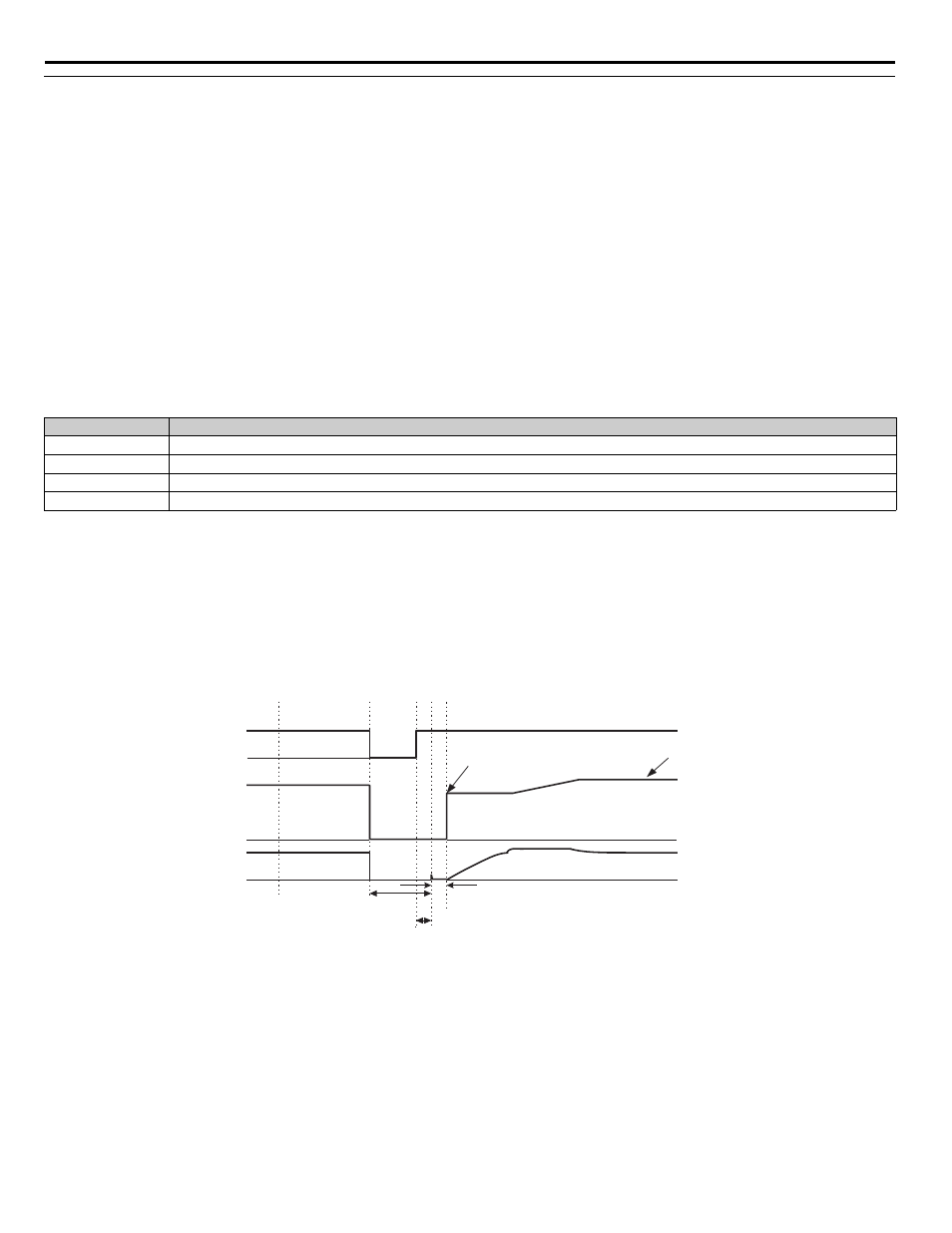
20
YASKAWA
TM.iQp.02 iQpump Drive Programming Manual
◆
b3 Speed Search
The Speed Search function allows the iQpump drive to determine the speed of a motor shaft that is being driven by rotational inertia.
Speed Search will allow the iQpump drive to determine the speed of the already rotating motor and begin to ramp the motor to a set speed
without first having to bring it to a complete stop. When a momentary loss of supply power is experienced, the iQpump drive output is
turned off. This results in a coasting motor. When power returns, the iQpump drive can determine the speed of the coasting motor and
start without requiring it to be brought to minimum speed. Speed Search can be programmed to always be active by setting b3-01 or it can
be commanded by remote contact closure by setting a digital input.
There are two forms of Speed Search in the Drive, the speed estimation method and the current detection method.
Important: When setting the iQpump drive for remote Speed Search input, via a contact closure, the method of Speed Search is
determined by the setting of b3-01. If b3-01 = “0: SpdsrchF Disable” then the remote input will initiate speed estimation method, and if
b3-01 = “2: SpdsrchI Disable,” then the remote input will start the current detection method.
Parameters L2-03 and L2-04 also affect the current detection method of Speed Search operation.
■
b3-01 Speed Search Selection
This parameter is effective only when the iQpump drive is given a new “RUN” command.
Speed Estimation: Method (b3-01 = 0 or 1) The speed estimation method will calculate the speed using measurements of residual
motor fields. The speed estimation version is bi-directional and will determine both the motor speed and direction. To enable speed
estimation Speed Search at start, set b3-01 = “1: SpdsrchF Enable”.
Important: If the speed estimation method of Speed Search is to be used, then Auto-tuning must be performed prior to using Speed
Search. If the length of cable between the iQpump drive and motor is ever changed after Auto-tuning then Auto-tuning should be
performed again
Important: The speed estimation mode cannot be used when there are multiple motors operated by one iQpump drive or the motor is
two or more frames smaller than the standard size motor per the iQpump drive capacity.
Figure 1.15
Figure 15 Speed Search (Estimated Speed Method) after momentary power loss where the power loss
time is less than the minimum baseblock time
Setting
Description
0
SpdsrchF Disable
1
SpdsrchF Enable
2
SpdsrchI Disable (factory default)
3
SpdsrchI Enable
AC power supply
Output frequency
Output current
OFF
ON
Start using
speed detected
Set frequency
reference
Minimum baseblock time (L2-03) x 0.75*1
10 ms
*1 Baseblock time may be reduced by the output frequency
immediately before the baseblock.
minimum Speed Search Wait Time (b3-05).
*2
Minimum baseblock time (L2-03) x 0.75 *1
*2 After AC power supply recovery, the drive waits for the
