2 "off" procedure, 3 "varctlcom" procedure, 4 "pfctlcom" procedure – SMA SC 500HE-US User Manual
Page 41: Off" procedure, Varctlcom" procedure, Pfctlcom" procedure
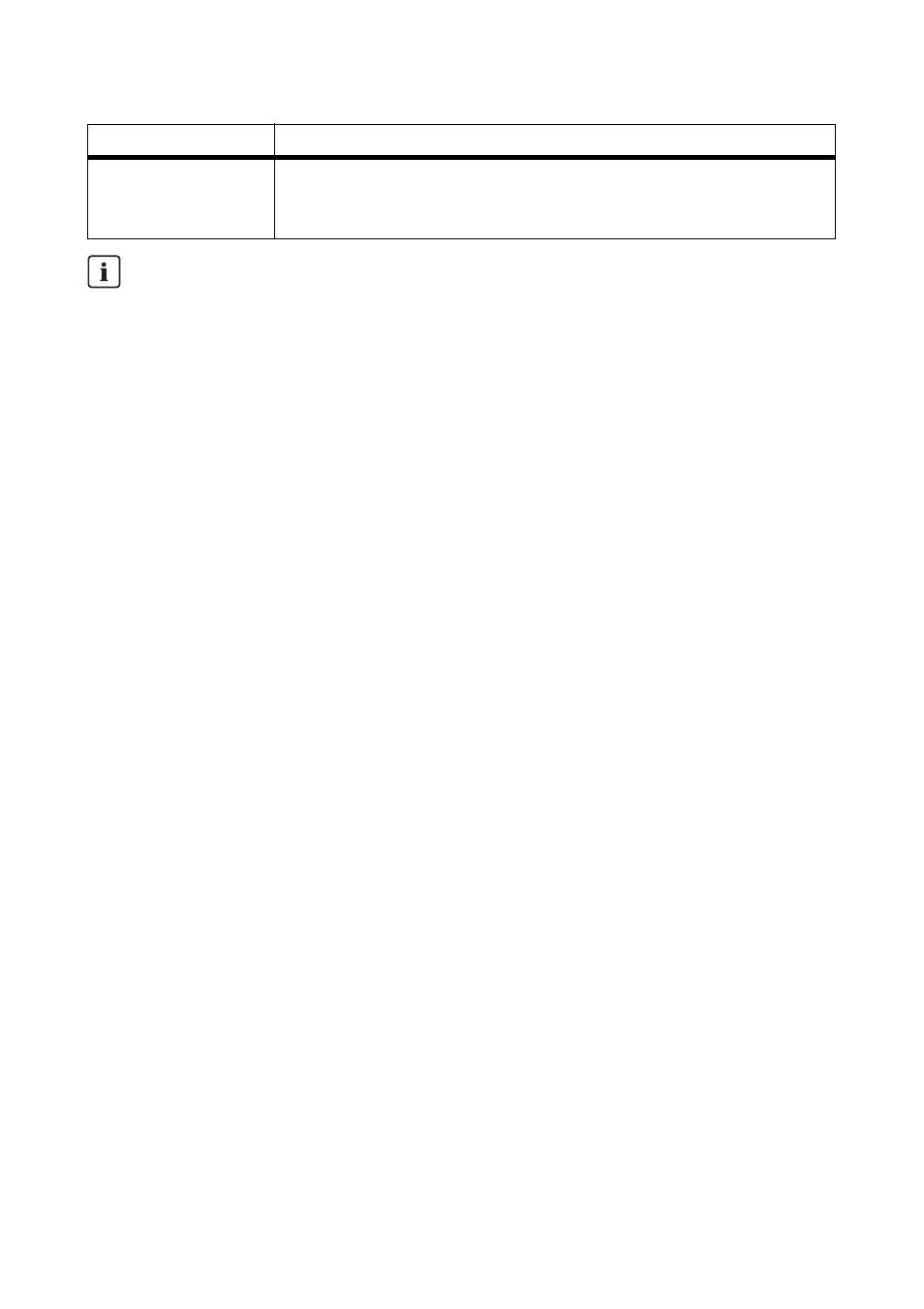
SMA America, LLC
8 Reactive Power Regulation
Operating Manual
SC500HEUS-eng-BE-BUS120320
41
1. Ensure that the inverter is in the operating state "Stop".
2. Start the Sunny WebBox user interface.
3. Enter the password in the appropriate field on the homepage and confirm with [Login].
4. Change the parameter "Q-VArMod" (see section 6.2 "Changing Parameters", page 34).
5. Change the parameters belonging to the selected procedure.
6. Confirm the parameter entry with [Save].
8.1.2 "Off" Procedure
The reactive power target value is limited to 0 kVAr. This target value cannot be influenced.
8.1.3 "VArCtlCom" Procedure
The reactive power target value is received by the Sunny WebBox via the Power Reducer Box and
forwarded to the Sunny Central. The target value is transmitted as a percentage and converted to
kVAr inside the inverter.
If the Sunny Central has received no signal for 5 minutes, the "Q-VArModFailStt" error message will
be displayed.
8.1.4 "PFCtlCom" Procedure
The reactive power target value is received by the Sunny WebBox via the Power Reducer Box and
forwarded to the Sunny Central. A displacement power factor cos φ is transmitted as a target value.
If the Sunny Central has received no signal for 5 minutes, the error message will be displayed in the
instantaneous value "Q-VArModFailStt".
"VArCtlVolHystDb"
The supply of reactive power helps perform voltage-stabilizing measures
in the event of over- or undervoltage. The parameterization is performed
using a reactive power/voltage characteristic curve.
Parameter blocking
The parameter "Q-VArMod" may only be changed when the device is in the operating state
"Stop". The entry will not be accepted in other operating states.
Parameters used
None
Parameters used
None
Parameters used
None
Procedure
Description
